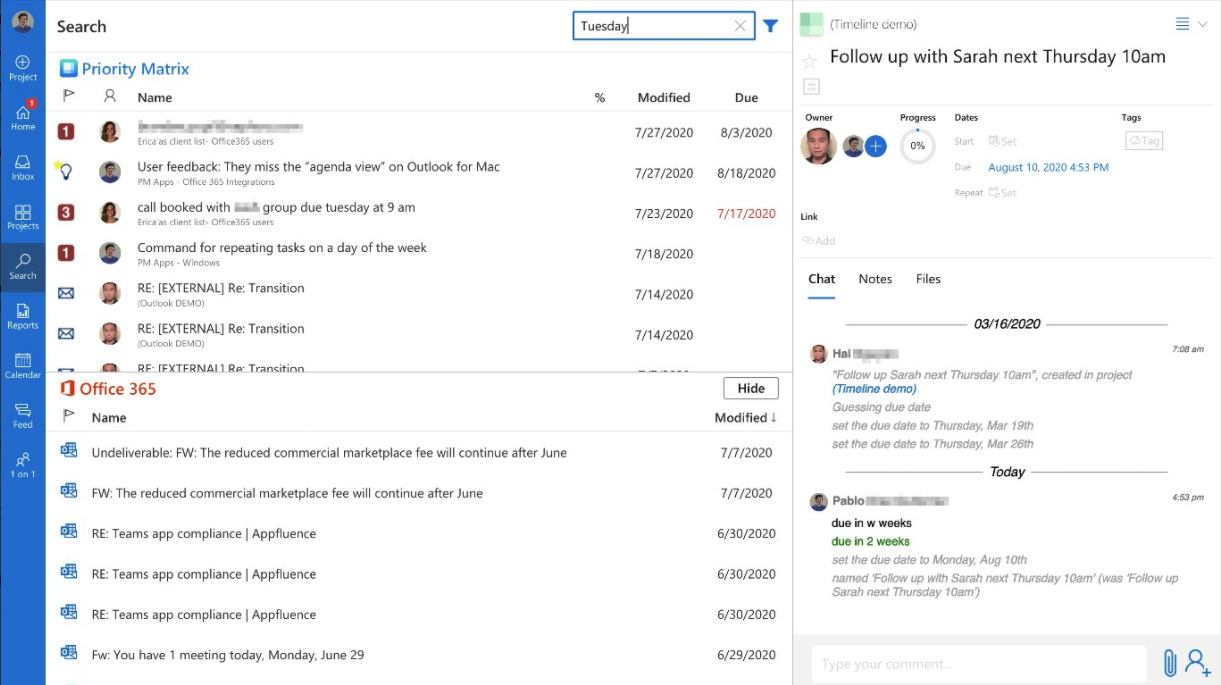Microsoft Teams helps you communicate. Priority Matrix helps you prioritize. Together, Microsoft Teams and Priority Matrix can help you manage emails, projects, and succeed. Priority Matrix is a Microsoft 365 certified solution. Here’s why you need Priority Matrix with Microsoft Teams.
As you use Microsoft Teams more and more, you will face challenges such as having many channels and finding it difficult to keep track of tasks, the need to share tasks and resources during a conversation, and not knowing who is responsible for each task,
When you use Priority Matrix with Microsoft Teams, you can prioritize your ideas easily, so they are no longer just a comment in this channel, but a prioritized action item shared with your team. It’s as easy and clicking on the 3 dots within a comment, hovering over more actions, and choosing “create item” where you can prioritize this idea, and rest assured it won’t fall through the cracks. You can now set due dates, delegate, share files. Communicate in a task focused chat, and finish the task on time.
Priority Matrix is a powerful extension to the collaboration tool you already know and trust, so you can better manage your ideas, and keep your team on the same page. Add any and all relevant Priority Matrix projects as a tab to your team channel, and set up your connectors, so everybody in this channel can see important notifications right here. Without Priority Matrix for Teams, it can feel impossible to have one central place for your notifications, but when you use the Priority Matrix connectors, it makes it easy to see all updates in one place.
Priority Matrix support executives and managers with a common set up of a dashboard project to share short and to the point project updates, so you can easily communicate with other stakeholders. When you have the bandwidth, expand the project to see the item details. Priority Matrix also supports cross-department collaboration, keeping lines of communication and company-wide projects open for all leaders to join. Keeping in mind, this is all available directly via teams, so rather than exploring a brand-new application, Priority Matrix is an addition to a tool you are already using daily.
The included Priority Matrix for Outlook add-in lets you turn any email into a prioritized action item and keep track of in them within Teams. You can also attach an email to a task you are already working on in Priority Matrix. For those of you who work primarily within Outlook, use the Outlook extension to view relevant emails and action items and see your already prioritized emails so you can share and see status updates for this email. Without the Priority Matrix and Outlook extension, there is no clear way to see your emails prioritized within Teams, which is why Priority Matrix for Teams and Outlook enhances your experience and make you more productive.
By using the Priority Matrix and Teams integration, you can now access all of your Office 365 data including emails, calendar events, and files, from the Priority Matrix search view, easily prioritizing these items as you go. The search view helps you see all of your resources in one place, so you can stop jumping from one application to another searching for the same thing in every place.
Lastly, when you use Priority Matrix with Microsoft Teams, Priority Matrix will help you have more effective 1:1 meetings. One on One view lets you create and see status updates of action items with the people you work with every day. AND, you will see your shared emails, files and calendar events, so you can have all of your talking points condensed to one view. Create shared tasks quickly, so the ideas discussed in this meeting are not forgotten about, as a manage you don’t have to worry that the task will be overdue. Organizations who don’t use Priority Matrix with Teams, often times find It difficult to make sure all of their talking points were discussed during a meeting, and when you use the Priority Matrix 11 view your meeting agenda is automatically created for you, so you can have the most efficient meetings possible. Priority Matrix is the only application that will do this for you directly within Teams.
To get started with Priority Matrix for Teams, install Priority Matrix by opening up Teams, going to the app store in the bottom left corner, and searching for Priority Matrix. Once it’s installed, be sure to pin the app open on the left-hand side. Alternatively, you can open our direct installation link and follow instructions.
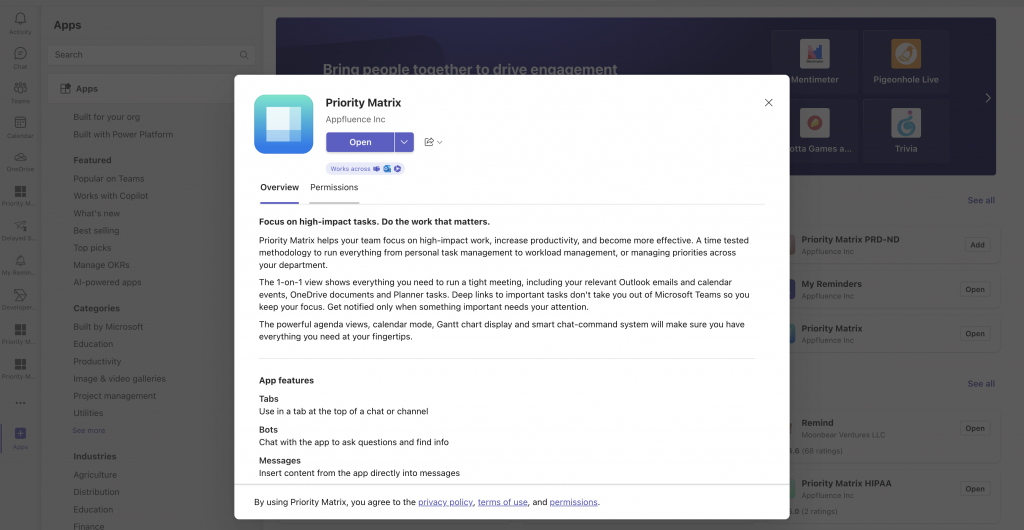
To add project tabs to your channel, click on the plus icon in your channel and search for Priority Matrix. Choose the full project view, where you can either add a tab for a pre-existing project like I’m doing here, or create a new one. Lastly, be sure to add the 1:1 tab to each chat you have in Teams to quickly access your meeting agenda no matter who it’s with. The process is the same as adding a project, but choose the 1:1 option instead
Priority Matrix and Microsoft Teams work together so you can communicate with your team, and stay prioritized across the board. Enhance your Microsoft Teams experience with Priority Matrix to unleash your full potential. Get started with Priority Matrix today, a Microsoft 365 certified solution for IT team can trust.
For a list of other project management tools, check out this list.