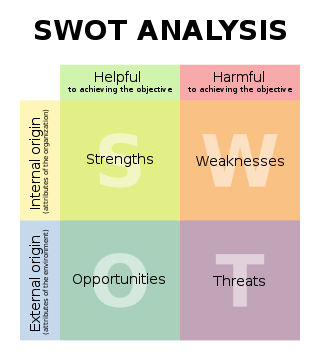What is SWOT analysis? This is a method taught in business school and used by aspiring managers to visually organize and describe the competitive landscape. If you want to learn how to conduct a SWOT analysis using software, here’s a video tutorial on how to conduct a SWOT analysis with Priority Matrix. Otherwise, in this post, we explore 5 things:
- The definition of SWOTs
- How SWOT can be used in your organization
- Basic understand of what to do after you perform a SWOT analysis (scenarios).
- Free Priority Matrix SWOT analysis template
- How you could use Priority Matrix so that you can do SWOT analysis on the iPad, iPhone, Mac, or Windows machine.
- Get the free demo of Priority Matrix for Mac
SWOT Analysis Definition
Let’s first start with the general accepted definition from Wikipedia:
SWOT analysis (alternately SLOT analysis) is a strategic planning method used to evaluate the Strengths,Weaknesses/Limitations, Opportunities, and Threats involved in a project or in a business venture. It involves specifying the objective of the business venture or project and identifying the internal and external factors that are favorable and unfavorable to achieve that objective. The technique is credited to Albert Humphrey, who led a convention at Stanford University in the 1960s and 1970s using data from Fortune 500 companies.
The Four Elements of SWOT
- Strengths: competitive advantages of team or business
- Weaknesses: inherent disadvantages or liabilities
- Opportunities: external factors that gives the team a chance to succeed
- Threats: external elements that could prevent the team from succeeding
The fundamental concept behind SWOT can be traced as far back as Sun Tzu’s Art of War. To perform a SWOT analysis is like analyzing one’s strength and weaknesses, and then the enemy’s strengths and weaknesses. Sun Tzu writes:
It is said that if you know your enemies and know yourself, you will not be imperiled in a hundred battles; if you do not know your enemies but do know yourself, you will win one and lose one; if you do not know your enemies nor yourself, you will be imperiled in every single battle.
In traditional competitive analysis techniques, you may look at only one dimension. This might be: who are my competitors and what they are doing. However, with SWOT, you’re forced to evaluate your own abilities in context to the opportunities and threats. Therefore, simply by looking at your SWOT chart, we can determine how well you might fare against the competitors.
The beauty with using SWOT is that it is very visual. If you have few strengths and a lot of weaknesses, then in one glance, it would be apparent where you should be spending your efforts. Conversely, if the opportunities are small, but the threats are many, then this might not be a great opportunity.
SWOT Scenarios and Outcomes
Here are a few scenarios and the questions you should ask once you’ve completed your SWOT analysis:
- Scenario: Few strengths, many weaknesses
- What are things I can do to overcome my weaknesses, or enhance my strengths?
- Scenario: Few opportunities, many threats
- Is this a viable business opportunity? Are there just too many players to really make this business entry worthwhile?
- Scenario: Many strengths, many weaknesses, many opportunities, many threats
- Perhaps the scenario is too broad. Could you narrow the market to better capitalize on your strength and in the meantime face less competition?
- Scenario: Many strengths, few weaknesses, many opportunities, few threats
- The perfect storm. Is your analysis correct, do you have the dominance to totally destroy this market?
It should be obvious that SWOT analysis is not limited to just business decisions. It is indeed applicable to decision making in general.
How to Conduct a SWOT Analysis
The best way to continue is to use the Priority Matrix SWOT analysis template that we’ve created for you. The SWOT analysis template comes built into the app! (If you don’t already have Priority Matrix, it’s worth considering as an app to help you keep track of multiple projects). You can get started for free by entering your email in the box below:
Here’s what it looks like on Windows.

Since Priority Matrix is such a powerful visual organization tool, anything that’s 4 quadrants works naturally and perfectly with the application.
On Mac or Windows, just double click anywhere and start typing away. Just write everything down, you can always drag and drop it to organize it later. If some items are both strengths and weaknesses, you can duplicate the item and stores them in both quadrants.
What’s more, if you’re working with a team, you can delegate each strength or weakness to whoever is responsible for taking care of it.
That’s it! You’re now well on your way doing a SWOT Analysis. The key will be to do this analysis on many levels in order to assess the true nature of your marketplace.
Get started with Priority Matrix with a 14 day free trial by entering your email below. What have you got to lose?
You can learn more about the SWOT Analysis Template, along with free access to hundreds of other templates.
Learn more about Priority Matrix for Windows, iPhone, iPad, and Mac.