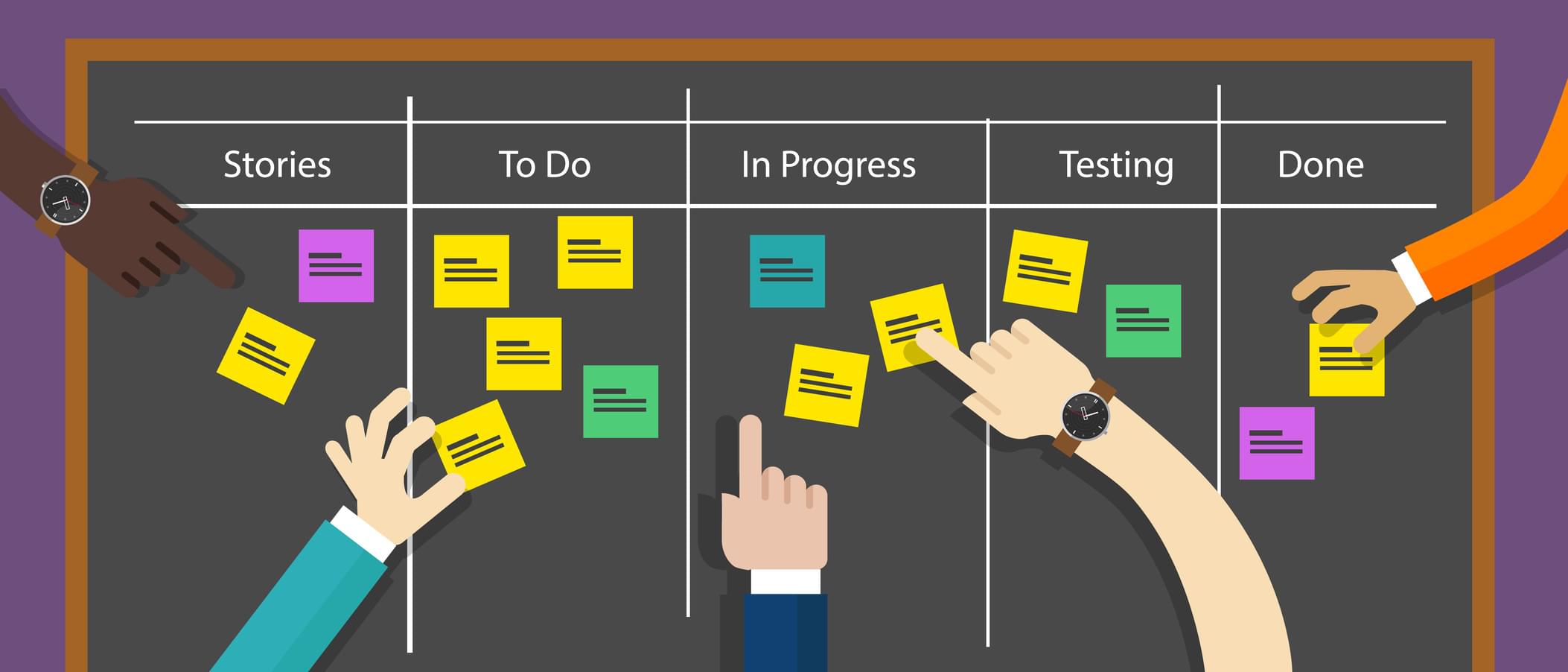When users ask us for an explanation of how to better use Priority Matrix to make themselves and their teams more effective, we often give them a short presentation with the fundamental elements of the system. After doing that for literally thousands of times, we have distilled that process to the key parts that most people find really useful. In this page we show you a review of our most popular presentations, so you can watch them on your own, and get up to full speed with Priority Matrix (PM for our friends).
Additionally, we regularly host instructional webinars open to anyone. Take a look at past and upcoming sessions that cover topics ranging from introductory presentations, to discussion of advanced new features. Best of all, you can watch past video recordings, and if you register for an event, we will send you a link to the video, in case you can’t make the time.
Project Management for Office 365
If you are having trouble keeping track of your emails, tasks and projects, Priority Matrix works closely with Microsoft Teams and Office 365 to help you unleash your full potential and manage priorities and high-impact projects. For more information about how it works, check out the video below:
Why You Need PM for Outlook 365
If you want to keep track of your emails but are having a hard time because you keep leaving emails unread or flagged, have long email threads with your team and forget what emails are important and who is handling them, you definitely need to use Priority Matrix for Outlook 365 as it will help you organize your emails. If you want to find out how exactly this works, watch this video:
What Makes PM Unique and Effective
If you are looking for a project management app for your organization and are wondering whether Priority Matrix is the app for you, firstly you should know that Priority Matrix is a flexible project management tool that supports project and task management, team collaboration, email prioritization and more effective meetings. However, if you want to know what makes it so unique and effective in comparison to others, watch the following video:
Project Management for Microsoft Teams
If you use Microsoft Teams and you are facing problems such as having many channels, finding it difficult to keep track of all your tasks, not being able to attach a file to a task or ideas discussed or not knowing who’s responsible for each task, then you need to use Priority Matrix as it will help you prioritize. If you want to know how Priority Matrix for Microsoft teams works, watch the following video:
How to Have Great “One on One” Conversations Inside Microsoft Teams
If you are using Microsoft Teams and are having a hard time keeping track of everything that’s happening within your projects and emails, the solution for you is to use Priority Matrix one on one view, which will help you see all of your Office 365 and help you update your priority list and conduct more efficient meetings. If you want to know more about Priority Matrix “One of One”, check out this video: