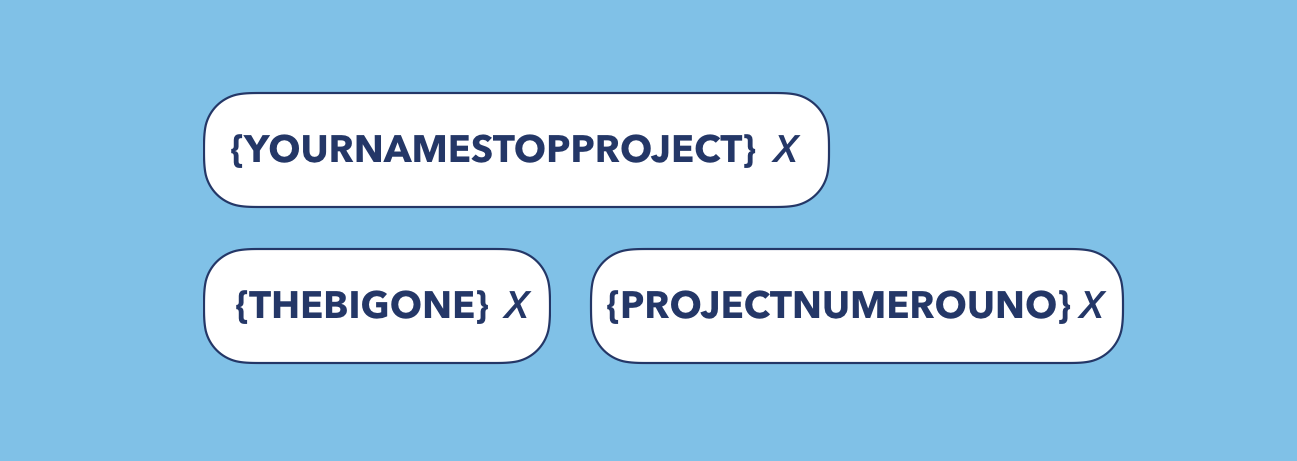Where to Start?
Priority Matrix gives you the power to create hundreds of different projects using different configurations. This ensures that your workflow will never outgrow the platform no matter how complicated it becomes. Still, because of this the first step can also be daunting. When starting out, you don’t need dozens of separate projects; just one perfect one, the ‘alpha project.’ So, where should you start?
Taking The First Step
What prompted you to try out Priority Matrix?
This will inform the focus of your alpha project. If you are using Priority Matrix because you want to manage your workload better, then the project should focus solely on your work priorities. If you hope that Priority Matrix can help you manage aspects of your personal life better, the project should focus on this instead. It doesn’t matter what your alpha projects focuses on. It only matters that it corresponds to the area that you are most anxious to see improvement in. This is because, if the first step you take to better prioritization does not champion your priorities, then what will?
4 Straightforward Questions
Given how important this project is, actually creating it can seem daunting to some. There are really only four choices you need to make in order to find yourself with your very own alpha project. Simply ask yourself these four questions:
1. What Do I Want to Name the Project?
Some people wonder whether there is a perfect naming convention for best results in Priority Matrix. However, especially when starting out, the name you choose is not critical. Plus, you can always change it later!
2. Should I Use the Eisenhower Methodology or a Different Framework?
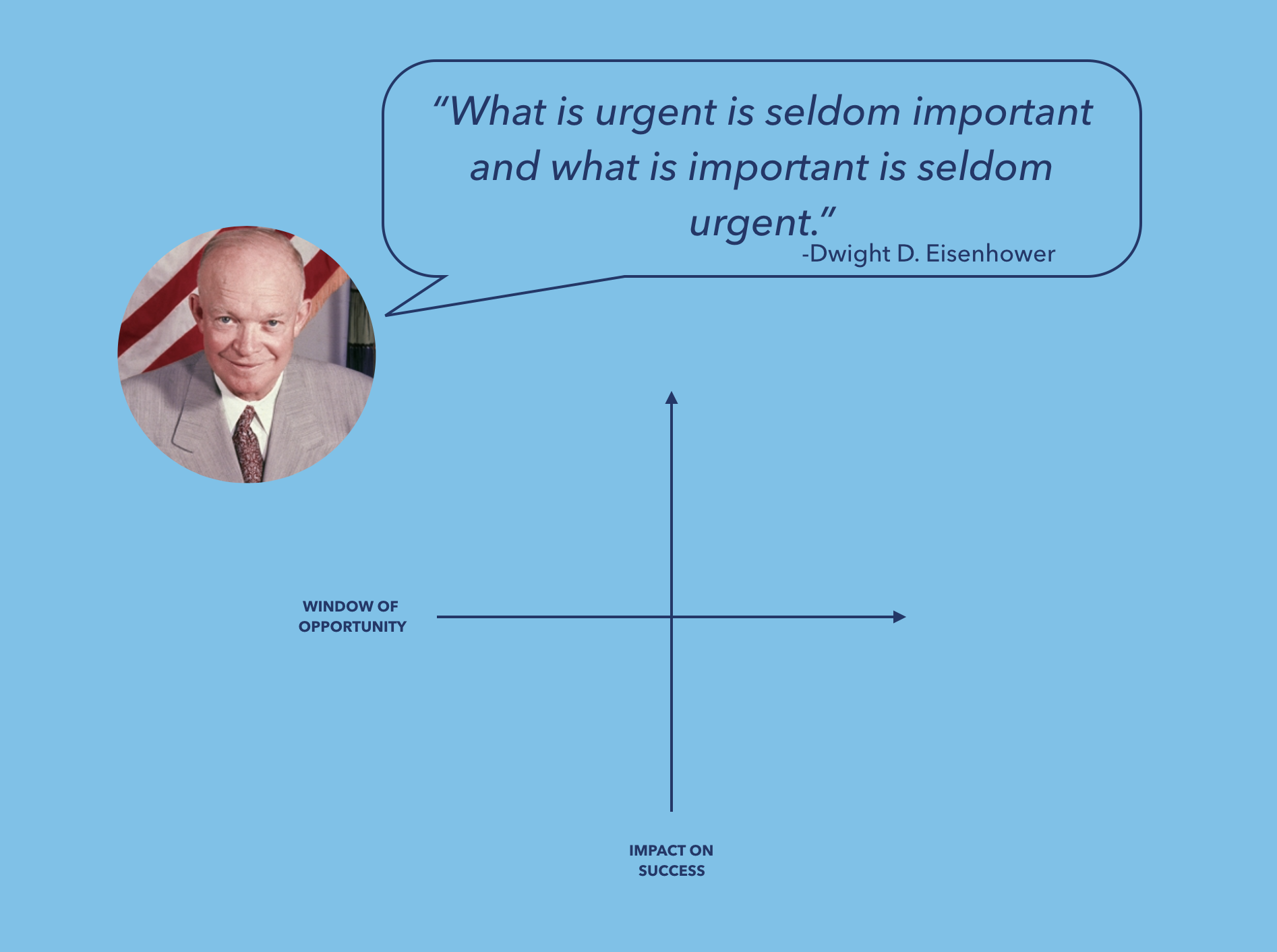
There are benefits to either option. However, whether your project is focused on work or your personal life, here is a good rule of thumb: If the things you spend the most time on don’t end up contributing to your success orlongterm happiness and those things that would positively impact it are always left to the last minute, you should probably go with the Eisenhower methodology.
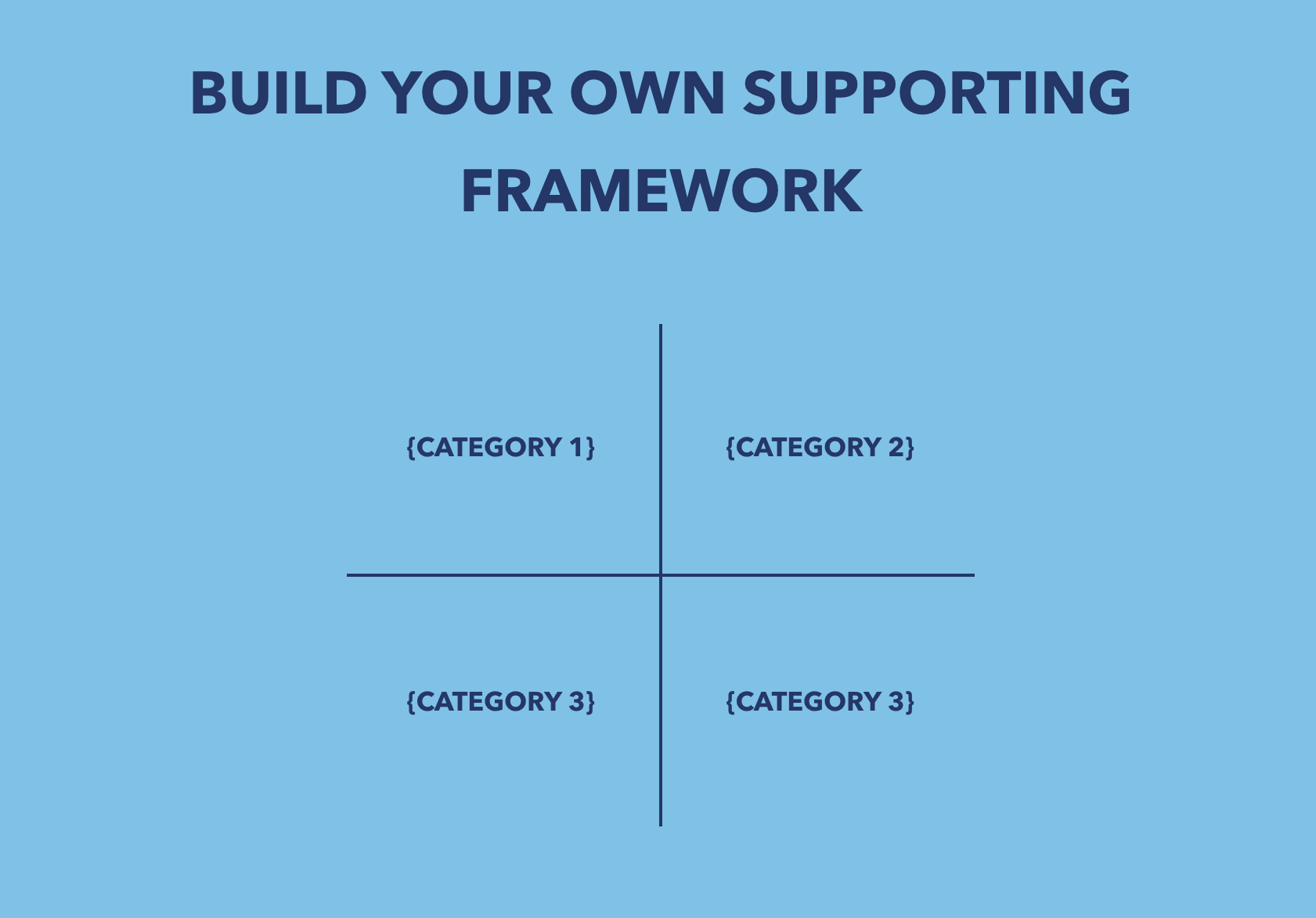
However, if you feel that separating various aspects of your workload or life would help you manage it better, then creating your own framework or checking out Alpha Matrix template suggestions is likely the best route for you.
3. What Color do I want My Project to Be?
Follow your dreams! Once again, there is no wrong choice and you can always change the color later.
4. What Alpha Tag Should I Create?
It is key that you are always able to focus back on just this one project, no matter how many more projects you create down the road. When you add a ‘project tag’ to your alpha project, you are able to filter your view in Priority Matrix down to only this project. Think of it as visually prioritizing.
The Results
Focusing primarily on this one project, at least initially, will help you get your bearings and ensure that the goal you had when starting out with Priority Matrix is achieved. You will become more proficient in the software and will likely create many more types of projects for different purposes. However, this Alpha project will likely remain the first project you look at each time you open the platform.
Learn More With the Priority Matrix Video Curriculum:
Watch a 10 minute training session creating your alpha project: