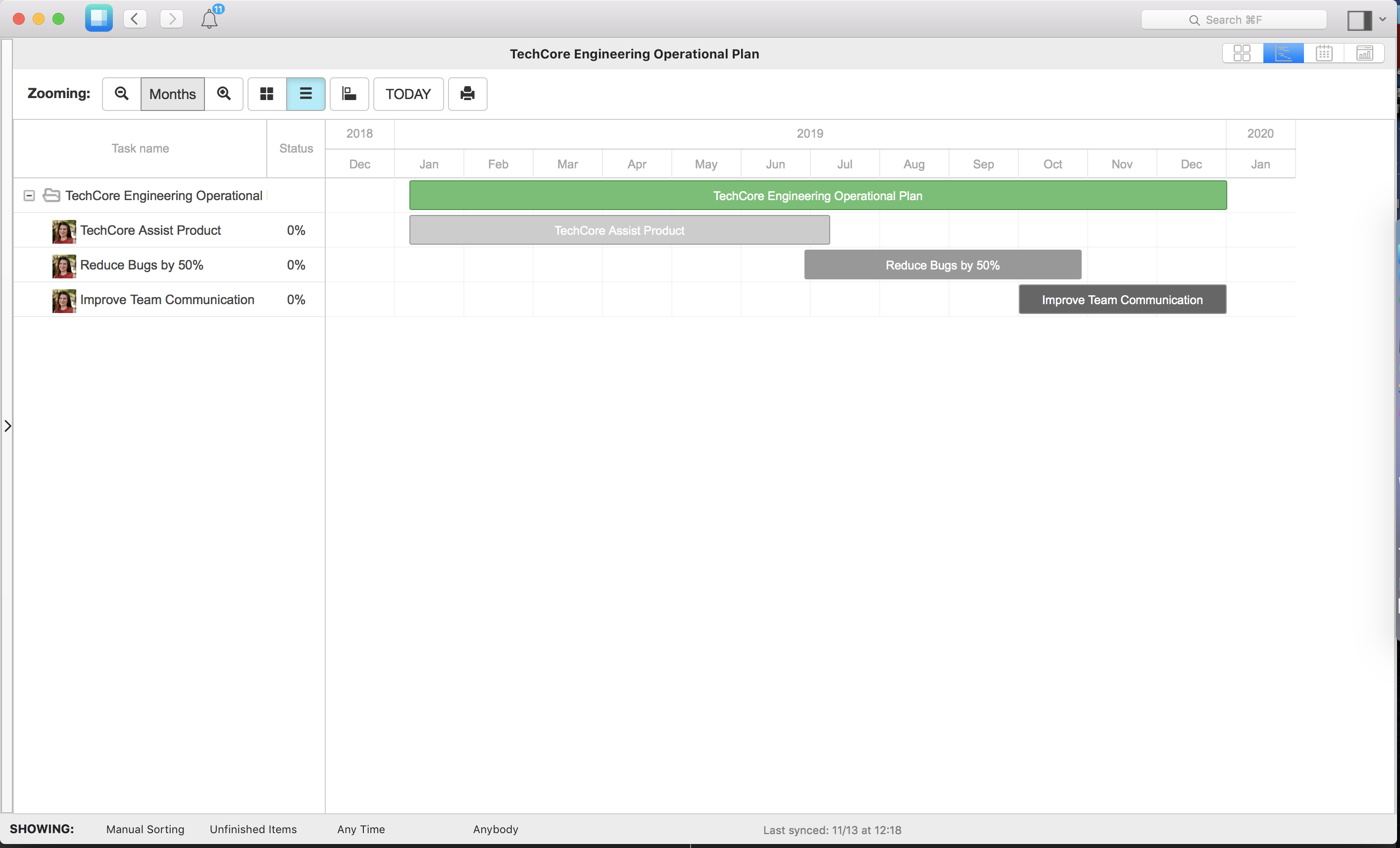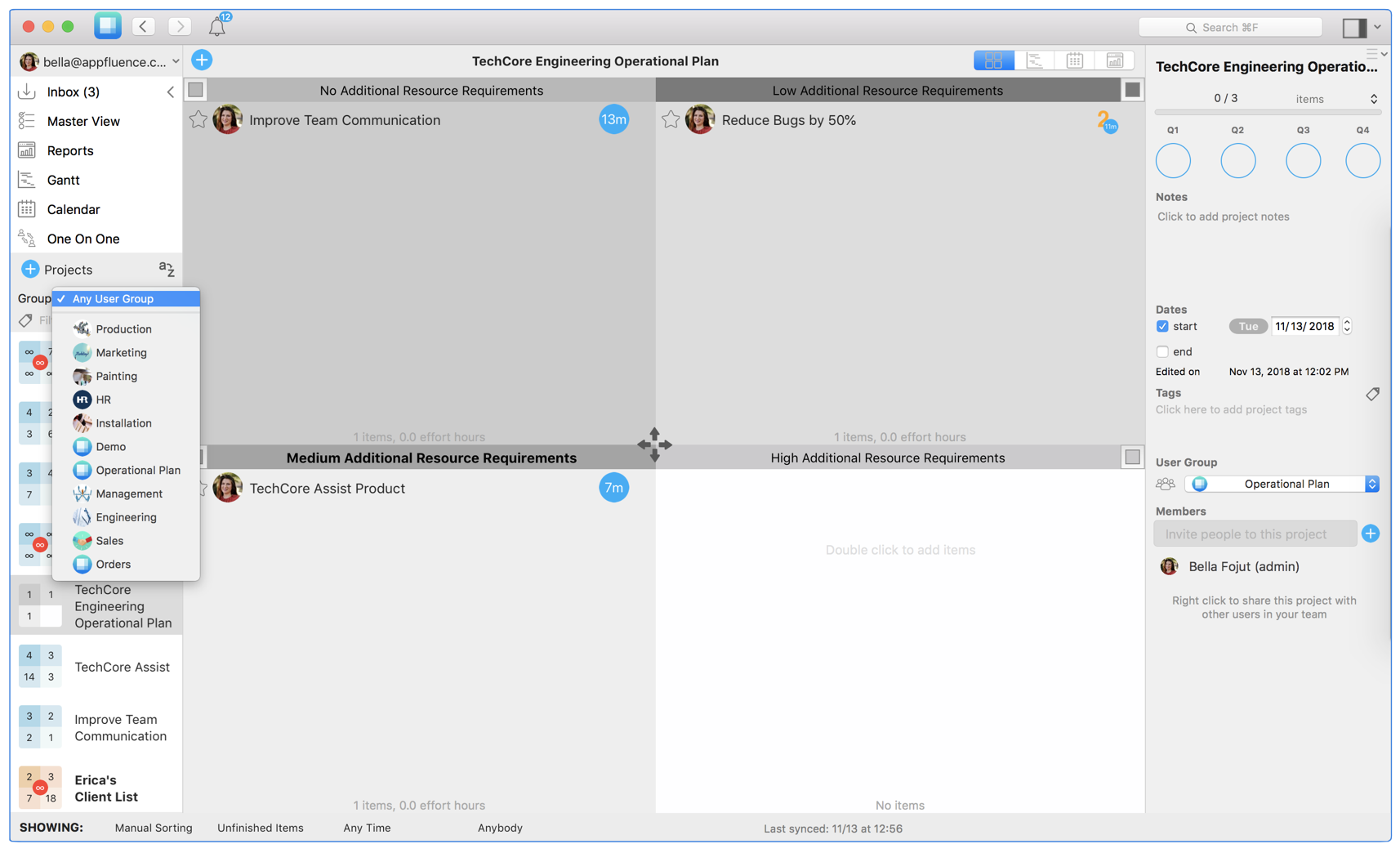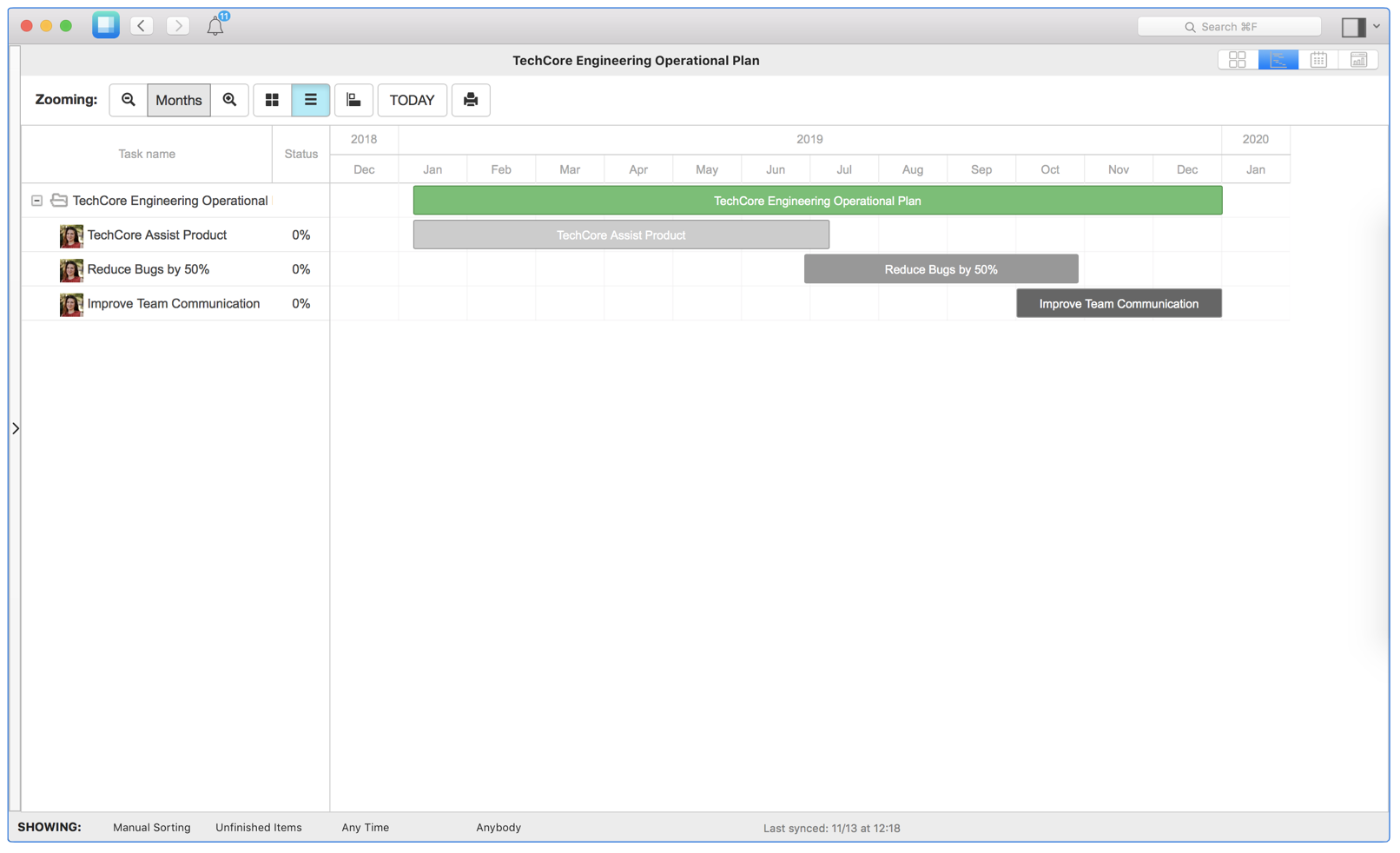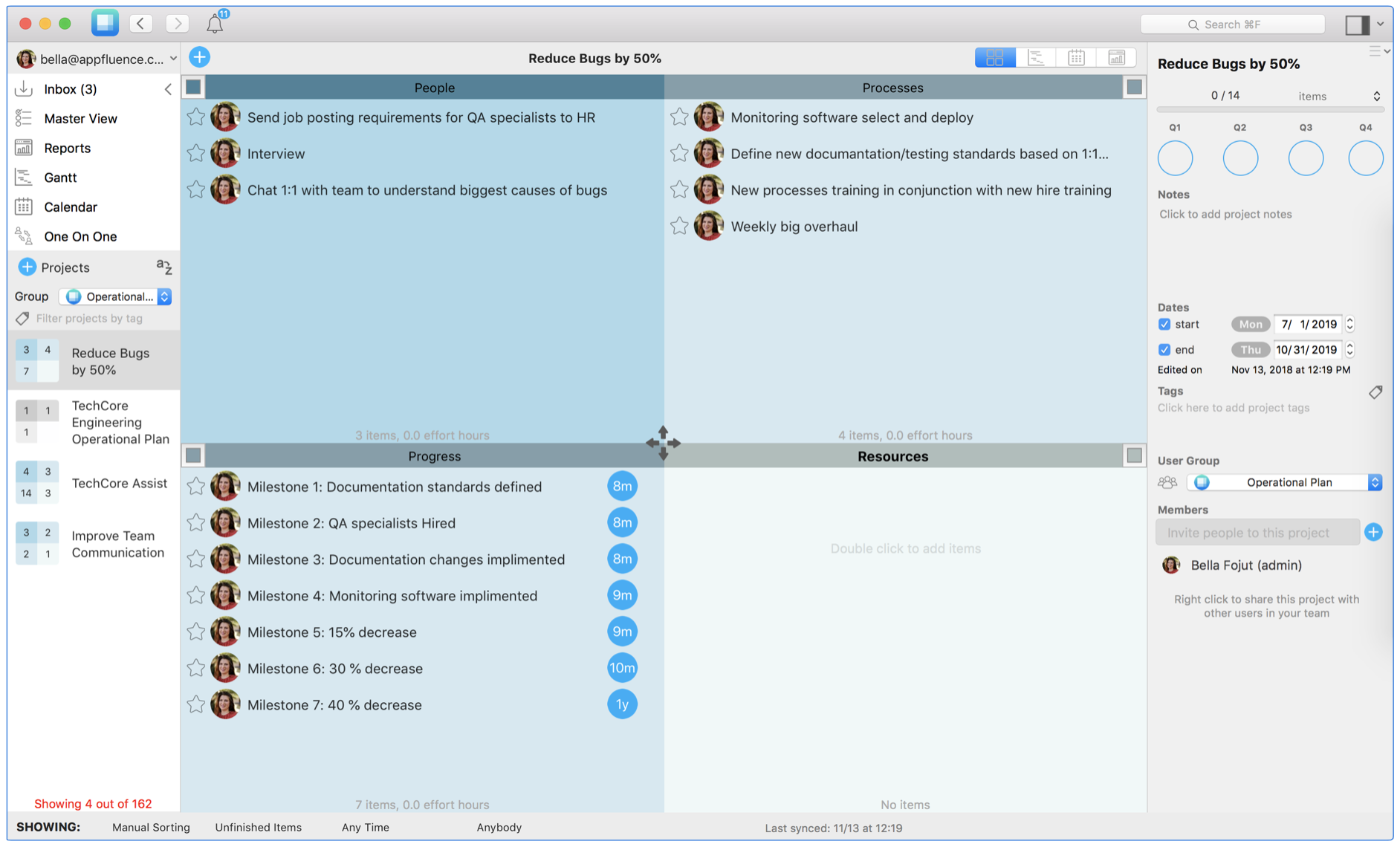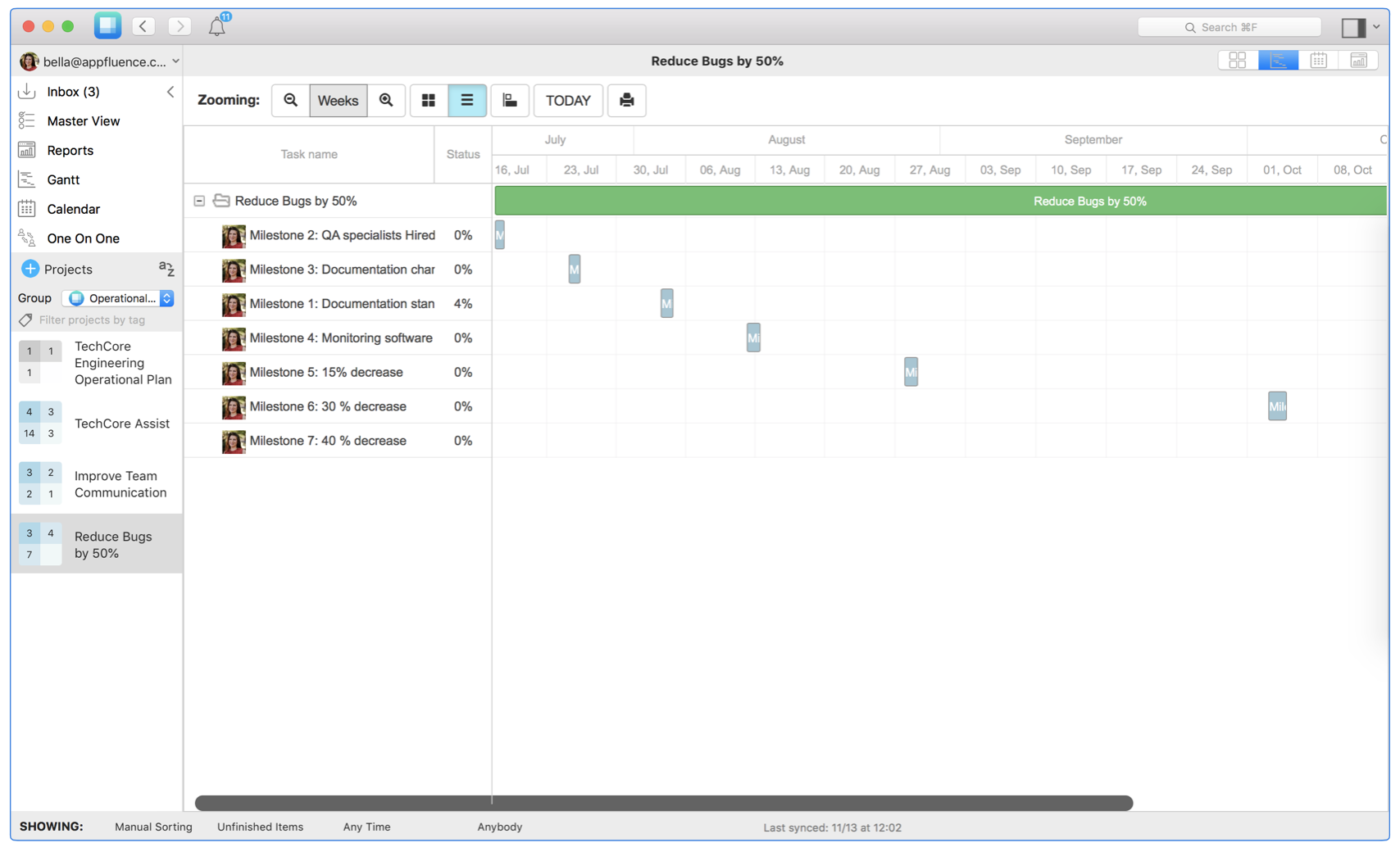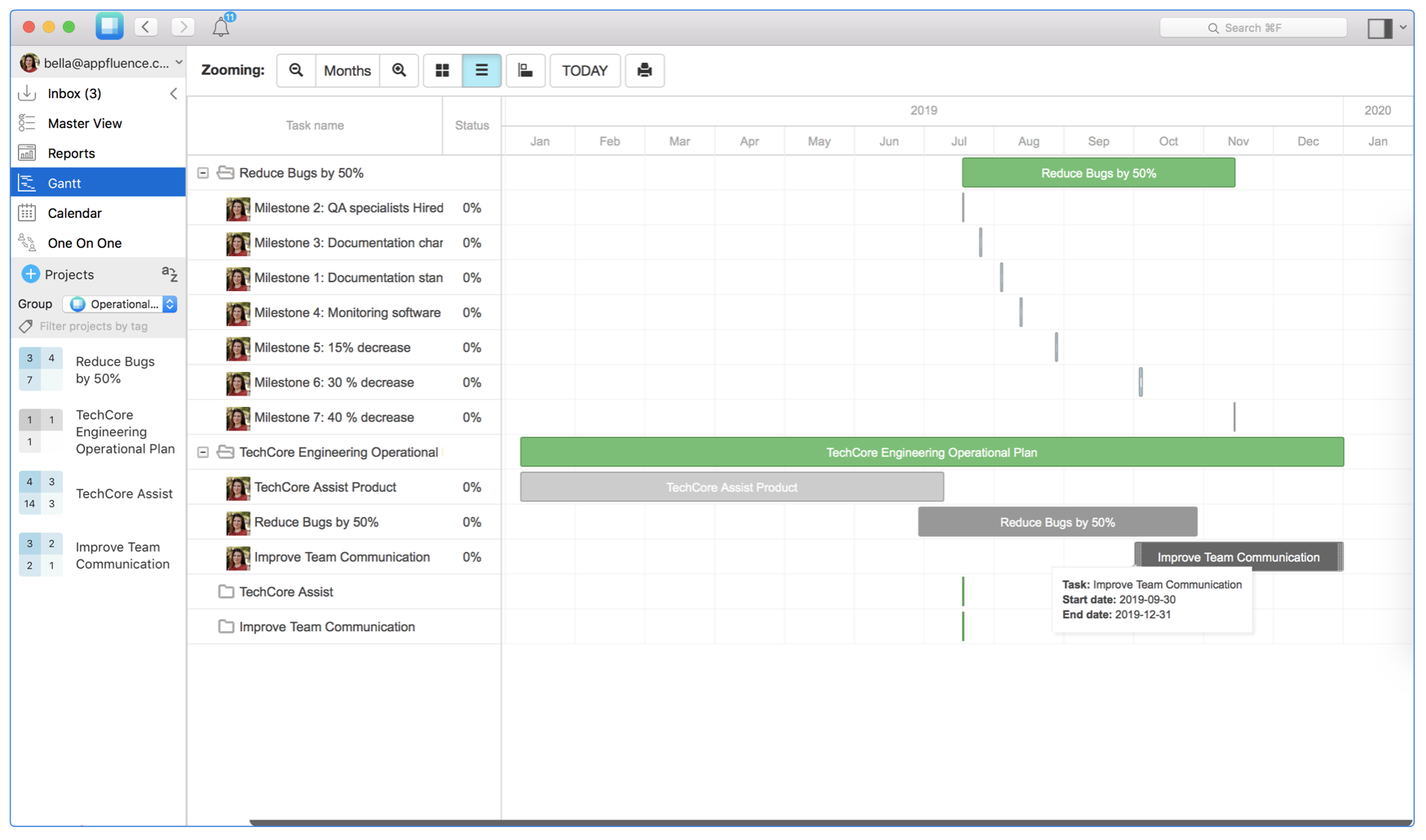What is “Operational Planning”
Operational planning is the “how” that complements the “what” and “why” in a company’s strategic plan. An operational plan answers these four questions:
- Where are we now?
- Where do we want to be?
- How do we get there?
- How do we measure our progress?
When it comes to budgeting for the year ahead, operational planning is critical. The operational plan helps you come up with your budget. Then, if this budget needs to be modified before approval, the operational plan needs to be changed accordingly. A well organized operational plan can do a lot for your impact as a manager.
Priority Matrix Gantt Charts for Operational Planning
The Gantt charts in Priority Matrix help managers create operational plans easily and then act on those plans down to each task. Managers who would like to separate next year’s operational planning projects from the work that they already have their team doing can utilize “user groups”:
In Priority Matrix, the drop down menu showing different user groups helps managers toggle between one type of team or project and another.
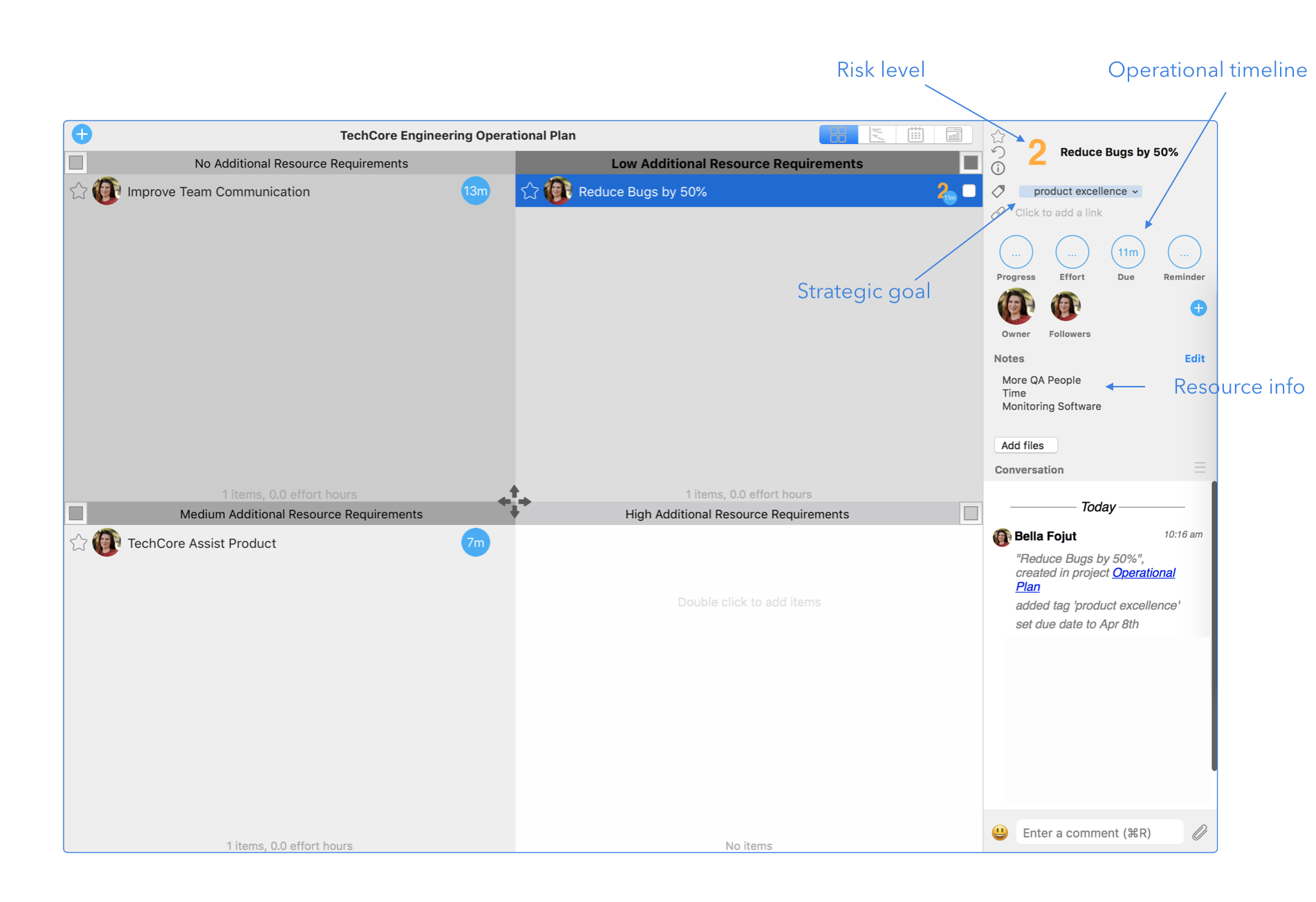
The first operational planning step in Priority Matrix is to create an “operational planning” project. For example, the head of engineering for an imaginary company, TechCore would create a project titled “TechCore Engineering Operational Plan.” While this example only shows an operational plan for a unique department, executives can roll up individual department operational plans, in Priority Matrix, into a company-wide operational plan.
An operational plan takes strategic goals and demonstrates how to accomplish these goals with projects. As an example, in the image above, the engineering operational plan has three items so far:
- Improve Team Communication
- Decrease Bugs by 50%
- TechCore Assist Project
Each of these represent plans to further the company’s strategic goals. However, impact is not the only things that is important to track in operational planning. Remember how operational planning takes place both before and after budget submission and approval? The four quadrants are used to provide a high level look at how much each separate project will require in terms of resources.
The item details in this project give more information on each of these operational plans. For example, tags, icons and notes give additional details about each operational plan. However, the most important detail at the moment, is the start and end date for each item. Once this detail has been added, the Gantt Chart view shows each of these operational projects on a timeline.
This is especially important because, when it comes to operational planning, having a sense of time frame is very important.
Digging Deeper with Operational Planning
This is not the only way that Priority Matrix helps with operational planning however. The project in the images above is a high level look at different projects in the plan. However, the next step is to outline the steps and milestones for each separate initiative. Priority Matrix’s ability to nest projects can come in very handy here.
As seen in the image below, the project. “Reduce Bugs by 50%,” is divided into quadrants focusing on People, Processes, Progress and Resources. Quadrants one and two already have tasks to accomplish this 50% decrease in bugs, with the option to assign the tasks to different people. The notes and item details can hold specific details around progress, effort, resources, timeline, etc.
The milestones in Quadrant three, “Progress” have due dates. This allows each milestone to show up in the Gantt Chart view for the operational initiative:
You can move items around in the Gantt Chart and widen their time span to make sure that the plan is on a realistic timeline. In addition, the Universal Gantt Chart will show the Gantt Charts for all projects, letting you look at the timelines for the operational plan, next to the timelines for each operational initiative: