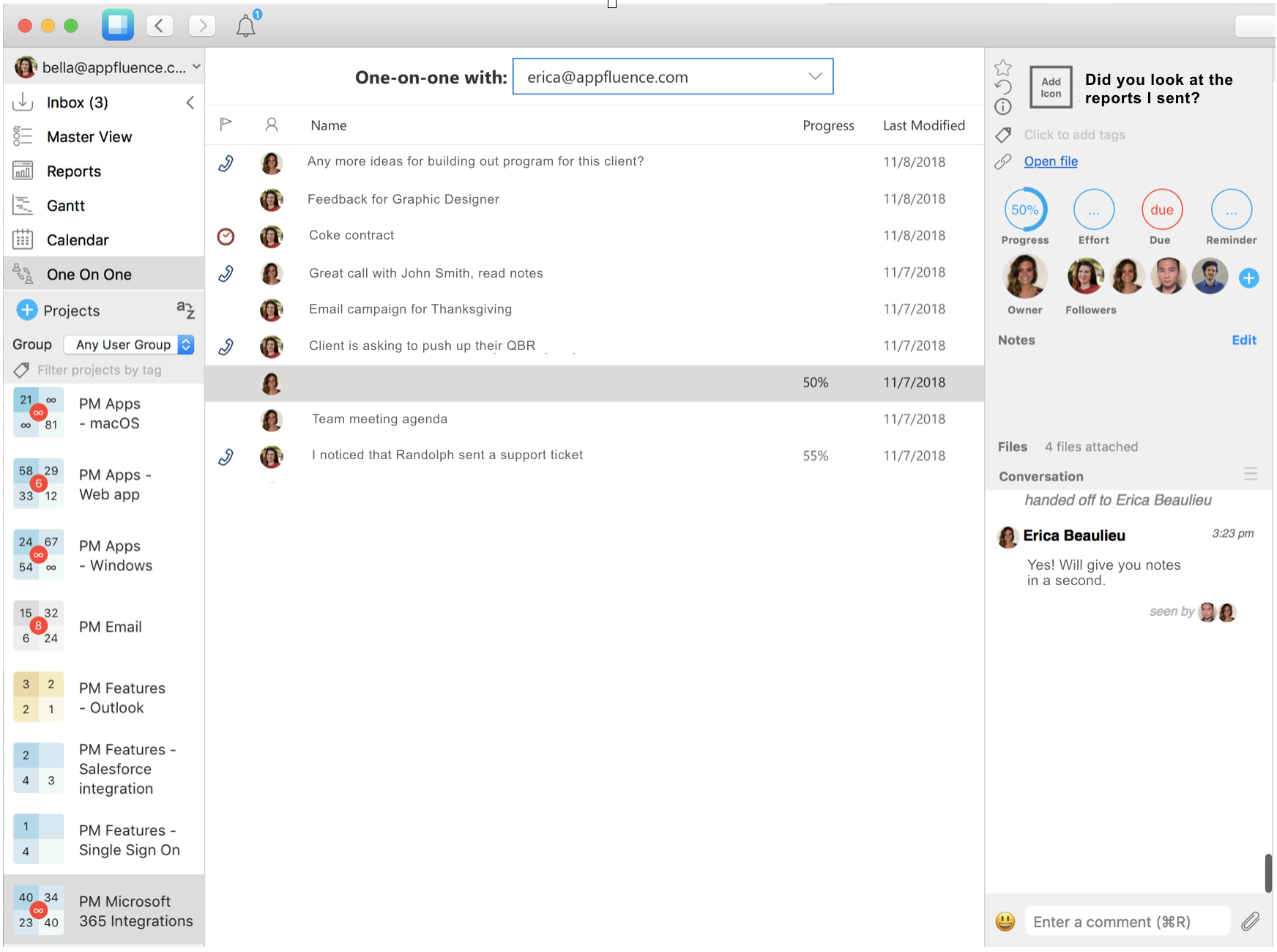Importance of the One on One Meeting
When viewing the 40 or so hours that each employee has every week as precious resources, any time spent in a well run one on one meeting is a fantastic use these resources. This is because both people can walk away with so much insight that they did not have before. Aside from gaining new information that may have been difficult to get in a team meeting or via other forms of communication, one on one meetings give two people the opportunity to think outside the box and find solutions that depart from the standard method. One on one meetings are blocks of time that, if used correctly, create the opportunity for innovation in many different areas. However, without the right conditions, one on one meetings are simply an hour spent away from important projects in favor of a slow and stumbling review of everything that has happened since the last one on one. Here we will break down the right conditions for an effective one on one meetings and give you some tips on creating these conditions.
Quick and Easy Status Update
Status updates are absolutely necessary at the beginning of a one on one meeting. Without getting your bearing first, how can you know where the meeting should go and what areas have an opportunity for exciting improvement? However, the status update part of the meeting should not involve searching for information, scrolling through projects or hunting for important messages. All of this information should already be compiled in a format that allows easy absorption of needed info.
Context When Needed
While the status reports should be high level, if more context is needed, is should be easy to access without taking any time. Even two minutes spend looking for needed context is two minutes taken away from a highly valuable conversation about company culture, future strategy or new goals.
Easily Follow Up on One on One Decisions
Of course, the best plans in the world will mean nothing if they don’t leave the room with you after the one on one. Concrete action items must emerge and be documented during the meeting to ensure that these great ideas impact reality. Make sure that before the end of a one on one, these items are created in shared space so that both parties will remain accountable.
Priority Matrix for a Better One on One Meeting
Priority Matrix helps you prepare for, run and follow up on one on one meetings because status reports are built in automatically!
One on One View
The one one one view shows you everything that you have worked on with another person. This way, when preparing for one on one meetings, all you need to do is go to the on one one view, select that person whom you will be meeting with and go through the list making sure that all necessary context is already there.
Make Sure Your Follow Up on Ideas
In addition, the both of you can easily create action items in a shared project during the meeting to make sure that you both follow up on the great ideas that emerge: