How to Use the One on One Meeting Template
You may have read our article about preparing for a one on one meeting. If so, great! Now we want to give you some tips and a template to help you make the most of the meeting:
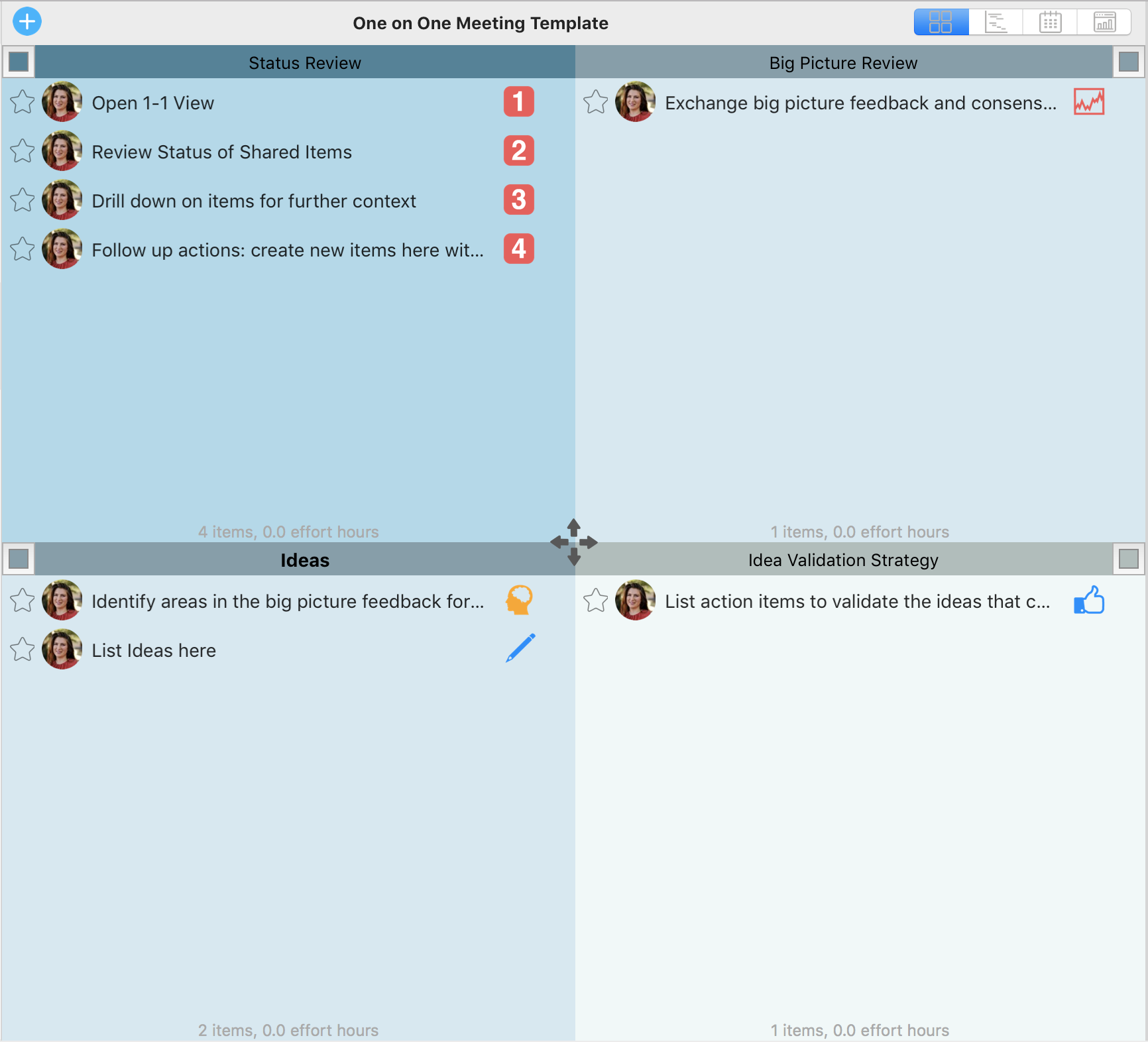
Q1 Status Review
The first part of the one on one meeting is status review. As you can see above, in the one on one meeting template the whole first quadrant is set aside for process. The goal for the meeting is to finish up quadrant one as quickly as possible and check off each task as you finish:
- Open up 1-1 view in Priority Matrix
- Review items that the two of you share
- If more context is needed for an item drill down, go through the item’s notes, files and conversation
Once you have done this, it is time to add your own items to this quadrant. If the status review has created any further tasks for either of you, list them here.
As you can see, using the one on one meeting template will help you get the status you need in as little time as possible.
Q2 Big Picture Review
While the big picture review is also supposed to be fairly short, it is designed to be the spring board for ideation. Each of you will provide high level feedback and thoughts about the team, company, projects, or market, etc. In short, it’s an opportunity to air what’s been on your mind when it comes to the job.
Q3 Ideas
Based on the Big Picture Review, you will naturally find yourself identifying areas where there is interest and room to come up with new ideas for improvement. For example, if the Big Picture Review ends up focusing on company or team culture, changes in the market, productivity, or another specific area, it makes sense that the two of you will brain storm ideas around this. As ideas come up you will write them down, one item for each idea.
Q4 Idea Validation Strategy
The fourth quadrant of the one on one meeting template is reserved for the means by which you will validate the ideas that emerge in the meeting. As you can see in the example below, if an idea in quadrant three is to increase productivity by giving employees the option to work four ten hour days, then this idea must be validated before the decision is made whether or not to accept this idea. As can be seen in quadrant four, there are three validation steps:
- Poll teams on idea
- Research case studies of results
- Find 10 volunteers to try the 4/10 schedule.

Conclusion
One on one meetings can vary greatly, however the one on one meeting template provides a useful format. With the template, two colleagues can follow these steps for repeatable success in one on one meetings.
Download the one on one meeting template by clicking the image below: