Meetings: an important component of almost every business, but probably not you or your employee’s favorite part of the day. However, with this Meeting Agenda Template, your next meeting will run smoothly and efficiently.
There’s a whole list of reasons why people grow to dislike meetings, such as:
- Poor organization
- Failing to properly communicate meeting objectives
- Misallocation of time
These are only a fraction of some of the things that can cause participants to become frustrated, unproductive and unengaged during a meeting.
Here at Priority Matrix, we’ve designed a meeting agenda template to help you out.
Take Advantage Of Your Meeting Agenda
A meeting agenda may not seem very important, but when used correctly, it can be a great tool to improve your meetings.
It can keep you and your team on-track with both time and discussion topics, as well as communicating with your team members. When you’re planning your meeting, your agenda can help you lay out the groundwork.
We’ve designed a free meeting agenda template for use in Priority Matrix.
I’m going to explain how to use it while giving you some tips on how to make your meetings more productive and less-frustrating.
Meeting Agenda Template in Priority Matrix

1. Be Specific, Eliminate Confusion
To effectively use your agenda, you should begin by listing all of the discussion points that you and your team want to bring up during the meeting, and give all of your team members access to it before the meeting.
Phrase these points as sentences or questions. This way there is no confusion about the nature of the discussion and it makes it easier for your individual team members to think about points they would like to bring up before the meeting.
For example, by adding the discussion point, Any ideas for a new sales strategy versus simply New Sales Strategy, your employees know to come to the meeting with ideas.
Simply writing “New Sales Strategy” implies to team members that you have a new sales strategy you want to tell them about, but not that they are expected to have ideas for one.
2. What’s The Goal?
You should also let people know the main purpose of the discussion. Differentiate between whether you just want input, or if you’re looking to make a decision at the meeting. Discussion will be most productive when everyone is coming in with the same expectations.
3. Who’s In Charge And What Should They Know?
Assign a leader for each discussion point, and write this down on the agenda. You don’t want anyone to be put on the spot, and you want everyone to be prepared for the meeting as much as possible.
Listing discussion leaders on the agenda lets everyone know what they’re responsible for and gives them time to prepare. Ideally, you should be passing out meeting agendas several days beforehand.
You can also list resources and information that you want everyone to be familiar with during the meeting.
Instead of explaining background information at the meeting, you can save time by having everyone become familiar with it on their own time and having it easily accessible during the meeting for everyone’s reference.
4. How Much Time Do You Have To Work With?
To keep your meetings on-track and prevent them from running late, you should think about a realistic amount of time you want to spend talking about each point and stick with it. Assign a duration for each topic. When you and your team speak during a meeting, you can keep an eye on the clock and speed up discussion if you notice you’re falling behind schedule.
It’s also important to limit your topics up for discussion during a meeting, and think about the team members present. All of the members of your team at the meeting should be people who can provide input or are affected by topics being discussed. If they’re not, they’ll lose interest in the meeting and become frustrated at being forced to attend.
Your discussion points should be limited to things that meet the above criteria. You’ll keep your team engaged, as well as use time more efficiently. Everyone will be happier.
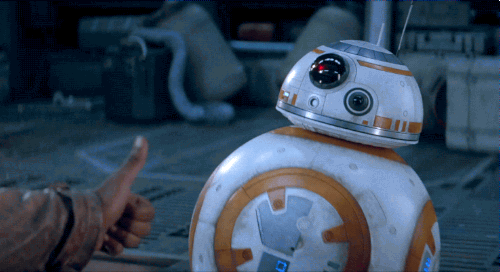
Your agenda can act as great tool for disseminating information to your team.
5. Set Your Priorities
Now that you know what kind of information you should include on your meeting agenda, it’s time to arrange them into an agenda and lay out your meeting plan.
Changes And Updates
Label the first quadrant Changes and Updates.
Start off your meetings by confirming that that there are no changes or news that will affect the rest of the information that is being discussed at the meeting.
You should also go over important news that you think everyone present should be made aware of to ensure that everyone is up-to-date.
Priority Matrix will make this easier for you with our automatically generated reports.
Critical Topics And Secondary Topics
Next, arrange your discussion topics in the order that you want to discuss them.
Place top priorities under the Critical Topics section of the meeting agenda. Priority Matrix will even let you “star” topics that you think are extra important.
Assign less important discussion topics in the “Secondary Topics” quadrant. You should discuss high priority topics first, and leave these secondary topics for later in the case that you’re pressed for time.
Send out an update about secondary topics later if necessary.
This is a great way to keep meetings short and efficient.
Resources And Notes
As I mentioned earlier, it’s a great idea to provide your team with notes and resources they can read and refer to during the meeting.
I’ve set aside a quadrant just for this purpose.
If you use Priority Matrix, you can upload files and paste links directly to the agenda. You can save time and paper, and the agenda will always be up-to-date because of Priority Matrix’s syncing features. It also makes distribution of the agenda extremely easy.

Get the Meeting Agenda Template
The best way to figure out if something works for you or not is to try it out yourself!
Apply these tips in whatever way you see fit when you plan your next meeting! Whether it’s a skip level meeting , a daily scrum meeting, or something else, this template can help. Even better, try it using our Meeting Agenda Template on the Priority Matrix app. You can sign up for a free trial and see it in action.