There’s a lot that goes into successfully managing a content marketing projects.
So, what does the recipe for success look like?
For me, it’s one part clear communication, one part visibility, and one part accountability.
(You may be thinking why didn’t she mention things like getting backlinks?! Well, to put it briefly this is not a marketing blog, it’s a project management blog! You can learn 100s of valuable tactics for upping your site traffic on places like backlinko, but this post is about management:) )

Without any one of these three parts, managing content marketing projects becomes a lot more difficult. Deadlines get missed, and eventually, ROI drops.
Projects take longer while producing less results.
I’m Kari Beaulieu – the content marketing manager here at Appfluence. In this blog post, I’ll walk you through how I use Priority Matrix with my content marketing team to achieve smooth communication, better accountability, and transparency.
Part 1: Communication
Using Priority Matrix provides a few benefits when it comes to communicating team priorities and smooth delegation of action items.
The layout of the platform highlights what’s top priority based on the Eisenhower Method of prioritization. So, even if you’re working with a remote team like me, all it takes is a peek at a project to see what action items are top priority.
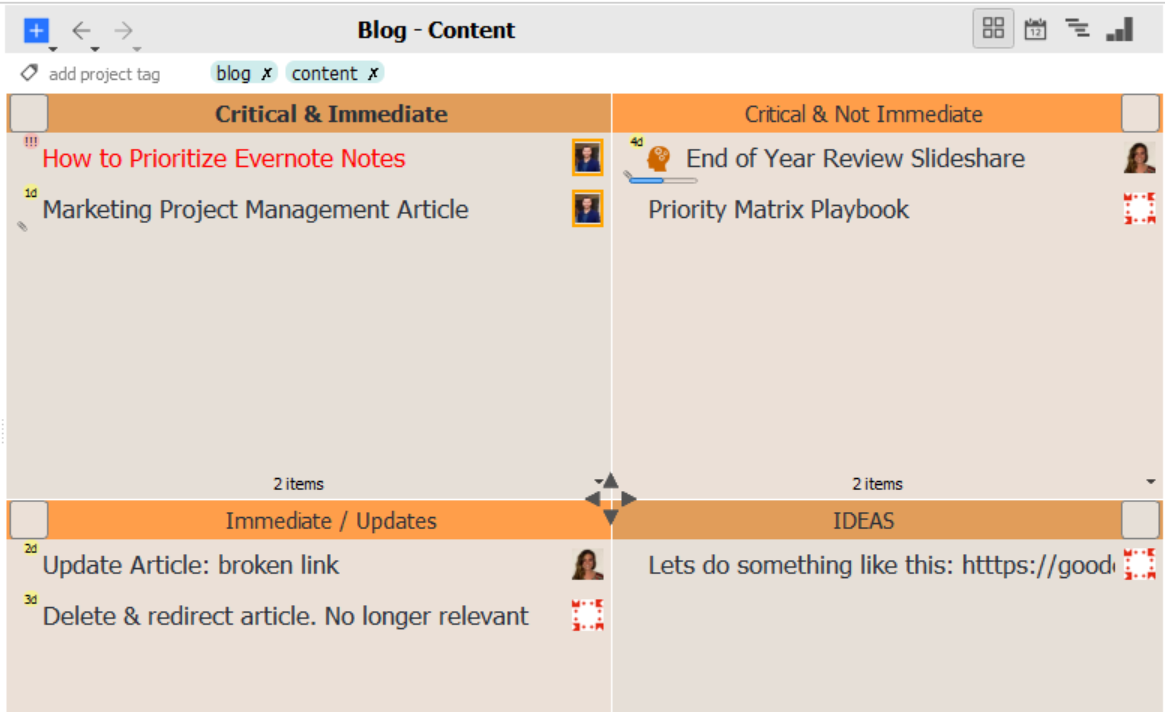
What’s more, each task has a place where you can:
- Set a due date
- Add notes (usually used for instructions)
- Upload files
Whenever a new team member gets assigned a task, they have all of the information they need to complete it.
Here’s how:
Usually, our process looks like this.
- I’ll conduct some keyword research, using a tool like Moz – or, we’ll be working on a specific SEO initiative, like this one I learned about from ahrefs.
- After deciding what keyword/topic we’d like the content to focus on, I create a task in Priority Matrix that includes instructions, examples, and a due date. It looks like this:
- Then, I delegate the item to whichever content creator is responsible for producing it.
Using these delegation and communication capabilities, we’ve been able to reduce email internally by almost 100%.
Why it works:
- Having a visual overview of project priorities means everyone knows where they should be focused. This cuts down on duplication of efforts, which is a big productivity killer for many content teams.
- Using the in-app chat to discuss questions, clarifications, and feedback keeps communication centralized, so any team member can be brought up to speed in a matter of minutes.
- If you’re assigning a big project, you can put together a PDF/document with instructions and attach it to a task. I’m also a big fan of using record.it to show my team how to carry out certain tasks.
Part 2: Visibility
The increased visibility that Priority Matrix provides literally helps me save hours per week of meetings and check-in emails. And it’s not just me . We’ve had dozens of managers tell us the exact same thing.
Here’s how:
As a manager, my favorite tool for checking on my team is the Master List.
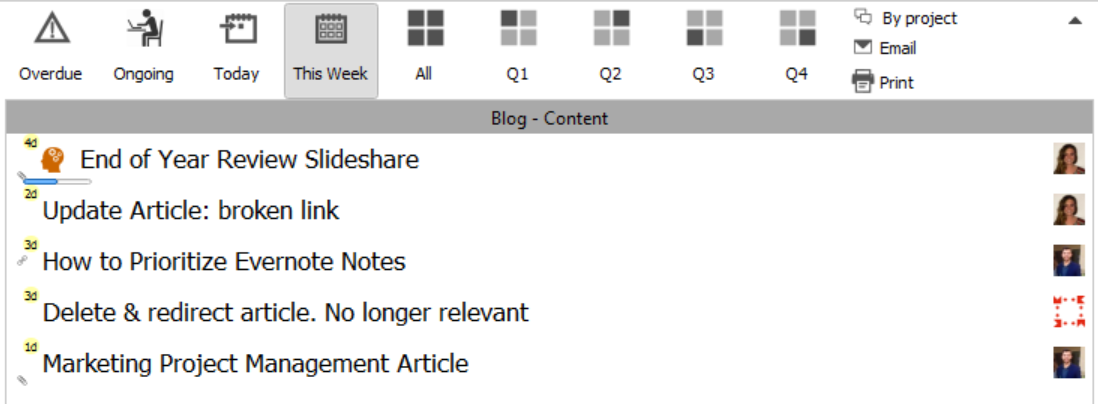
The first thing I do each morning is check the “overdue” tab so I can see if any blog posts / other pieces of content are overdue.
If so, I send a message using the in-app chat to check in and see what’s blocking completion.
Why it works:
- Without the master list, as a manager, I’d be reduced to sending check-in emails and scheduling meetings throughout the week. By using these tools, I save hours every week by eliminating these redundancies.
- The visibility provided by Priority Matrix not only aids managers, but is extremely useful for team members to communicate with each other. When one of my team members is writing an article that needs an infographic, he or she can check on the status of that infographic by simply peeking into Priority Matrix. This means individuals can focus on creative work, rather than trying to piece together the status of their other team members.
Part 3: Accountability
Especially for marketing teams who are partially or fully remote like ours, accountability is the number one factor standing between project planning and project success. By using Priority Matrix reports, I make sure our content production and promotion team stays up to speed.
Here’s how:

For each project, Priority Matrix reports show me progress that has been made toward completion and what’s left to be done. From there, I can also select individual team members to see exactly what he or she contributed.
As a content marketing manager, this means at the end of each week, I have a list of:
- Who wrote which articles for our blog
- Where those articles were promoted or re-posted
- What links we built to the articles
- A summary of how many leads came in from content that week
Why it works:
- So, how can using a system like Priority Matrix can actually make your team more productive? When individuals know their progress is being tracked – or that their late articles are visible to the team – more deadlines naturally get met.
- As a manager, you can save yourself hours per week compiling reports for your boss or prepping for status meetings. Just minutes before my weekly status meetings, I simply give my reports a once-over, and I’m ready to present what my team has accomplished last week to our CEO.
CONCLUSION:
If you’re like us, your content marketing team places a high value on efficiency and ROI. That’s why as a manager, I put my faith in Priority Matrix as the platform where we can assign work to one another, review written and creative work, and manage all of the tasks that come along with successfully promoting content to gain visibility (and leads!)
Are you ready to empower your team to work on what they were made for (creative work) instead of wasting time tracking down documents and sending reminder emails to each other?
Get started with Priority Matrix by signing up below.