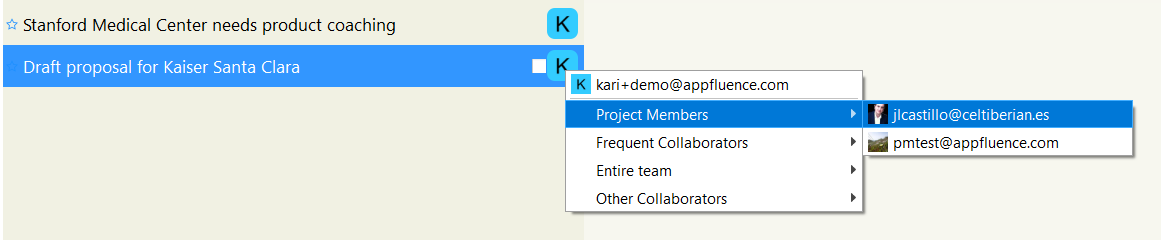Once you have been using Priority Matrix for a little while, you probably have a number of tasks and projects up and running in Priority Matrix. If not, check out this article about how to get started.
So, what’s next?
FOR INDIVIDUALS
How do I figure out what to focus on?
The “Master List” is your new best friend. It aggregates all of your high priority tasks in one place. Ideally, this is what you’ll be spending most of your time on.
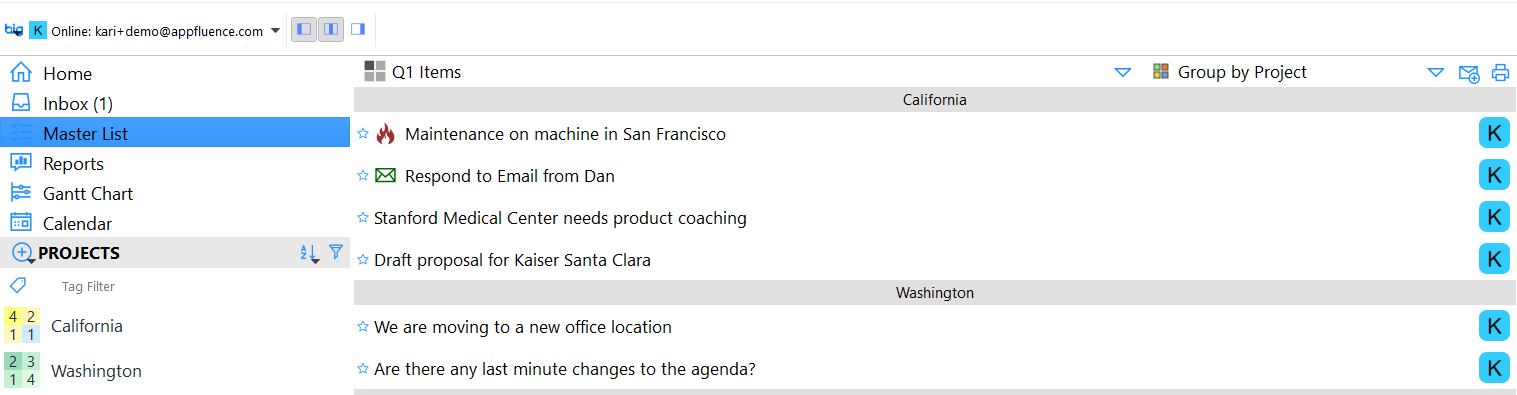
If you’re due-date driven, try viewing your tasks in the “Today” or “This Week” view.
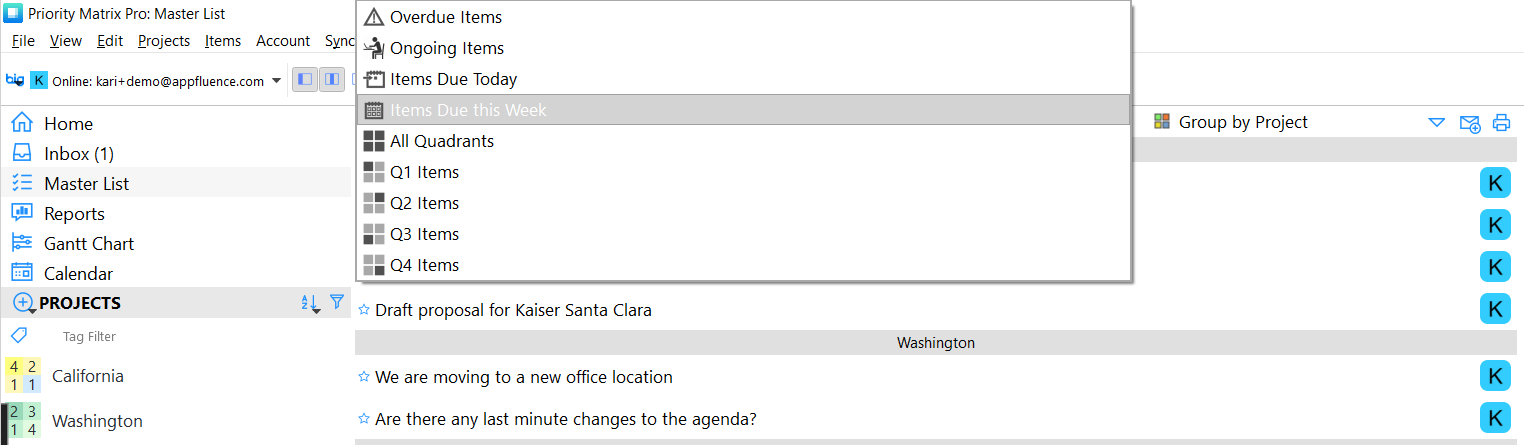
Click here to open the master list!
FOR MANAGERS AND TEAMS
How do I delegate work to my team?
Every task in Priority Matrix is “owned” by someone. Those little colored icons alongside the task represent the person responsible for the task.
To delegate something to someone, click on the icon.
How can I get status updates?
Once you’ve delegated tasks to your team, you’ll probably want status updates about the work they’re doing.
That’s when the “HOME” section becomes your best friend. You can access it by clicking “Home” on the upper left-hand side of your screen.
Don’t miss the “Recently Completed” tab, which will show you everything your team has checked “Done!” since last time you used Priority Matrix.
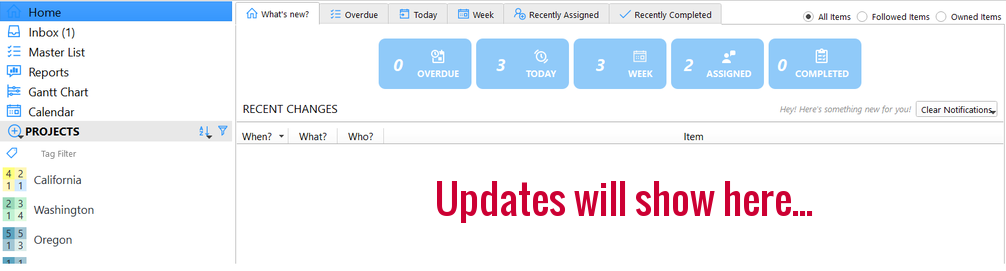
Try using the “Home” section as an agenda for your next meeting 🙂
For more Priority Matrix best practices and help learning how to use the app, book a coaching call with one of our productivity experts!