Why Measure Productivity?
Measuring productivity is an important part of making sure that you are doing the most you can to achieve your professional goals. However, taking this measurement is easier said than done. What exactly does one measure to get an accurate understanding of one’s productivity. Uninterrupted hours worked? Tasks completed? Projects finished ahead of schedule? The answer is ambiguous.
Priority Matrix’s Approach to Productivity
At Priority Matrix, we look at productivity as the result of spending the time we are given on the things that matter most. Productivity is allocating your precious resources towards activities that will have long-term positive results. By doing this, you make every hour count for more, in the long run. In order to encourage this type of workflow, we utilize the four quadrant matrix in each of our projects. Whether you create a team project for the entire department a short project for only yourself, the four quadrants helps you do more, better.
The Eisenhower Matrix
The four quadrants are based on the Eisenhower methodology, which makes a distinction between how critical something is vs. how immediate. The four quadrants categorize tasks in a project like so:
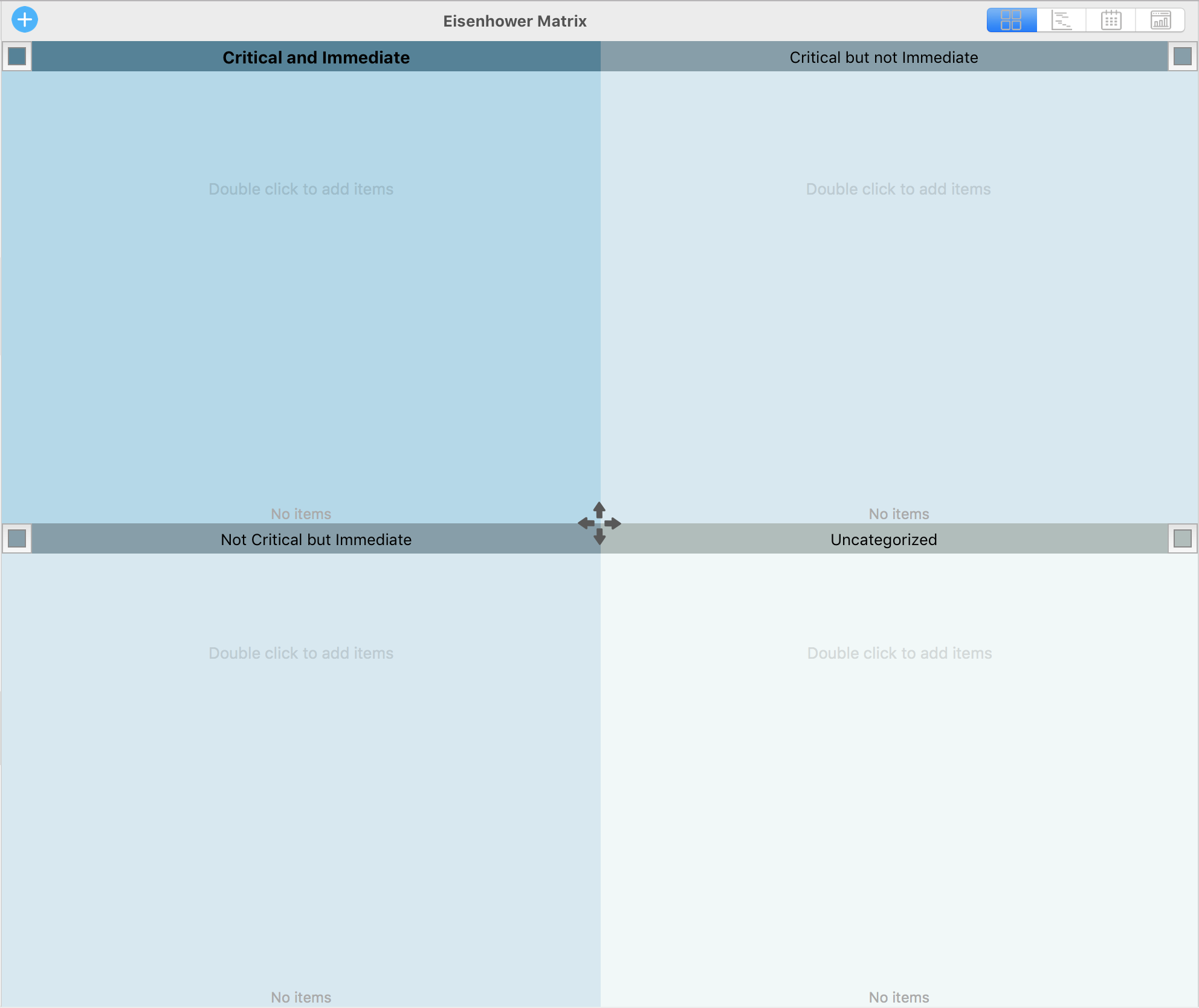
Quadrant One, Critical and Immediate
These tasks are technically fires. They are critical to your goals and if they are not done on time they will have negative effects on your success. In a perfect world, these types of tasks would never exist. We would get everything important done ahead of schedule, meaning we would only work from quadrant two.
Quadrant Two, Critical but not Immediate
These tasks are important, meaning every minute we spend on these tasks is a minute spent productively. These tasks are of the same importance as those in quadrant one. However, they do not absolutely need to be done immediately. If left alone, they will become fires, no doubt, but there is still time. Working from quadrant two is ideal. Working from quadrant two means you are working proactively.
Quadrant Three, Not Critical but Immediate
While the tasks in quadrant three might have an immediate due date, in the context of your priorities, they might not need to be done at all. Generally, you should work to minimize the amount of time you spend on tasks in this quadrant. Either find someone else whose priorities align better with these tasks or do them only after everything in quadrants one and two have been done.
Quadrant Four, Uncategorized
Quadrant four holds ideas or resources that you want to keep track of, but are neither important nor immediate.
Measure Productivity in Priority Matrix
In order to help you measure your productivity, Priority Matrix reports keep track of how much time you spend in each quadrant:
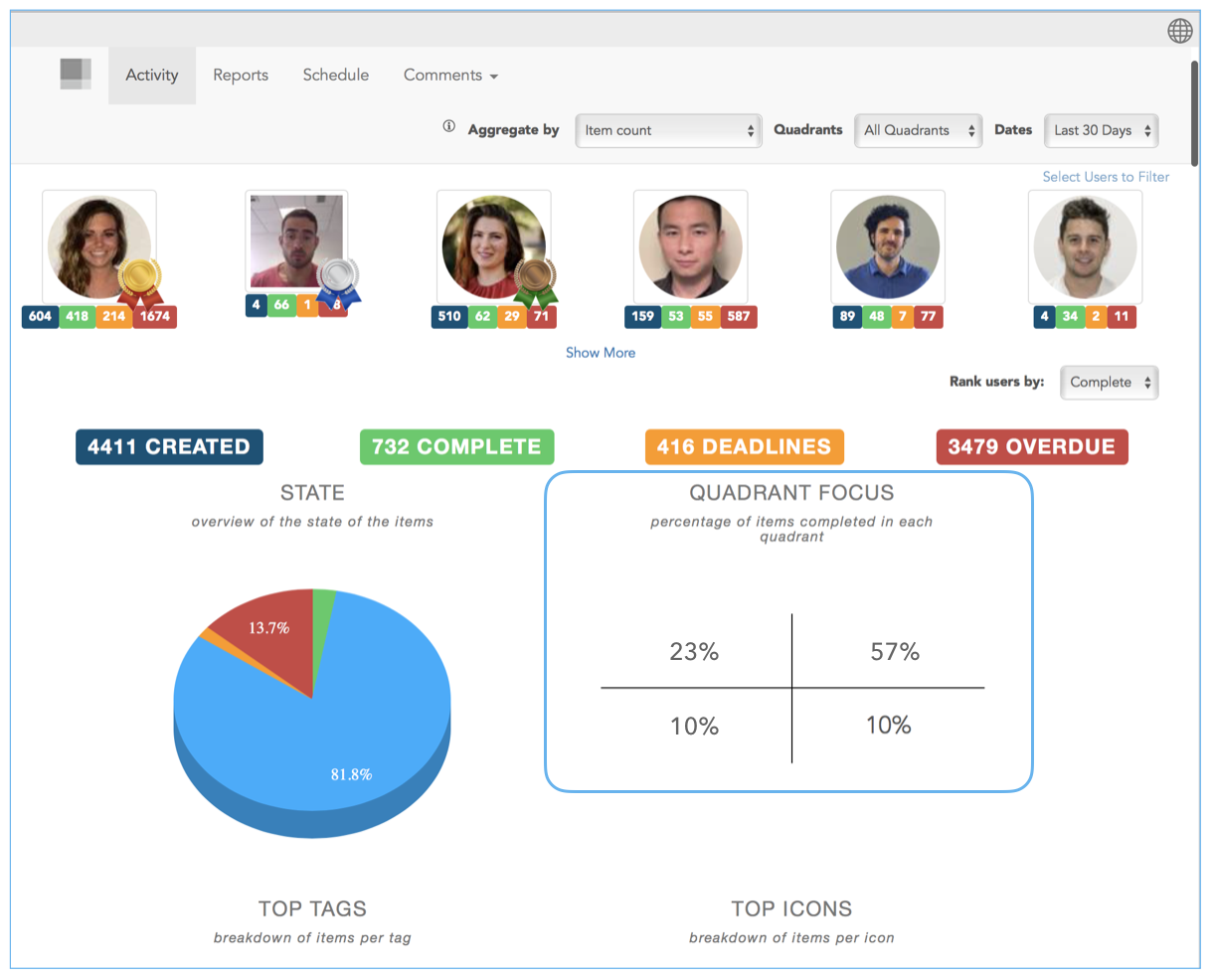
You can measure your productivity by tracking the percentages in the quadrant focus. If the percentage in Quadrant one decreases and the percentage in Quadrant two increases, then you can be confident that you are minimizing fires and working more proactively. As a result your productivity will increase.
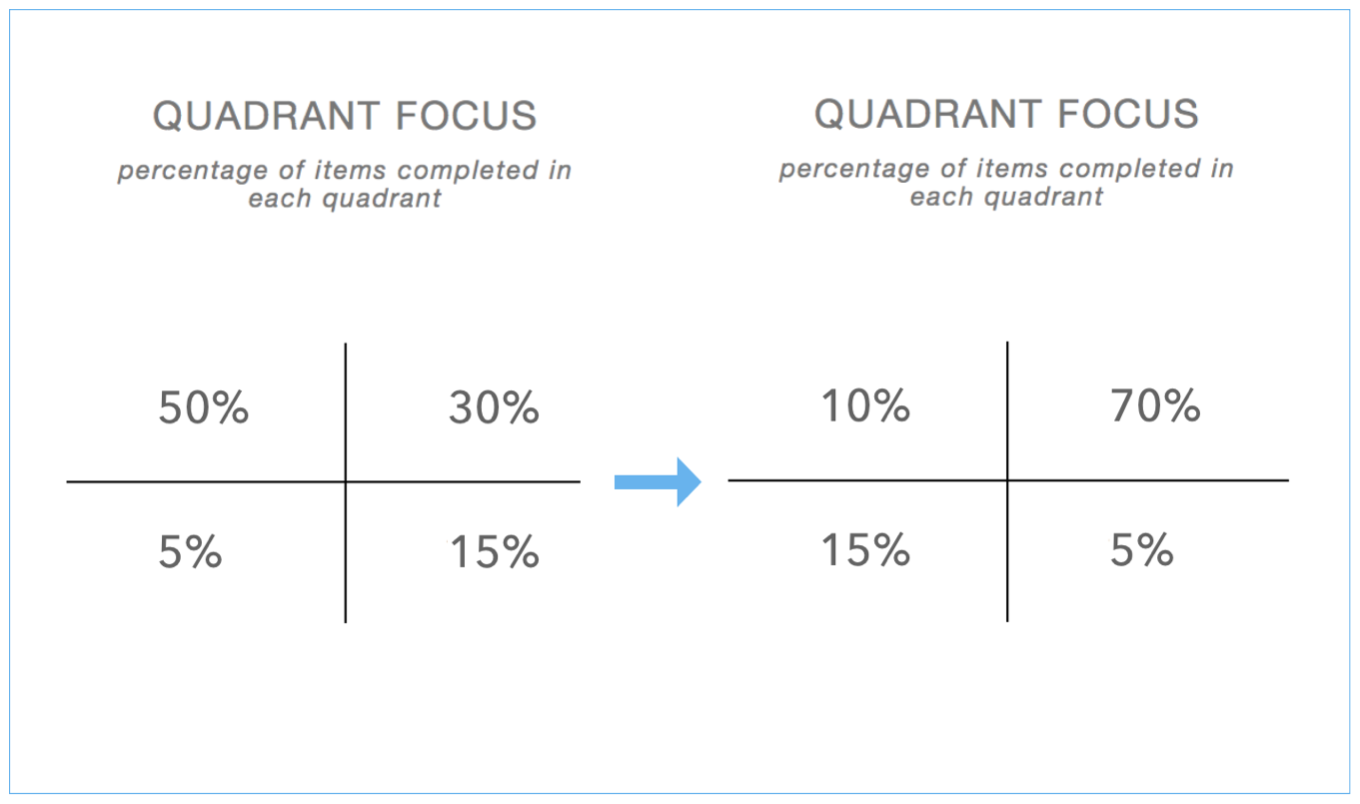
Conclusion
Using the reports and the quadrant focus view will help you to measure your productivity and that of your team, giving you the confidence that you are making progress and increasing your effectiveness!