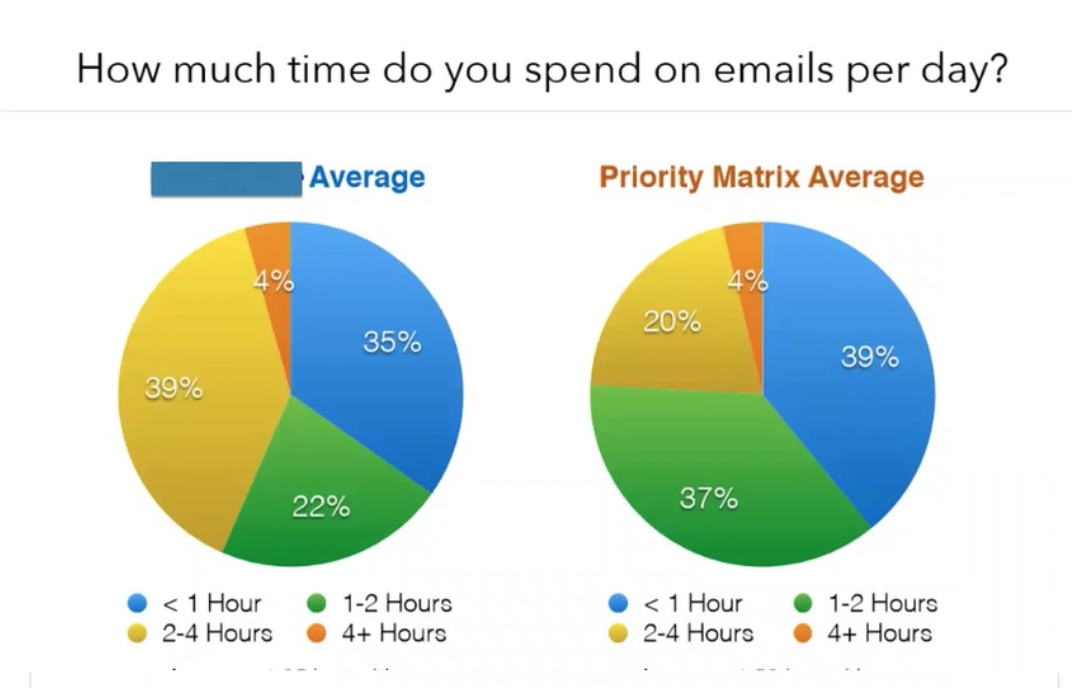Sometimes when you are comfortable doing something a certain way, it is hard to stop doing it that same way, even if there are more efficient ways out there. If that is how you feel about staying on top of everything using your email, then you are not alone.
However, we have all had those times where our emails have dismayed us, making us internally scream.
Think about those times when you received an important email from a project owner, or a team member. From the moment you read that email, you confidently put it in the correct folder. You know you will get to whatever that email has asked you to do soon, right?
Well, in the architecture field (or a lot of fields for that matter), distractions are likely to occur. Perhaps an employee knocks on your door and you end up having a short meeting with them. Then, you pull up the email, promising yourself you will spend the next hour working on its components. But then you get an urgent email from another project owner which steals your energy.
The cycle continues and continues until you realize multiple action items are slipping through the cracks, which then turn into project delays, pushing back project timelines, and in effect, this makes contractors and project owners unhappy upon its reoccurrence.
There has to be a way to prevent this, right?
In this PowerPoint, we will go over:
- Inbox Overflow
- The amount of time principals spend on their email
- Using Priority Matrix to handle items from Outlook
- How to share large files via Outlook, using Priority Matrix’s cloud-based system
- Utilizing Priority Matrix as a collaboration tool both internally and externally to further reduce inbox overflow
[embeddoc url=”https://appfluence.com/productivity/wp-content/uploads/2020/11/How-to-manage-emails-overload.pptx” download=”all” viewer=”microsoft”]
Inbox Overflow
Recently, we gathered information from hundreds of principals from mid-sized architecture firms across the country about how much time they spend on their email each day.
So, how much time do principals spend on their email each day?
After sifting through the data, we concluded that amongst the principals that we surveyed, they spend a median of three hours per day and a mean of 3.6 hours per day on their emails, going through emails pertaining to topics of:
- feedback and discussions
- updates from their team
- project documents
- emails containing action items,
- and correspondence with project owners, contractors, etc.
Now, a lot of the time spent on emails may be productive time, however when going through our responses, we realized these principals also spent time:
- clicking around project folders to make sure nothing slipped through the cracks
- looping people in on emails
- organizing information
Looking through this data, we realized that spending a lot of time on emails is a prevalent issue in the architecture industry, so in this article, we will present some ways to cut back on some of this extra time spent on emails, so that you can spend more time focusing on top priorities.
What Happens When You Receive An Email
As a project manager or a principal, when you receive an email, you usually end up delegating parts of the email to members of your team, usually in the form of a task to be completed. However, operating this way can pose many issues, for example employees will not get the full picture of the email.
To increase efficiency, many people are moving from their email to a centralized system of information where everything is accessible all in one place; It is so much easier when everybody has access to discussions, actions items, and files when they are in one secure location.
This transition helps many teams see the full picture of everything that they are working on, not just tiny fragments.
The Solution: Priority Matrix
What is Priority Matrix?
Priority Matrix is a platform for team collaboration that provides principal architects and project managers a way to centralize project information and manage tasks, which allows them to streamline team collaboration and increase accountability.
Due to its capabilities, Priority Matrix allows teams to reduce their internal email traffic by 100% if they are willing to do so.
Priority Matrix is a quadrant based program that is based on the Eisenhower Method of Prioritization.
The Eisenhower Method helps you divide your to-do list into four quadrants using two criteria:
- Is this task critical, meaning this task is so significant, that if it is not completed there will be consequences?
- Is this task immediate, meaning this task needs to be done now?
As a result, you end up with four quadrants:
- Critical and Immediate
- Critical but not Immediate
- Not Critical but Immediate
- Uncategorized

This allows you to really see where each of your priorities stand so that you can take action from there to make the best possible decisions about where to focus your efforts.
We often encourage principals and project managers in the architecture industry to use a quadrant-based method where we renamed the quadrants of the Eisenhower Matrix to make them more suitable to those in architecture.
The quadrants are arranged as followed:
- Fires: Unplanned things that were not in your original schedule – these are high priority tasks
- Planned Tasks: Secondary priorities which are focused on after those fires are put out
- Low Priorities: Focus on these after those planned tasks are completed
- Inbox: Where emails and messages go
Keep in mind, this article is primarily focusing on the inbox quadrant as that is where you integrate your email with Priority Matrix to increase productivity and to help you and your team be more effective.

How To Reduce Email Traffic with Priority Matrix
Using Priority Matrix significantly helps to reduce email traffic. There are a couple of reasons why:
- Instead of sending an email over to one of your employees with an action item that needs to be completed, you can create a task on Priority Matrix and delegate it to them. When you delegate the task to them, they become the project owner and their face will appear on the left side of the task.
- In each task, you can include any files or notes, and you can set a due date and indicate how long you expect the project to take. In addition, you can communicate through the in-app chat with any questions or comments, and drag the progress bar (which goes from 0-100) to communicate that progress is being made. This really helps reduce the back and forth emails and disorganization when files and important information are scattered through multiple emails.
- You can drag and drop your emails into Priority Matrix, and the subject line will be the name of the task, and the body of the email will be in the notes section. This way, your email is in the project it belongs to, and you can even delegate it to a team member or set a due date on it (usually these go in the inbox quadrant).
- In Priority Matrix, you do not have to worry about files being too large to send through email or having to get your files onto Dropbox; you can send large files to team members and to external communicators, like project owners via Outlook.
- Get emails into the Inbox quadrant of the Eisenhower Matrix using the email integration capability. You can also set up automatic forwarding of emails into your projects!
Sound too good to be true? Well, we know it is hard to be believed, but it is in fact true – you can do all of those things in Priority Matrix!
In fact, to prove how Priority Matrix and these features can create a massive reduction in email traffic (and less time spent on emails per day), we surveyed a company in which part of their team uses Priority Matrix (graph on the right) and part of their team does not (graph on the left).
What we found was a significant reduction in time spent on emails per day amongst their Priority Matrix users.

More Features Architecture Firms Love
- Priority Matrix helps to increase accountability among the members of your firm as it helps to eradicate miscommunications and mismatched priorities. Everything is in the system, including what is expected of each team member when they are assigned a task as well as a place where they could ask questions through the platform. This combats a lack of ownership, so everybody must step up to the plate.
- Once you input something into Priority Matrix it is there to stay until you delete it, so you have the opportunity to have everything you need in one central location that is accessible by your team.
- It helps your team stay on top of work across multiple projects through its organized platform.
- Saves an average of 30 minutes per meeting
Outlook Integration
To further learn how Priority Matrix can help you and your architecture firm as well as a visual tutorial on how to integrate Outlook with Priority Matrix to save time and energy, check out Priority Matrix for Outlook.
Try Priority Matrix For FREE!
What are the next steps? Start your Priority Matrix trial with the people who you work the most closely with.