Here at Appfluence, we use Priority Matrix every day to streamline our workflow and work more effectively. We want to help you do the same, which is why we surveyed our team and pulled together 5 Priority Matrix features to make you a super-user.
Here are our team’s five favorite features :
1. Hai, Co-Founder and CEO
My power feature is the global feed where I can see what everyone is working on at any point in time. It gives me really good visibility into what is going on across the organization so that I can chime in as needed.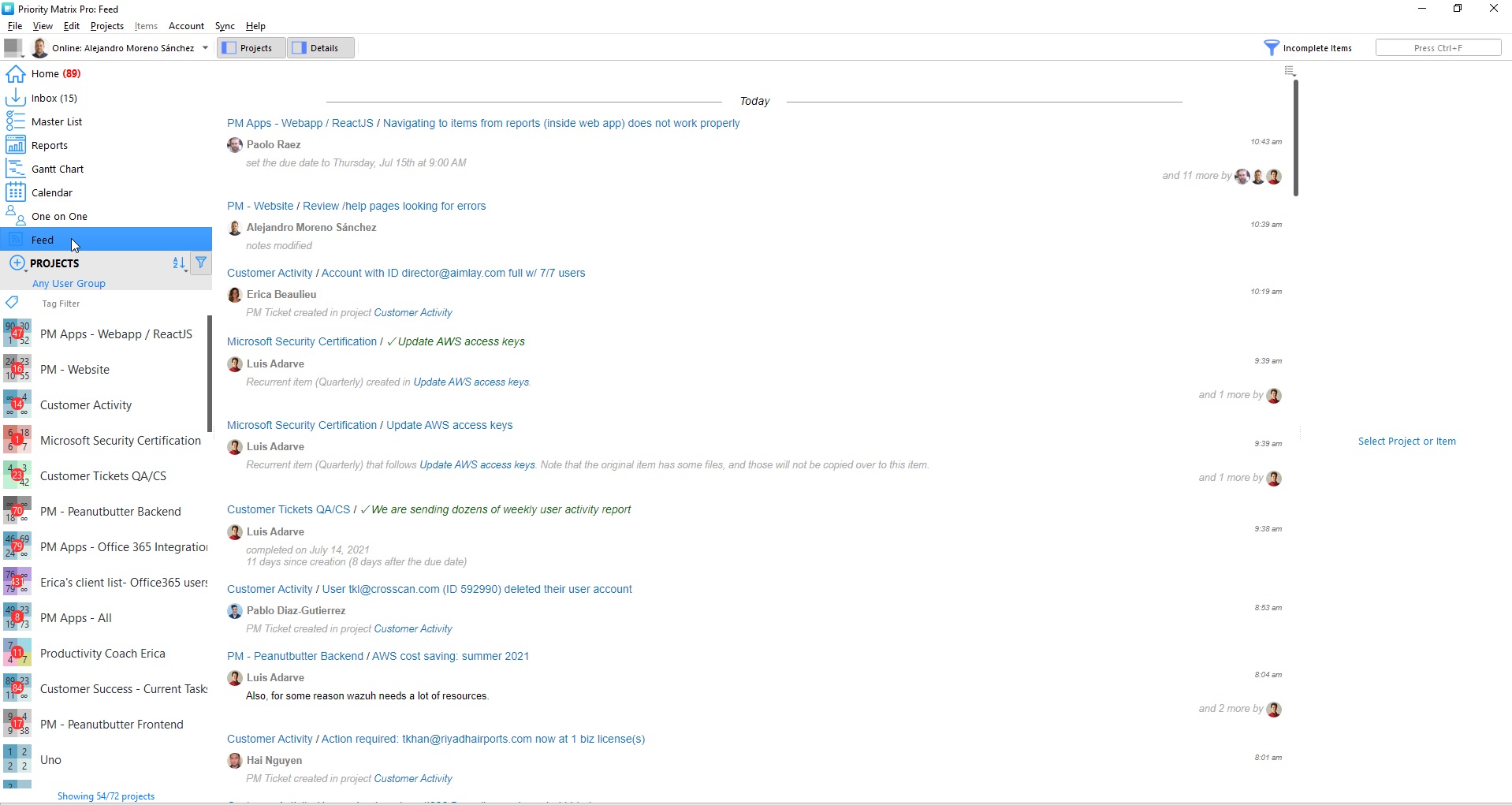
2. Pablo, Co-Founder and CTO
My power feature is the desktop notifications. I disabled email notifications, but I can stay on top of things via the Mac desktop notifications to see what is going on (also available on the next windows version), and every now and then, I open the attention needed window.

3. Natalia, Customer Success 
My tip is tags in conjunction with “items in selected project” feed. I tag important projects and depending on the project I am going to focus on now, I hide everything else and check the feed so that I know what the updates are and can act on them.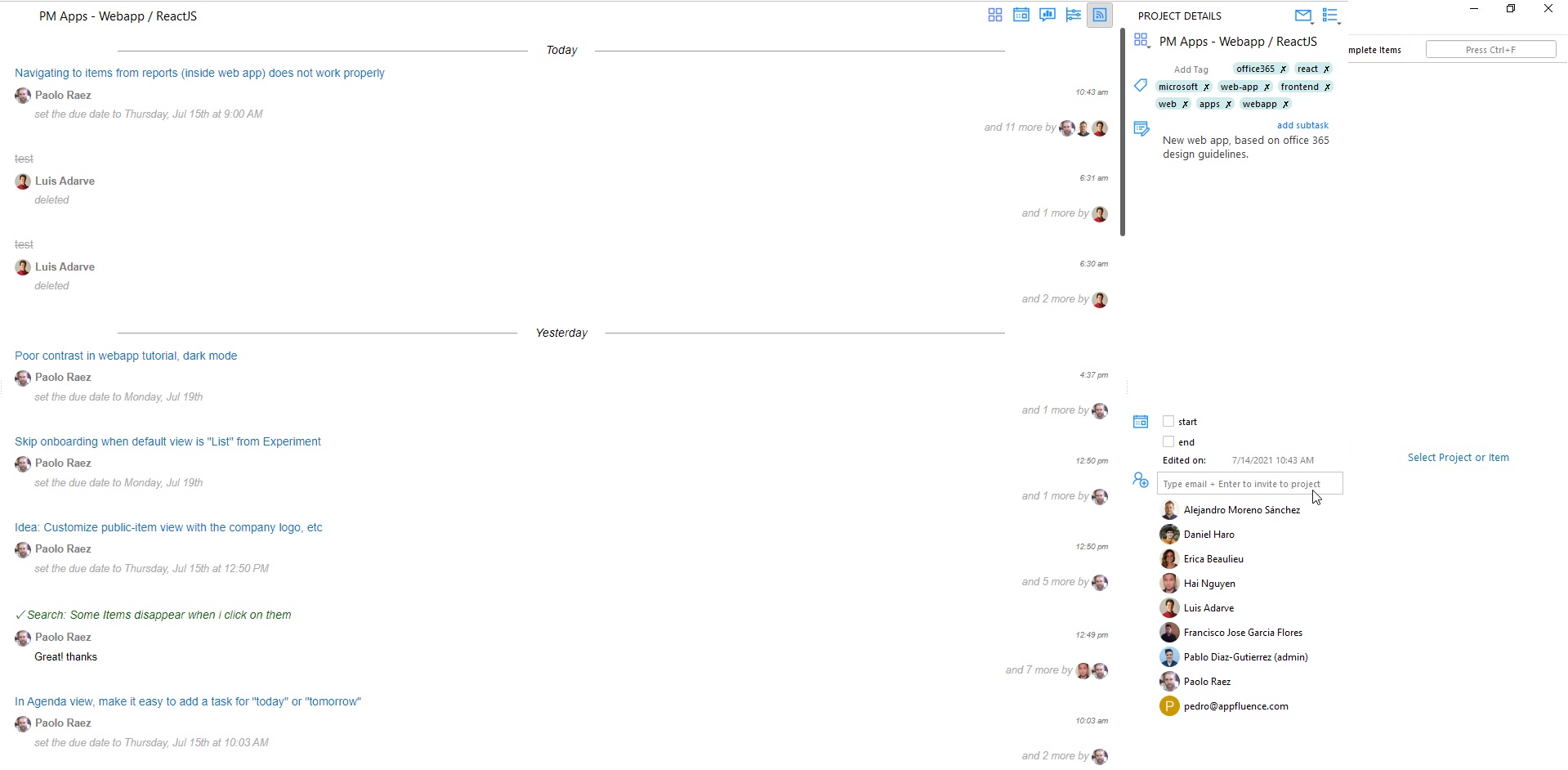
4. Cody, Customer Success
I like to send emails into Priority Matrix via automatic forwarding so that important messages go into the Priority Matrix inbox directly.
Watch the following tutorials to set up automatic email forwarding
5. Kari, Head of Marketing
I often use the Master List, and then I filter it by user. This way, I can block out the noise and focus on my own work, or I can check in on any of my interns to monitor their workload and progress.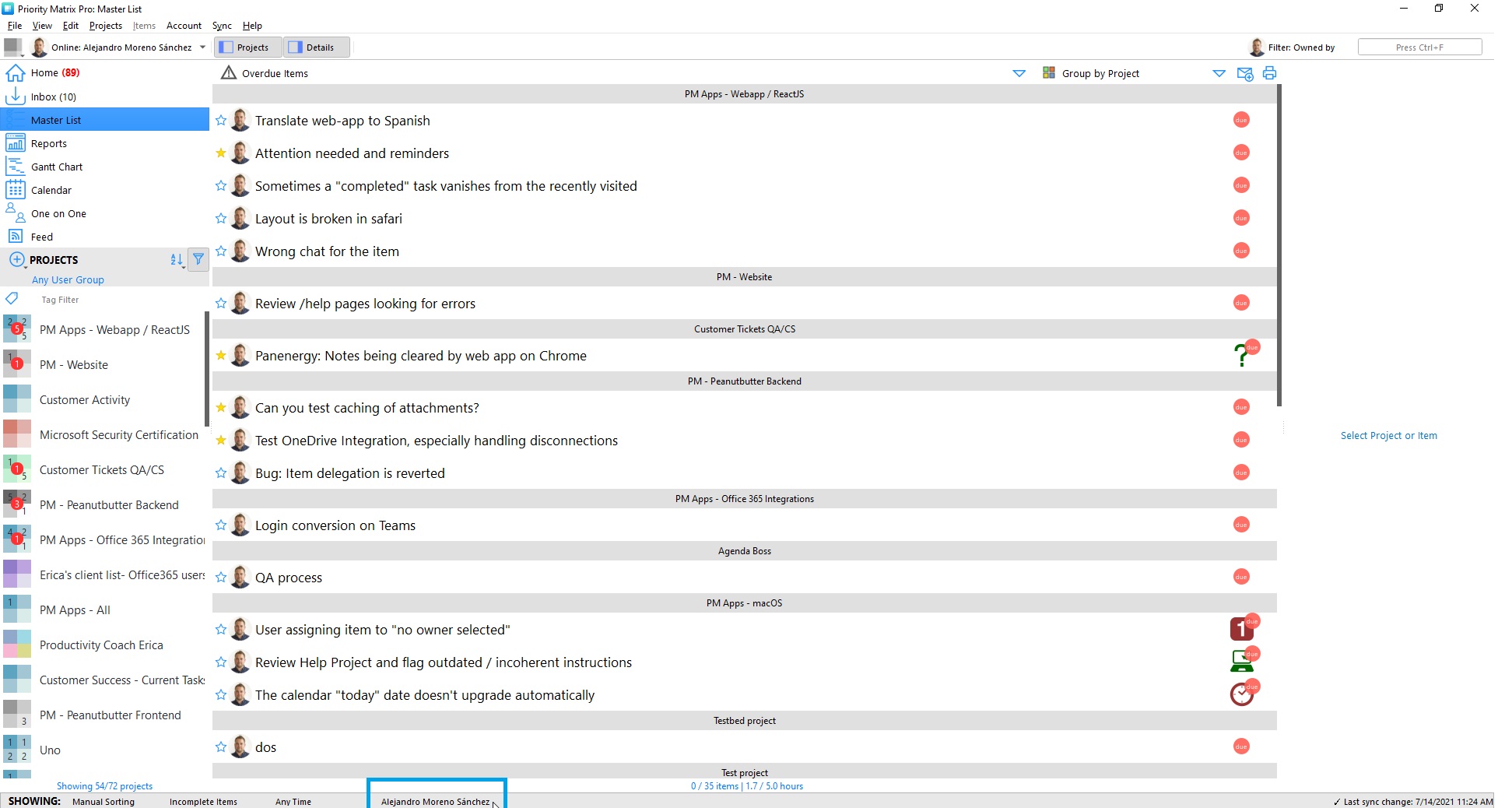
Make sure to implement these tips and tricks into your daily routines with Priority Matrix, and watch your productivity soar.