
Empower is a Silicon Valley Security and Low Voltage contractor that specializes in card access, IP surveillance, and Smart Intrusion Systems.
At Empower, Chris Rivas, the President and General Manager, uses Priority Matrix to coordinate with field staff on installations and maintenance, and track their progress without having to make so many site visits or phone calls.
Learn how Chris Rivas decided on Priority Matrix, and how it helps him:
- Increase visibility across his team, especially those in the field
- Keep information centralized, uniform, and accessible to his full team
- Reduce his time spent checking in for updates by 2-3 hours each day
CHALLENGE: Lack of Visibility + Hours on the Phone
Chris had very little visibility of what his team was doing in the field, meaning he spent hours a day on the phone calling each of his team members to make sure they had finished the tasks that were assigned for them to complete on site. This also meant not being time to fully plan for the next day’s work until everything had been verbally confirmed with the team each afternoon.
Before using Priority Matrix, each member of the field staff could have a different list of priorities, which meant the team wasn’t always on the same page.
As he put it:
We had multiple solutions; I had to make a list and share it, then I also had to follow up with everybody. But sometimes, no two guys in the field had the same list. [Priority Matrix] creates more of a team environment when they all know what needs to get done.
How Chris Manages with Priority Matrix
Chris and his team work on projects for multiple clients, simultaneously.
In Priority Matrix:
- Chris’ admin creates a separate ‘project’ for each client and names it according to the appropriate billing number in Quickbooks
- Then, Chris adds individual action items to the project, and invites all team members who will work on the project
- They have one ‘quadrant’ for ‘Services and Additions’, where the team manages any additional tasks that must be done for a certain client
- They use another quadrant for ‘Project Documents’, which ensures all team members always have access to the info they need.
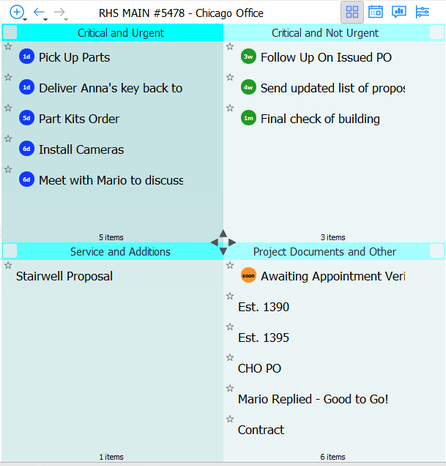
When technicians and installers need to access documents on site, it’s right there (in the Priority Matrix mobile app).
Chris’s team monitors their tasks on the go and updates their progress through the Priority Matrix mobile app. This way, his employees can update Chris whether they are starting a new assignment, or let him know with the progress bar how much is finished. He tells us that, “Priority Matrix helps reassure me that my workers are managing their projects.”
Priority Matrix helps me keep track of the things that my team is responsible for and allows me to check their status – I can also share the project items and progress with my clients which is a tool that sets us apart from our competitors.
Why Priority Matrix?
Chris had tried other tools, but they were either too complex or never seemed to remedy his main challenges. In fact, he used to give his employees a list of tasks, but with these to-do lists, there was really no way for him to know which of these tasks were completed and each task’s specific progress without touching base though time consuming phone calls.
After using Priority Matrix, he tells us that his team’s visibility improved tremendously. “Now, there is visibility between the office and the field staff, so we can see new tasks being completed, and finish those outstanding tasks that are incomplete.”
Here is how Chris described the benefit of using Priority Matrix with one of his field staff:
There’s a lot of things that my team head needs to keep track of, on top of just managing the labor that’s on the site with him. Me [delegating work in Priority Matrix], helps him track the things that I’m holding him responsible for.
Then him checking status that it’s done, or that we’re halfway done, reassures me that he’s actually managing his projects, and I can continue with planning the new work for the next day of work.
Chris’ Favorite Priority Matrix Features
- Easy-to-Use Progress Bars: When his team uses the project bar to show an assignment’s percentage of completion, he quickly receives an update which gives him an idea of what is being worked on.
- Capability to Add Files and Documents: Chris used to manage his project files in Dropbox, but this presented a challenge because he didn’t want to allow everyone access to everything. In Priority Matrix, he adds files to specific projects for his team, where they remain until project close. Now, he simply uses Dropbox as an archive, which has also allowed him to cut back the amount of applications he has to use on a daily basis.
- Ability to Send Updates to Clients: He utilizes our Read Only View to share projects with his clients to update them on the status of their project.
How Priority Matrix Provides Value
“I used to stay at the office until 5:00 PM or 6:00 PM because I had put a lot of hours into phone calls with my team to see everybody’s progress. Now, I don’t really have to stay past 3:30 PM, as this program helps me minimize the actual time I have to be in the office by reducing the time spent on phone calls, and increasing visibility.”
And, one of Chris’ favorite parts:
If I create all this for them to manage, they will use it and they will relay information to me without me having to check up with them at the end of the day. It allows me to come home, it allows me to leave the follow-up.
Now, I don’t have to stay later than 3:30 on any given day, unless it is for the most valuable parts of my time, writing new proposals, or strategic planning.