
Priority Matrix helps executive assistants manage all their responsibilities and priorities throughout that day. Here are six features that are specially helpful for this role:
1) Reminders

In the same way that you are there to remind your boss about things that cannot be forgotten, it is nice for you to receive a little tap on the shoulder as well. Priority Matrix reminders do exactly this. You can set a reminder for an item and will receive an alert on your desktop and your phone. This way, you can schedule the system to draw your attention to an item before it’s due. This will also prevent you from spending time on a less important task simply because you are afraid you will forget about it if you don’t do it right away.
2) Conversation Commands
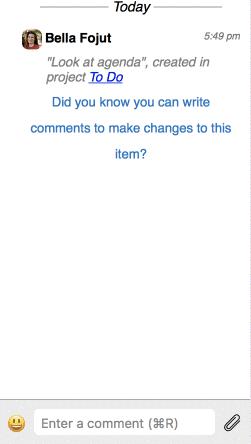
As an executive assistant, you can always use a little extra time. Priority Matrix conversation commands help you make changes to items, one after the other, without getting out of typing mode. As an example, if you want to set a reminder on a task for the next morning, simply type “remind me tomorrow at 9 am” into the item’s conversation bar.
3) File and Link Storage
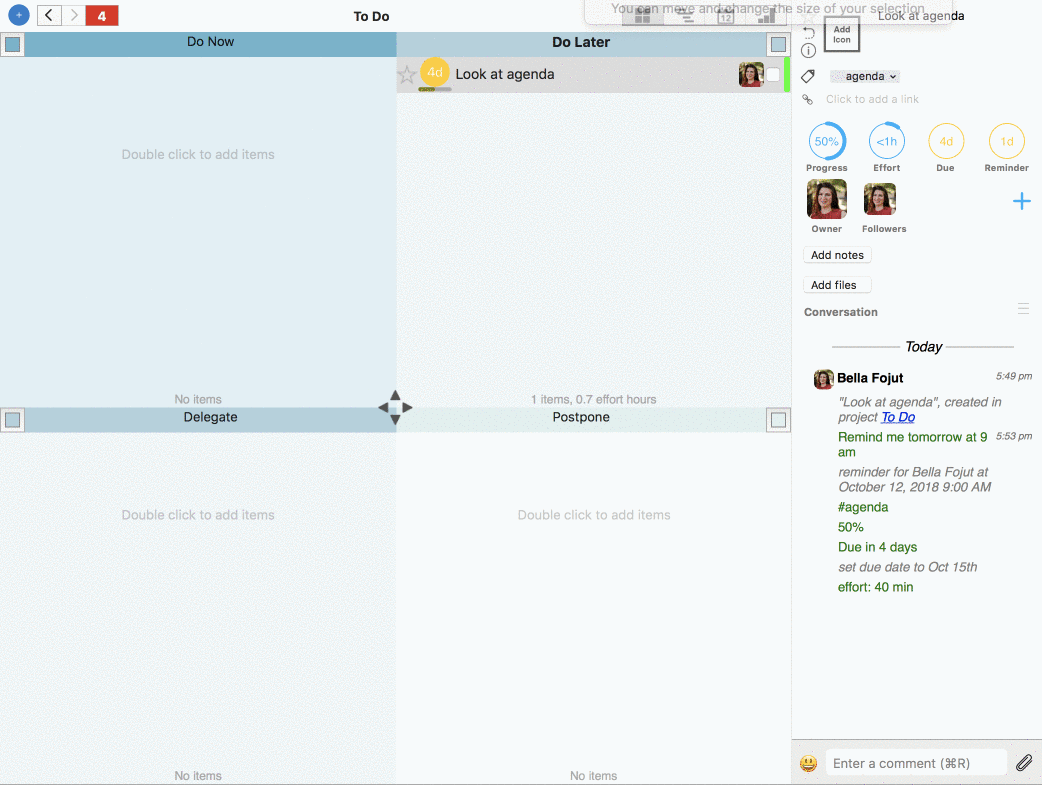
A large part of your job is keeping track of important information in an organized manner. Priority Matrix lets you attach links and files to relevant items or create whole new items from these links/files. Whether it is a spreadsheet, link to an article, or an invoice, you can save it in Priority Matrix. You can even take a picture and attach it to an item through the Priority Matrix mobile app! Instead of jumping back and forth between your projects and your file storage, combine the two and save time.
4) Filter and Sort
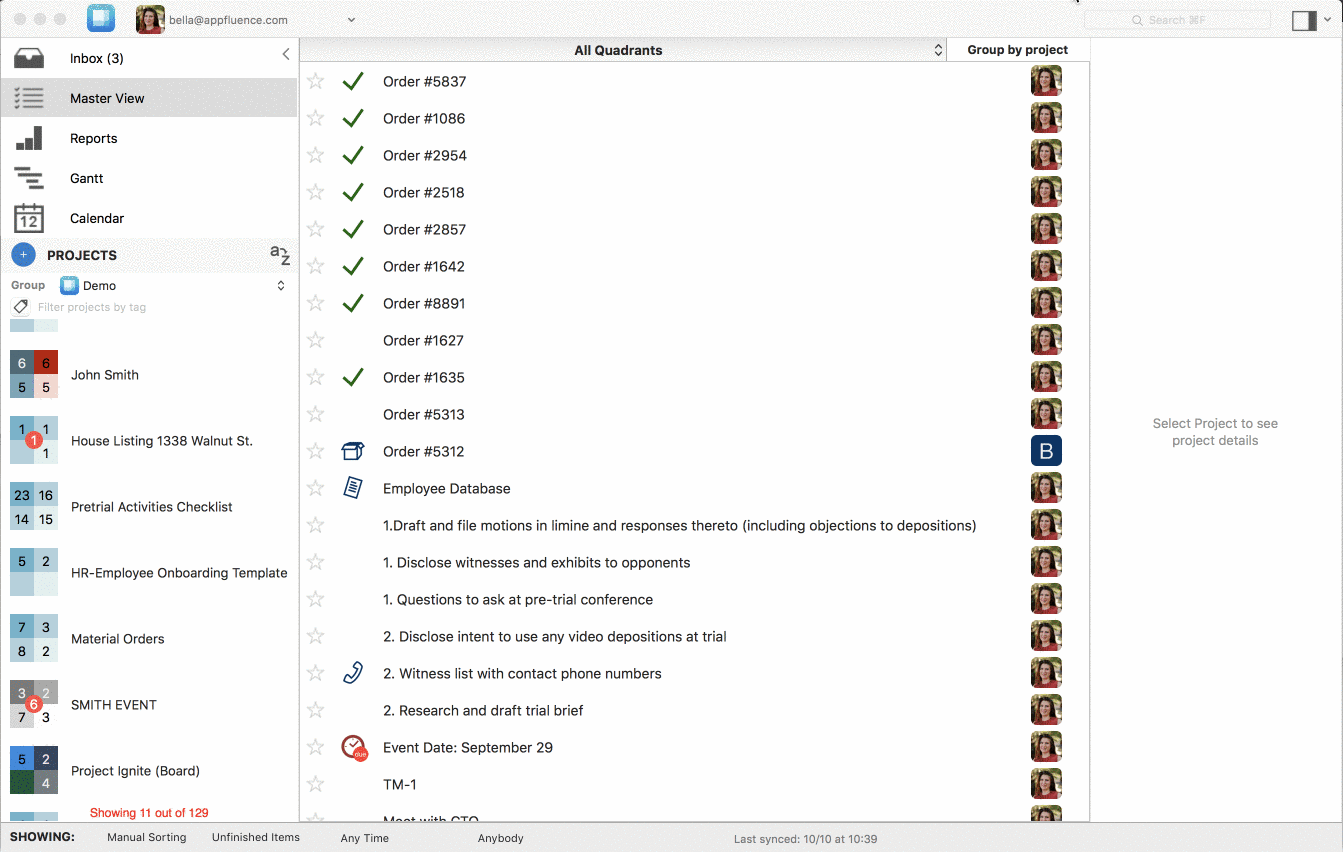
Some days you may want to look at everything on your plate in order of due date. Other days, you’ll want to focus on tasks due in a certain time frame in order of progress. Priority Matrix’s filter and sort feature let’s you look you and your boss’ tasks and projects in the manner that helps you work productivity at each given moment.
5) Tags
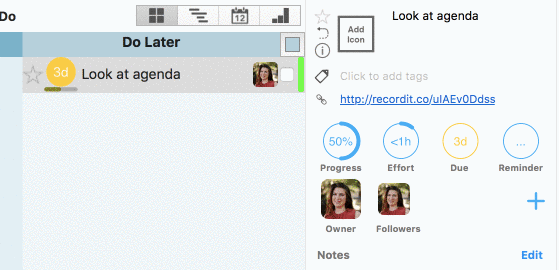
Tags take your ease of organization to the next level! This smart folder system helps you categorize your projects and items and pull the right category at the drop of a hat. Project and Item tags are customizable and can be easily edited to accommodate any organization changes you may want to make in the future.
6) Email Integration
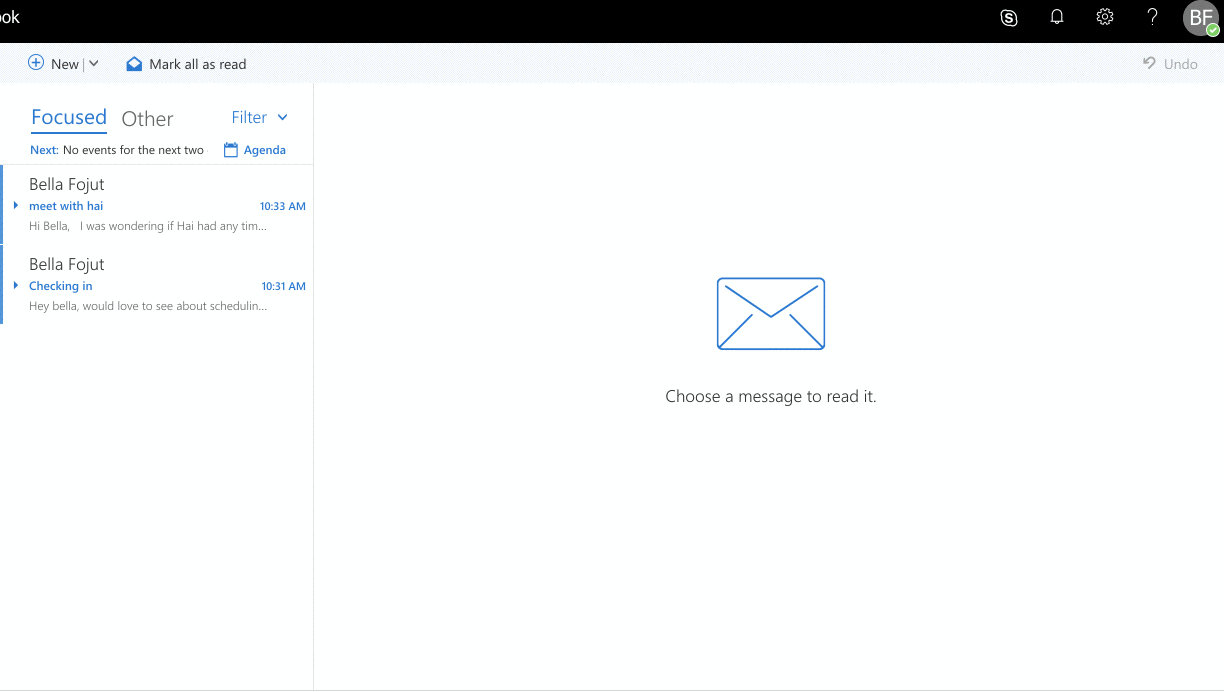
You manage your email inbox along with your boss’s and a whole host of other tasks. Priority Matrix email integration lets you create items from emails so that you can filter, add reminders or make any changes you would make to any other Priority Matrix item. This pulls emails and tasks together and lets you prioritize everything in one place.