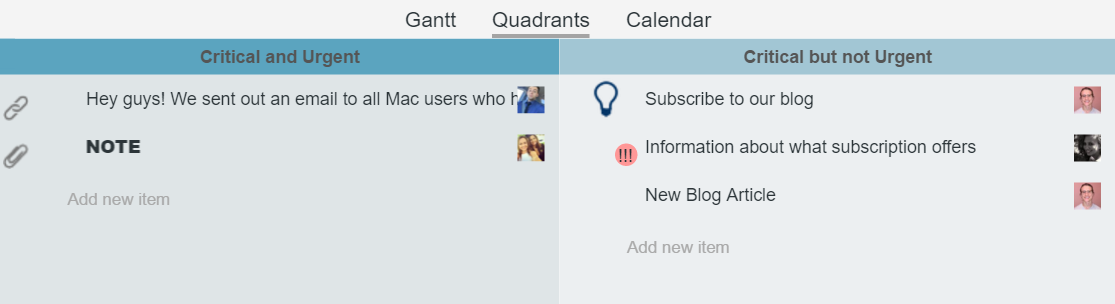Are you feeling stressed out at work? Does it feel like the weight of the world is on your shoulders? Yes? Sounds like a prioritization and delegation re-vamp is in order.
Sometimes, things get out of control at work. That small virtual pile of work slowly grows into a virtual mountain of work that’s on the verge of avalanche. Before you know it, it feels like you’re on the verge of a landslide.
It’s time to take a step back and get things under control.
Prioritization and Delegation
Prioritization
This is one of those buzzwords that’s impossible to avoid in the workplace. To prioritize is technically defined as: “to organize (things) so that the most important thing is done or dealt with first”.
Simple enough. The problem is, when everything feels important, it’s hard to figure out which is the most important. Luckily, we’ve compiled a number of prioritization tips and strategies to get you started.
Part 1: Get It Together
Sit down with your team at the beginning of every big project and discuss what needs to be done. Write it all down on a list somewhere (like in excel, a notebook, or on a whiteboard).

While this may feel like a time suck in the moment, research shows that for every 1 minute spent planning, you gain 10 minutes in execution. That means for every 10 minutes spent planning, you’ll gain 100!
Part 2: Build The To-Do List
Being organized is a huge part of prioritization!
Identify what tasks are high priority.
And this doesn’t just mean what’s most important. Factor in both the importance and urgency of the task to figure our which are the most high impact. This is called the Eisenhower Method, and it’s how we make our decisions here at Appfluence.
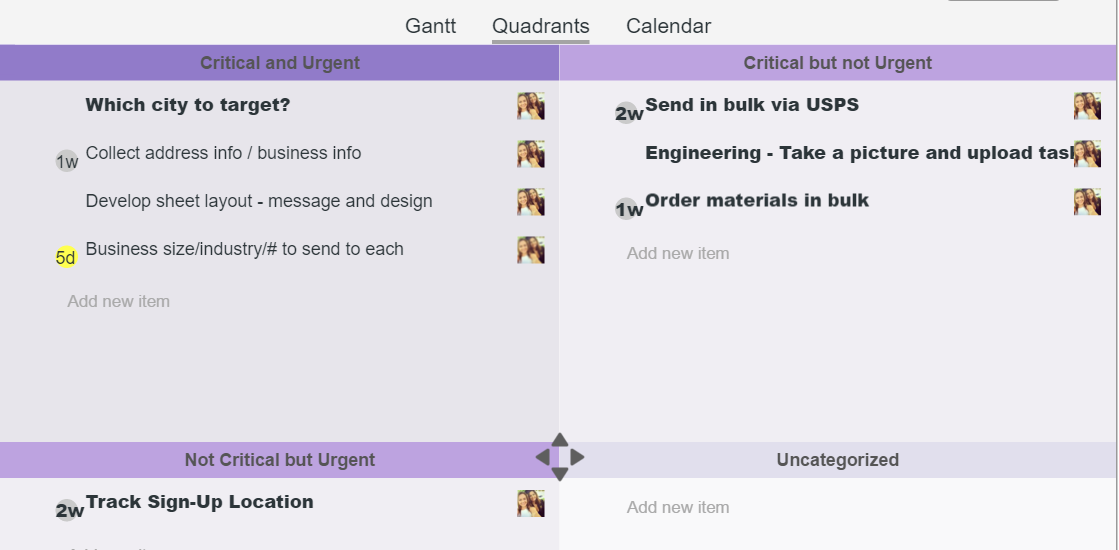
Budget your time.
This is a loose estimation, but planning out your project timeline can help you break down your schedule into manageable increments. For longer, complex projects, try using a Gantt chart to visualize the data.

Plan for the unexpected.
A coworker might ask for your help with another project, you might have a personal emergency, or maybe a task just takes longer than you expected. If you plan out whats important right away then little bumps in the road will all ready be in your schedule.
Stay Motivated.
Procrastination is the enemy of prioritization, so get to work as soon as you walk in the office. One tip to stay motivated is to make a task on your To-Do List that you can cross off right away like, “Make A To-Do List.
This will help you start your day off with an accomplished task and get you in the right mindset.
Let it go.
It’s okay not to finish everything on your to-do list for the day.
What’s great about prioritization and delegation is knowing that you have finished everything urgent so what’s left over can wait till tomorrow, or delegate it. Sometimes, it’s important to look at the items you’ve left unfinished and re-assess whether or not they deserve your attention.
This ensures everything on your list the next day deserves to be there.

Delegation
Sometimes it can be hard to trust other people with your work, but as teammates you’re supposed to help and trust each other.
Instead of going on a company retreat and doing trust falls here are a few quick and easy delegation tips! Also, check out this video on delegating and communicating with your team, from our Youtube channel!
Who?
You have a team of people around you that all have a specific skill set. Get to know their strengths and weaknesses so that when you need help or a project completed you know who to turn to when it comes time for delegation.
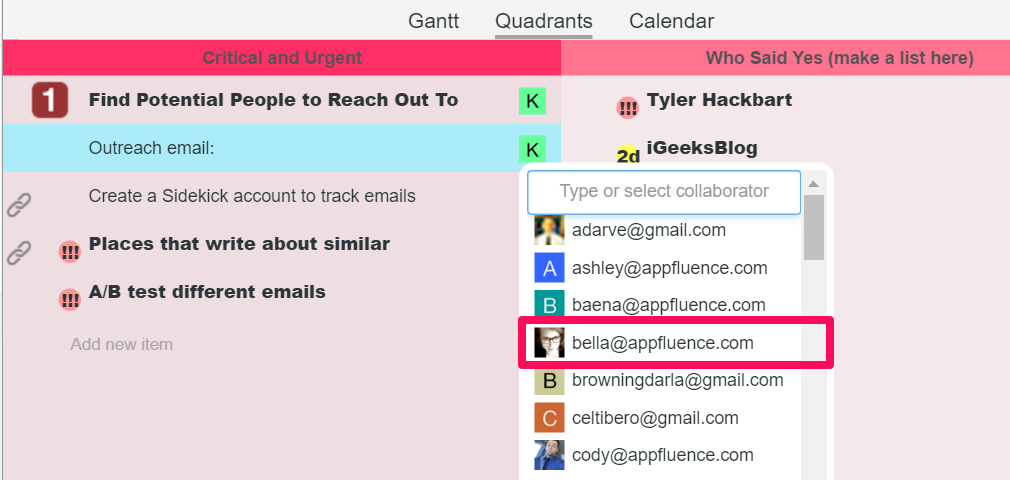
When?
Assign tasks to people right away, this will allow them to do the above steps and prioritize. Also, take into consideration everyone’s work load and schedule. As an example: If Tina is going on vacation delegate her small tasks that aren’t very important so that she can get them all done while in the office and she won’t be needed to clarify anything while she’s gone.
Here’s a screenshot of our team member Kate’s workload versus Julia:
Kate’s Workload

Julia’s Workload

What?
So you have all your tasks lined up, but who will do what? See which projects each team member is responsible for, and delegate according to which tasks fit best with their area of responsibility.
Take a look at the projects our team member Cody works on versus Kari:
vs. 

Where?
An important part of delegating is having a place where everyone can see what you’ve decided. Make sure to utilize a tool to keep track of who has been assigned which responsibilities.
Check out how Priority Matrix allows you to track who’s doing what with avatars for different users:
Why?
So you might still be thinking “Why must I delegate? I can do this all myself?” Sure that might be true but you have a team of people around you that are being paid to help. Plus you probably didn’t go to college and get a degree to do random filing… Thats what interns are for!

Ready to destress at work?
Are you ready to let go of your stressed out ways by implementing these prioritization and delegation tips with the other member of your team? Great! But if you are a little nervous about doing this all on your own then get ready for Priority Matrix!
Priority Matrix is a prioritization tool and delegation tool allows you and your team to work more effectively thru increased collaboration, visibility, and accountability.
It’s designed to help you create your perfect To-Do List, delegate tasks to other workers, and keep track of everything in one convenient place.

Happy Prioritization and Delegation!