It’s 12:00 PM — lunch time, but also time for the weekly conference call. Your stomach is rumbling, but you know you will not get to lunch for an hour and a half because the business call usually goes over thirty minutes.
You dial in.
After the call, your head is full. You’re not sure how much you comprehended. And, you barely got to speak. Half the time, you were listening to updates that just scarcely affected you, and a lot of the phone call was filled with distractions.
We’ve all been there.
Conference calls are notorious for wasting time, going off on tangents, and delivering information that isn’t going to be useful to everyone on the call.
In fact:
Business people waste an average of 15 minutes on each conference call they make simply getting started or dealing with distractions throughout the call. This wasted time costs US and UK businesses over $34 billion/£26 billion” (source).
The studies and data consistently show that business calls aren’t as productive as we think they are, yet we continue to dial into our conference call provider every Tuesday at 12:00 PM.
Why?
Because conference calls have the potential to be effective if we do them right. But, how do we do them right?
We have created this article with tips for hosting a successful conference call.
In this article, we will cover:
- Conference Call Definition
- How to do a conference call
- Conference Call Etiquette
- Conference Call Tips
Conference Call Definition
A conference call is a way for teams, whether remote or face-to-face, to get together through a phone call or virtually through a digital conference call software. This is the opportunity for several individuals to discuss pressing issues, assignments, and goals. For companies with virtual teams, conference calls are usually how meetings take place.
How to Have a Conference Call
As a leader, it is important to know best way to have a conference call. There are a number of methods to set up a conference call depending on how many people are on the call, if you need screen sharing capabilities, if you would like to be on video chat, if you would simply like to use your phone, and how much you are willing to pay.
If your call is going to consist of 2-5 people, you might consider using your cellphone. On Android and Apple devices, you can call an individual, press add call, add another call, and then press merge call. This is typically free to do.
You might also consider using a conference call host. Some providers allow audio, video, and screen sharing options.
Some providers include:
Check out each of these providers to view their packages (many include free options) and their capabilities to see which ones would work best for your team.
You will send out instructions to the conference call participants on how to call in. How you do this will depend on which provider you choose.
Conference Call Etiquette
When you’re on a conference call, it is important that everybody practices proper business telephone etiquette. This may seem self explanatory, but it is important to remember proper etiquette on a business phone call in order to prevent the phone call from running over time.
Here are some tips for proper conference call etiquette:
- Ensure that you are in an area with minimal distractions
This will prevent you from getting distracted so that you can stay focused the entire call. With this being said, try not to complete business calls in noisy areas like coffee shops or while driving.
- Be in a quiet environment
Make sure that the area you’re calling from is quiet enough so that you are able to hear who is speaking and that participants can hear you. This way, neither party has to repeat words that one couldn’t hear.
- Be punctual
Start the call on time, and even consider logging on a few minutes early if you are using a provider to make sure you don’t have any issues getting on. There is nothing worse in the conference call world than showing up for a conference call with less than half of the parties there. That being said, it isn’t always necessary to wait for the stragglers. If a majority of the participants are there, start the call. Everybody’s got places to be and other things to do.
- Avoid eating and drinking
Try not to eat during this time so everybody can hear you clearly. If you happen to be eating and you aren’t speaking, mute your microphone so the rest of the participants do not hear the noise from eating.
- Don’t interrupt others while they are speaking
If somebody is speaking and you disagree or think of another point you want to bring up, hold back. Write it down so you don’t forget it, and bring it up when you are given the chance. Interruptions usually lead to changing the topic when a topic isn’t finished.
- Speak clearly, concisely, and have good body language
Even if people are not able to see you, they will quickly be able to grasp onto your tone since it is the major delivery in a business phone call.
- Focus
Do not multitask while on the call. Give your full attention to the conversation.
- Don’t go off topic
Refrain from bringing up matters that won’t affect a majority of the people on the call — instead, bring those topics up to the relevant individuals after the call.
Conference Call Tips
Here are some conference call best practices.
- Pick somebody to lead the call
Choose a leader who will be in charge of leading the discussion. At the beginning of the call, the leader will introduce everyone (or the main people/departments on the call if there are a lot of people), as well as go through the talking points. The leader will also be responsible for making sure that everybody is staying on track and on topic. In addition, the leader will ensure that participants have a chance to speak and also wrap up and summarize the business call at the end.
- Don’t go over the allotted amount of time
The conference call should not only start on time, but it should end on time. If the call is scheduled to go for thirty minutes, then the call should end after thirty minutes. Even if there is more to discuss, the call should wrap up no later than its scheduled end-time.
- Keep the meeting quick and concise
As mentioned, people have things to do and places to be. So, make sure that this call will cover all of the information in a short and simple manner. That way, participants will stay focused and energized.
- Record the call
If your conference call provider has a capability which allows you to record the call, then you should record it. That way, if an individual is absent from the call, you can send it to them after the meeting. Alternatively, participants can use the recording to reference material that was said in the call when making decisions.
- Send out a summary after the call
To prevent the information presented in the call from going in one ear and out the other, send out a summary after the call listing the major discussion points, conclusions, goals, and next steps. This will help solidify all of the information that was given during the call.
- Ensure that everybody says their name before they speak
If there are many people on the call, you don’t want to have to speculate who has the floor. Encourage each participant to say their name before they speak. This will help with the flow of the conversation, reducing the hurdle of not seeing each other face-to-face.
- Be prepared
Take time to prepare a conference call agenda before the conference call.
On this agenda, list:
- An Introduction
- Recap of previous meeting
- Discussion Points
- Action Items
- How long each item should take to discuss
- Who is discussing what
- Closing Points
Having the agenda is one thing, but sticking to it is another. Use the agenda to prevent going off topic and try to follow it as much as possible.
- Use visuals
If your conference call launcher allows you to share screens, it might be a good idea to include some visual aids, whether posting the agenda or a presentation. This will help participants concentrate on the call, stay focused, as well as encourage participation.
Conference Call Agenda
In regards to creating a conference call agenda, consider using a platform like Priority Matrix.
Using Priority Matrix, you can create a centralized dashboard that you can reference while on a call.
Before each business call, you can invite each member of the call to view and contribute to the agenda from their phone or desktop.
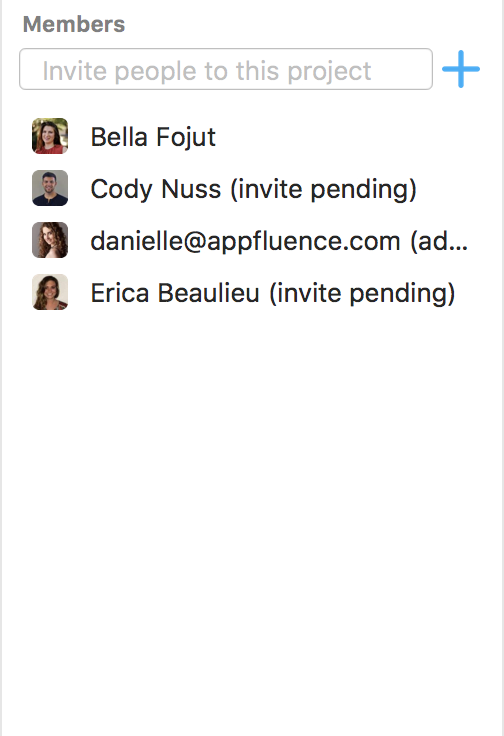
From there, you create the agenda.
In our conference call agenda, we use four quadrants, labeled:
- Introduction
- Discussion Points
- Action Items
- Next Steps

Keep in mind, these quadrant labels can be changed to whatever you would like to change them to in order to run your conference call most effectively.
Next, you can add and name agenda items (such as discussion points and action items) by double clicking the quadrant.
Under each agenda item, you can click on it and:
- Add a URL
- Note how long you would like to spend on the item during the conference call
- Include “followers”, or the participants who will be speaking about this item
- Add Notes
- Add a File/Screenshot
- Collaborate after the call using the in-app chat
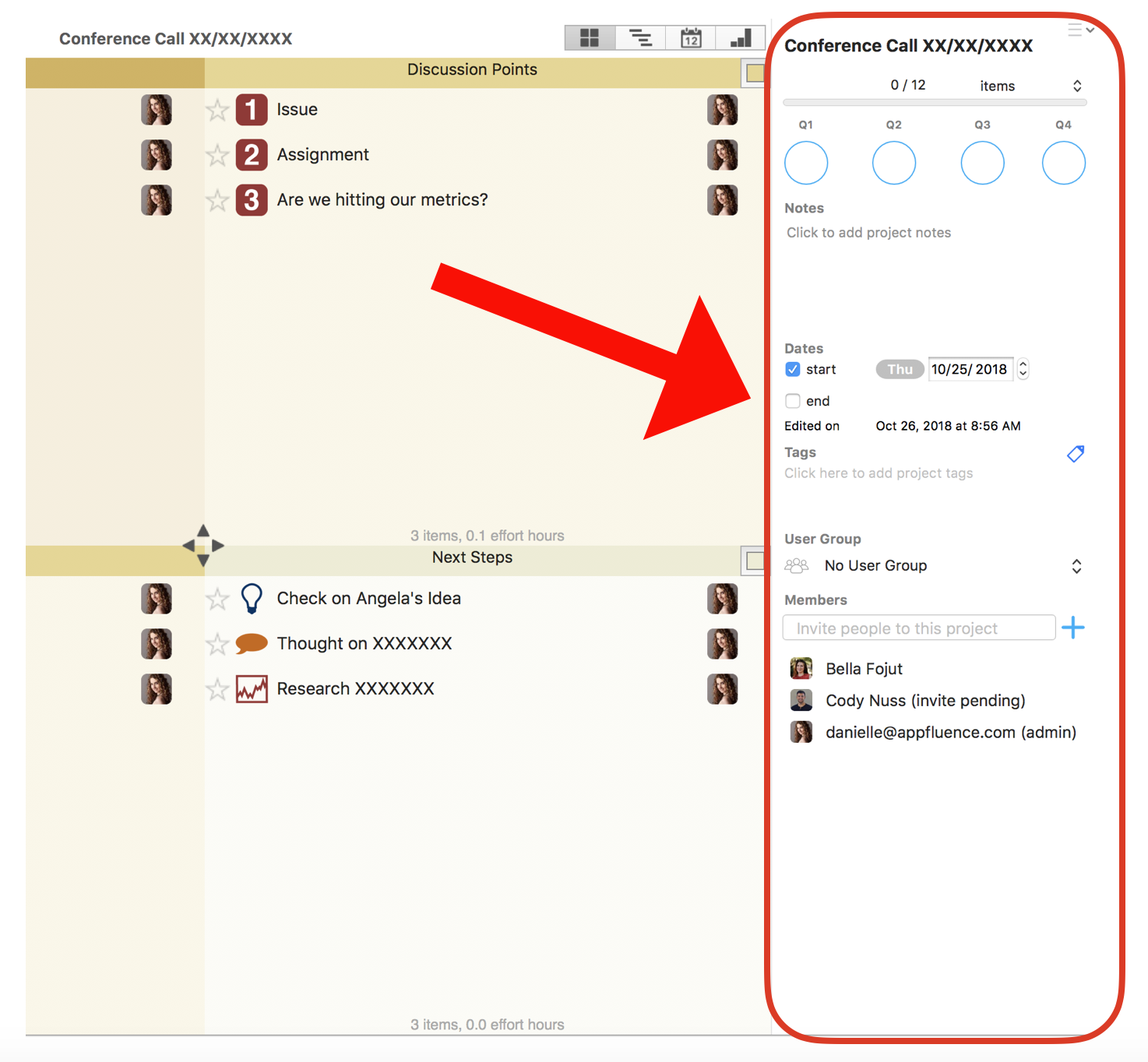
Post meeting, you won’t have to send out a summary because each team member can just pull up their meeting agenda and previous conference call agendas in their Priority Matrix whenever they would like.
Reducing Conference Calls
Priority Matrix will not only make your meetings via phone more efficient, but the platform will also allow you to reduce the amount of phone calls you make. This is because Priority Matrix is a system that will help you focus on the top priorities and projects by creating a central source of truth to coordinate all the work your team needs to do.
With Priority Matrix, you will be able to allocate responsibilities and communicate all in one place seamlessly. In other words, Priority Matrix will help eliminate the need for constant conference calls, and when you do need to have the occasional conference call, creating a conference call agenda in Priority Matrix will help fill in the blanks.
Download a Priority Matrix trial today!
Conclusion
Put the above conference call etiquette and conference call tips into action to prevent wasting time in conference calls. This way everybody will be as productive as possible.
Also, you may consider using a tool like Priority Matrix in order to greatly reduce the amount of conference calls your team has to make because your team will be able to keep track of all of the details, often the details covered in conference calls, right in Priority Matrix.
