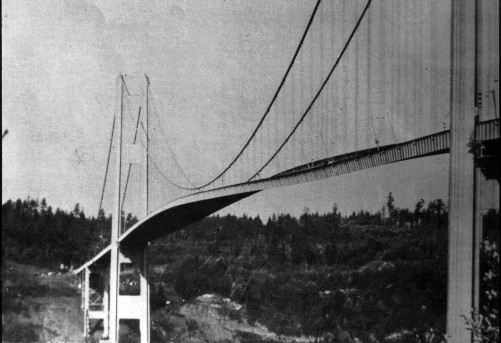When doctors conduct what is called a post-mortem analysis, their goal is to determine or confirm the cause of death. For centuries, this process has been an invaluable tool to validate physiological theories and advance our knowledge of the human body. Such examinations are critical to ascertain the validity of certain treatments, and to discard spurious theories.
Beyond its roots in the medical community, the phrase “post-mortem analysis” has taken a second meaning in the project management world:
The Retroactive Project Analysis
A retroactive project analysis is a methodical process by which we determine four pieces of critical information regarding a finished project: what we got right and wrong in the execution stage, and what we correctly predicted or missed during planning.
One popular example of a situation in which this process is applied is in a post-election campaign analysis, where the candidate’s team performs a critical assessment after the fact.
Conducting Your Retroactive Project Analysis
- It is preferable to conduct a retroactive project analysis soon after the project ends, so that all the details are fresh in memory.
- It is also important to have all the relevant parties involved in the process, in order to gain a complete perspective in all the aspects of the venture, from planning to execution.
Your Retroactive Project Analysis should be broken down into four categories:
- Planned and Successful: List events that were correctly predicted in the planning phase, and also effectively executed when their time was due. For example, if you are constructing a house, you would note here if the design for the building foundation was designed appropriately by the architect, and executed without flaw by the cement company.
- Unplanned and Successful: Compile all the elements of the project that were not foreseen during the planning stage, but which were handled satisfactorily by the execution team. To follow with our house construction project, imagine a situation when your team noticed a sudden drop in the price of tiles, and stockpiled them to reduce the final cost of the project.
- Planned and Failed: This is the place for things that were planned for adequately, but did not happen as expected. This often denotes an mistake in planning, such as miscalculating the length of time that it would take for the windows to be fabricated and delivered, thus delaying the overall completion of the project by several weeks.
- Unplanned and Failed: This final quadrant contains items that were not to foreseen, and which were also not successfully handled. For example, a teamsters strike upstate could have delayed the delivery of roof shingles, and there was no alternative, so the whole project became delayed and went over budget.
“So, what did we learn?”
It is necessary to derive concrete lessons and draw actionable conclusions from your retroactive project analysis in order to guide your team to improve their processes.
After conducting a successful retroactive project analysis you should have a solid idea of:
- Which processes you will replicate, to have continued success
- What kinds of items failed, thus will not be attempted again
- Which new ideas you will test in the future, to remedied failed planning
- How to better prepare for unforeseen circumstances.
Using this method can help you and your team continually gain efficiency. Try it out with your next project!