Property managers specialize in ensuring a rental property operates according to the requirements and guidance given by the owner. They’re hired to handle all operations and administration of the property from start to finish so that the owner doesn’t have to.

Property managers have 5 core responsibilities:
- Setting rent
- Collecting rent
- Screening tenants
- Property maintenance
- Managing budget and costs
Managing all these responsibilities at once with several properties and owners is no easy task. They have to take care of everything involving the house itself. But most importantly, they’re the link between tenants and landlords – who don’t always have the same interests in mind.
So, to make it all a bit more simple, Priority Matrix is here to help!
How can Priority Matrix help Property Managers?
Priority Matrix is a versatile priority/task management tool for project management. It connects teams to boost online communication, coordination, and workflow. The beauty of its versatility is that it can be used for all sorts of activities. It creates an online office that is perfect to inform and communicate with anyone on the platform. Better yet, Priority Matrix is on PC and Mac as well as Android and iOS devices. This means you can always stay connected to your team and your clients!
As you’ll see, here are some of the benefits of using Priority Matrix as your property management tool:
- Organize all your properties on a dashboard project and keep track of their current state and their lease dates
- Use the calendar view to quickly assess which properties need new tenants or when to collect rent
- Use property projects to control everything that needs to be done and prioritize those tasks
- Share projects to both tenants and/or landlords to communicate with them and enhance transparency between parties
- Coordinate work with your team by sharing projects and assigning properties or tasks to each one of them
Here are our PM templates to help property managers with both short and long-term rentals.
Property Management Short-term Rental Templates
We’ve contacted different property managers that already take advantage of Priority Matrix. Knowing some of the tools they use and how they usually work, we’ve created 2 basic templates to show you how you could unleash true productivity with Priority Matrix:
Dashboard Template: The organized list of all your managed properties
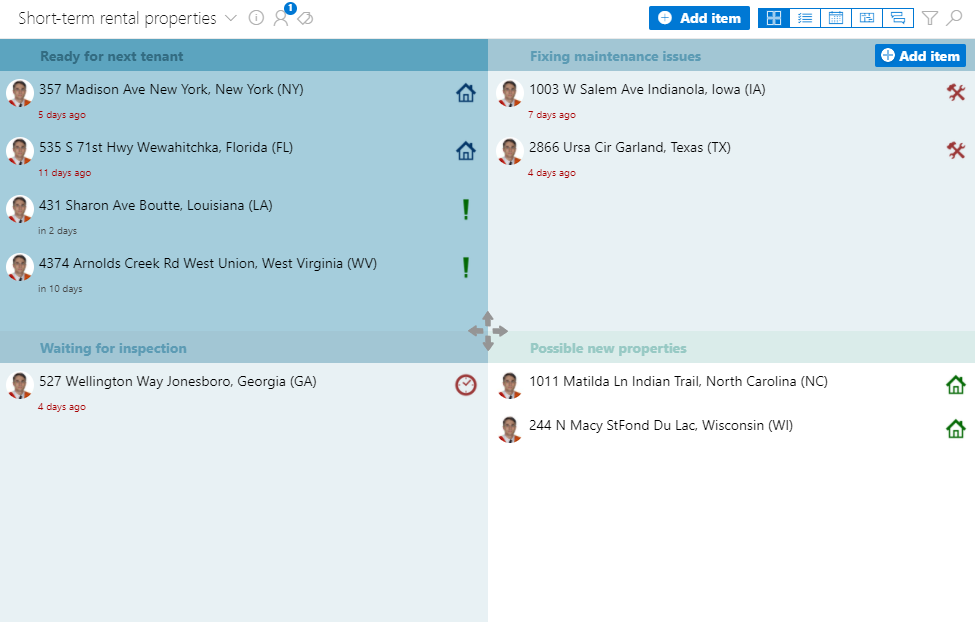
Here’s what you can do with our Priority Matrix property management dashboard template:
- List all the short term rental properties you are in charge of by simply adding items to the project
- Create individual projects showing just your properties or create a team project with all the properties. Coordinate work with your teammates instantly with the chat box in every item!
- You can always use a simple list view, but we recommend you use the matrix view. It paints a complete picture of all properties divided in 4 quadrants so you can organize them however you want! We went for:
- Ready for next tenant: The property is ready to receive new tenants on their stay
- Fixing maintenance issues: When occupants leave the property there’s always sanitation, cleaning, and other maintenance issues that need to be done
- Waiting for inspection: Place here the managed rental estate that hasn’t been inspected yet
- Possible new properties: Never lose sight of possibilities for growth! Especially if this is a team project – more rental estate means more business
- Set start and finish due dates to each of the items (listed properties) to know when they’re occupied and when they’re free.
- Use the calendar view to quickly assess your properties’ state for the next month or week!
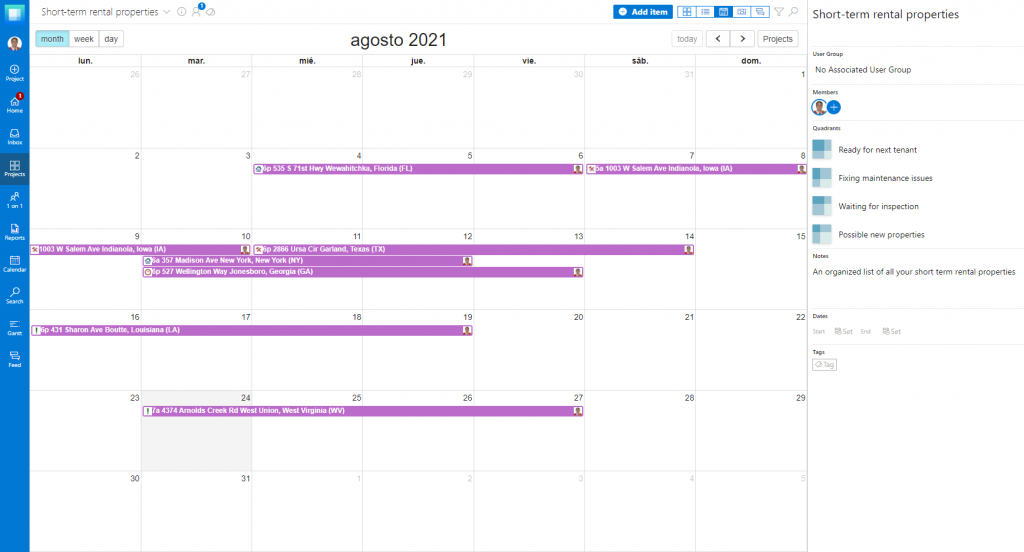
- Add notes and icons to any of the items quickly and easily – now you can keep track of the most important issues related to the property on a simple look!
- Add links and other documents or resources to any of the items. This means you can have bookkeeping documents, legal documents, tenant identification or even google calendar and other tools directly linked to this item – all in one place!
To complete your property management needs for each one of the rental estates, we created a second template – the property project template. Here you can prioritize all your inspection, maintenance, tenant, and rent tasks, as well as keep detailed documents and everything else that’s behind managing a property.
Property Tasks Template: Everything you need to manage a property
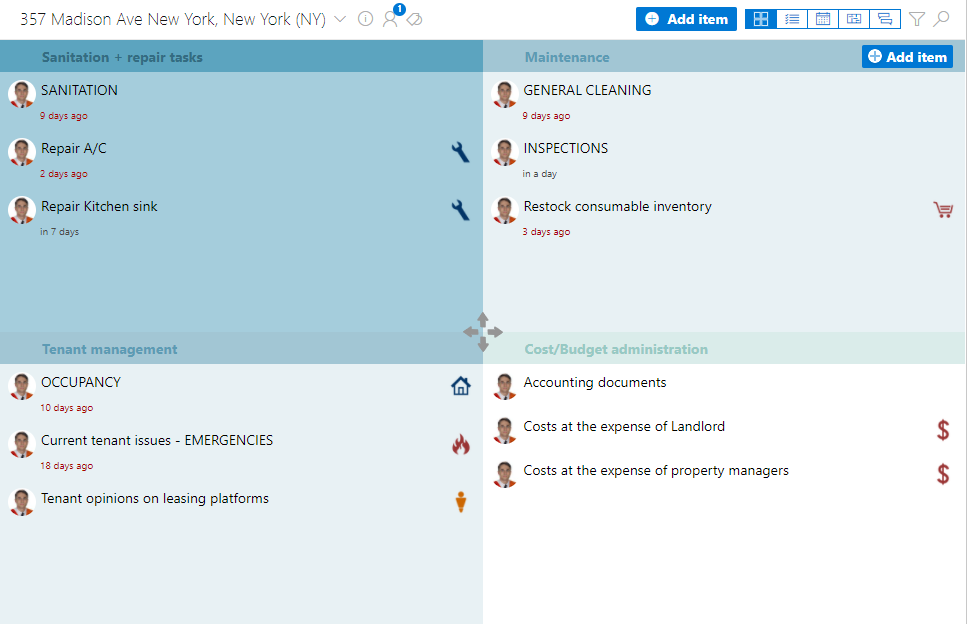
- This individual or team-based project organizes and prioritizes everything needed to manage a property
- Add notes or due dates to the property project. This way you can remind yourself of important issues or lease dates
- Items here are tasks you need to deal with regarding each one of the rental estates you’re managing
- Feel free to adjust or relabel quadrants – Priority Matrix is highly versatile and customizable! We’ve organized tasks into 4 different categories:
- Sanitation + repair issues: set tasks for broken home appliances or sanitation and cleaning issues.
- Maintenance: Including recurring inspections after every visitor or an inventory check task.
- Tenant management: Add an item to keep track of issues informed by tenants, emergencies, occupancy, etc.
- Cost/Budget administration: keep track of all your expenses and add documents or links to each item as needed
- You can add everything you need (notes, documents, links to any page or tool) to every item in order to manage the property: files, inventory records, expense tracking spreadsheets…
- Set due dates to any item. This way you can see when it’s planned to be done or when it should be done by. For recurring tasks you can also set recurring deadlines on items like inspections or cleaning!
- Use the calendar view to see all the tasks you or your team should do for each property across the month
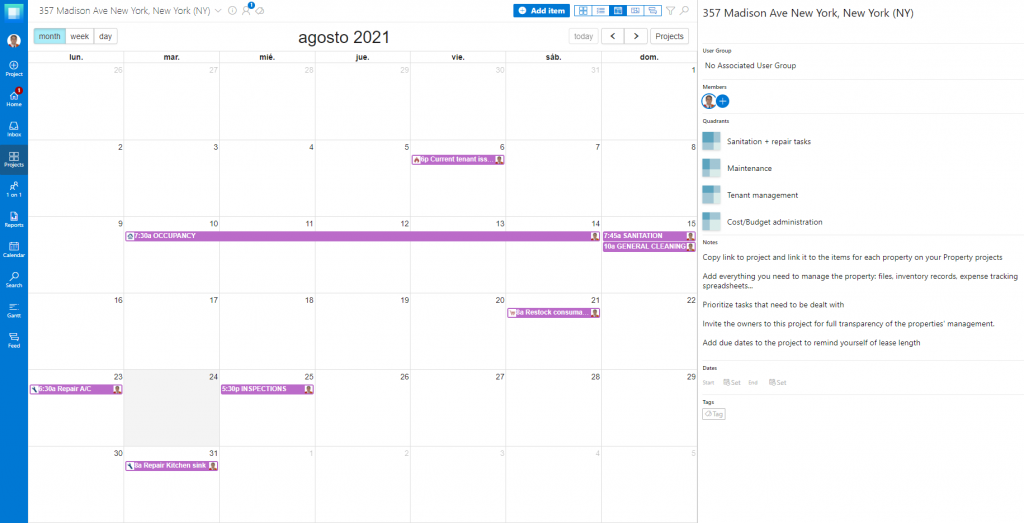
- Filter and combine your choice of property projects to view them on your overall calendar and see every task you need to do and the rentals’ occupancy (see more on this later – managing across different projects)
Priority Matrix allows you and your team to thrive by setting a unified and connected source of information. Organize, prioritize and share items and projects to unleash your productivity!
These features are merely the basics – learn how to take advantage of them now! Creating an amazing online property management office has never been easier
Property Management Long-term Rental Templates
We know you manage long-term rental estates differently – especially everything that has to do with screening, managing, and taking care of tenants and their needs or issues. We’ve created another 2 different templates – dashboard and property projects – that can help you get started and quickly take advantage of Priority Matrix’s full potential!
Dashboard Template
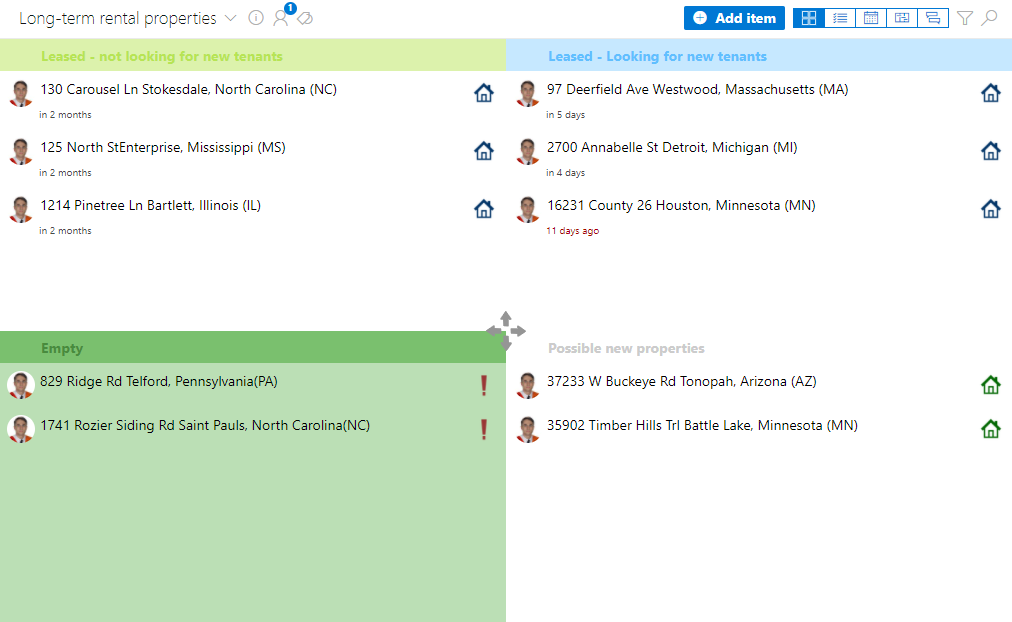
- List all the long-term rental properties you are in charge of by adding items to the project
- For this template we’ve adapted our 4 quadrant matrix to the long-term rental needs. As you know, you can always customize and change any project! We divided our dashboard template into:
- Leased – not looking for new tenants: For properties that are not a priority to start the tenant search and screening process
- Leased – looking for new tenants: These are still occupied properties that will soon need tenant replacement
- Empty (not leased): These are most likely your higher priority properties. This quadrant reminds you which rental estates you need to rent ASAP
- Possible new properties: Always keep an eye on opportunities to grow, as a property manager or as a team!
- Add icons, links, resources, notes and share items with your teammates to coordinate work!
- Add due dates for the end of each lease contract or monthly recurring deadlines for rent collecting
- Take advantage of the calendar view and check when all rents are due or when your leases are going to finish during the next months!
Property Tasks Template
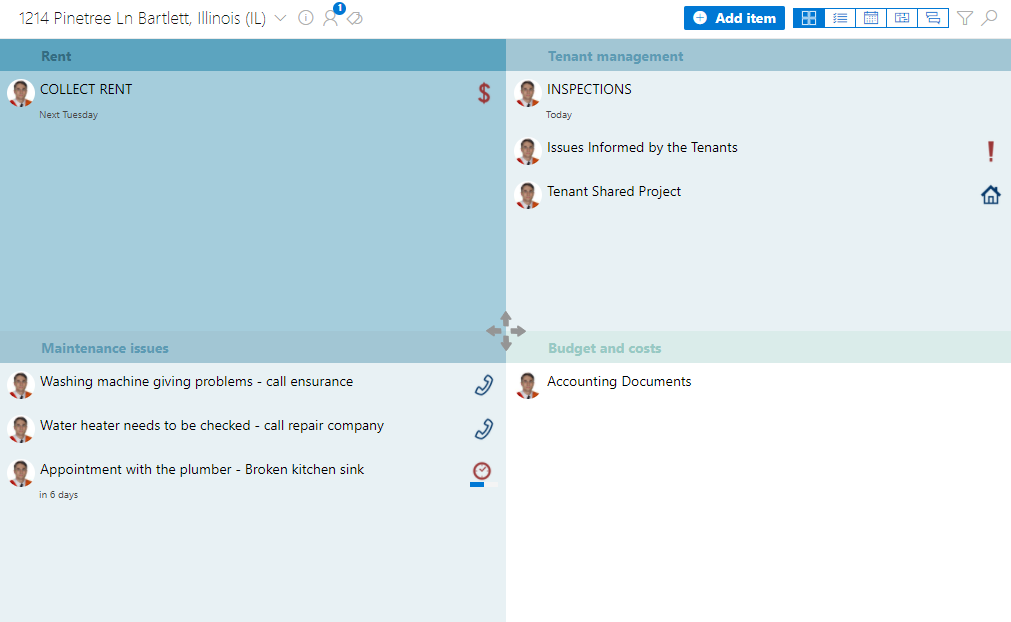
- Here’s where everything needed to manage a property – from rent to repair appointments – is organized and prioritized. Many properties won’t need much taking care of – especially on long-term rentals!
- Remember to add notes or due dates to the property project for basic information on important issues
- Items here are tasks that need to be done regarding each one of the rental estates you’re managing
- For this template, we’ve organized tasks into these 4 customizable quadrants:
- Rent: Setting and collecting rent periodically are key responsibilities for a property manager – add here everything related to it
- Tenant management: It’s important to perform routine inspections to make sure your tenant is taking good care of the property. We also included an item to write down issues informed by the tenants – share this item or an online document with them to ensure constant communication!
- Maintenance issues: Here go tasks, appointments, reminders, or any issue that’s related to the property’s maintenance and you should be in charge of.
- Budget and costs: Keep track of all your expenses and add documents or links to each item as needed
- Link or add whatever’s necessary (notes, documents, links to any page or tool) to manage the property: files, inventory records, expense tracking spreadsheets…
- Set due dates for your items. When do you have to do it by? When’s the appointment? Whn is rent due?… you can also set recurring deadlines for any item like monthly rent or inspections!
- Use the calendar view to see all the issues you need to deal with for each property across the month and never lose sight of when to collect rent!
All these features and templates can help you make your work easier and more coordinated with your team and your clients! But how do they all work together?
Managing properties across all projects
Having one project for each of the properties you manage might feel overwhelming or confusing when you’re first trying out Priority Matrix. Don’t worry, it’s really easy.
That’s why we created dashboard projects. They’re especially important for property management because there’s just too much going on that needs to be properly organized! Each of the property items on the dashboard project can link to each of their property projects. This means you’re one click away from any project, everything’s easy to access and convenient.
Moreover, Priority Matrix is designed to help companies manage several projects at once, all with different tasks that need to be looked after. This is why when you log in you’ll see a list of top priority item alerts from all your projects, any other notifications you might have received from teammates, and an agenda view with your items for the next few days. You’ll also have your most recently visited projects on top for quicker access.
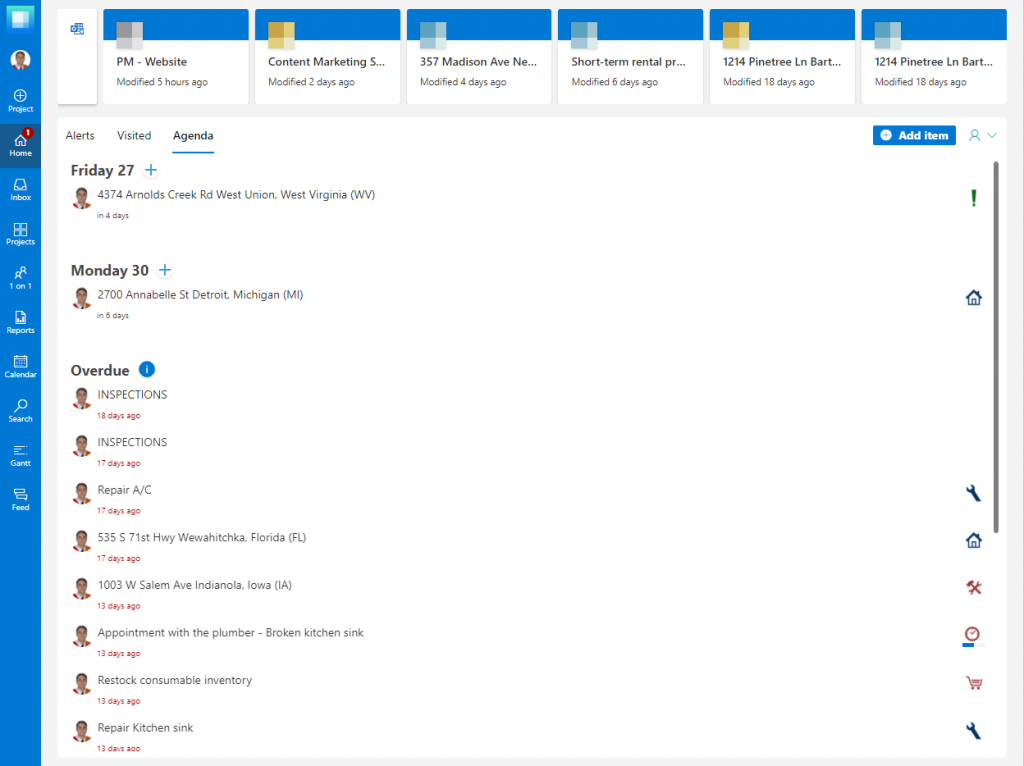
As I showed you before, you can see any project on a calendar view to check out all your item’s deadlines and upcoming tasks, but that’s not all. Priority Matrix has an overall calendar for all your items and projects! You can combine them all to get the big picture of everything that needs to be done!
Filter the projects and items on the calendar to show you only what you want to see. You can customize each project to show different colored items to distinguish them from one another. Here’s how it looks:
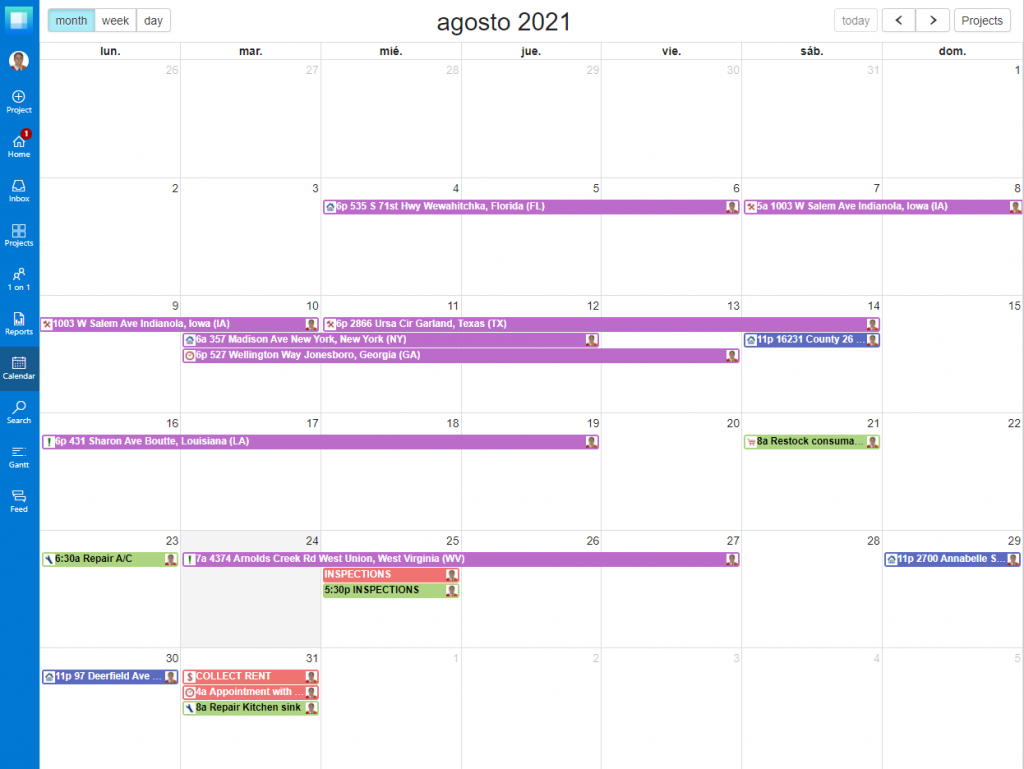
Sign on to Priority Matrix and start unleashing your full management potential! Upgrade your team’s productivity and grow your property portfolio – Priority Matrix makes managing multiple properties a lot easier for everyone!