Lately, we have gotten many questions not only from current Appfluence users, but from people who watch our productivity course, How To Make Better Decisions With The Matrix, on Highbrow.
Last week, we received a question from one of our Highbrow subscribers about process management, and we thought that it was too good to leave stranded in our emails back and forth to one another. We decided that it would be best to turn it into an article as we are positive that many can benefit from this advice.
As a result, we have decided to start Ask Appfluence, an advice column answering all of your productivity, delegation, management, and prioritization questions. If you have a question that you would like to be answered and featured in an upcoming Ask Appfluence article, simply send it over to danielle@appfluence.com.
Here is our first Q & A!
Question:
“Hello, I follow your work through Highbrow. The lessons are good, but it seems that some of the lessons are geared for those who are in positions to delegate. For example, I work in a health/research facility in operations — part of my job is to answer phones and inquiries. Other times, I must answer emails and follow-ups as sometimes we have to engage in email correspondence with patients. Items listed under Not Critical, but Urgent are my responsibility ON TOP of tasks that are Critical and Urgent and Critical but not Urgent. If delegation isn’t available to me, what is your advice for being optimally productive?”
Issue:
Sometimes she has to engage in email correspondence with patients. Items listed under Not Critical but Urgent (tasks that are often delegated to others) are her responsibility ON TOP of tasks that are Critical and Urgent and Critical but Not Urgent.
Prior Knowledge:
If you are not familiar with the Eisenhower Matrix that is described in this question, it is a time management method that divides your workload and tasks by their criticalness and urgency. This article is a great resource if you are looking to have a better understanding.
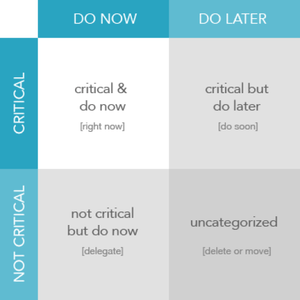
Since this person is not in the position to delegate tasks, we have come up with some ways for her to save time so that she can better stay organized. If implemented, this could reduce a lot of the hassle and stress.
Process Management without Delegation – Lower Level Suggestions:
1. Batch Tasks
Set aside 90 minutes every morning exclusively for “Batch Tasks” like emails and follow-ups. In this specific case, we would advise this employee to set aside 90 minutes every morning exclusively for patient emails. We know that this works well because our Customer Success Manager does this each morning with help desk tickets.
However, this is certainly easier said than done and it can be difficult to implement, especially in this case, where patient correspondence is in the picture as you’re trying to get patients answers as quickly as possible.
- To implement this effectively, I’d recommend blocking out TWO time chunks during the day. The first will be spent responding to as many emails as you can get through, and the second can be spent dealing with the according correspondence you receive.
- Along this same line of thinking, if you’re working on something that demands an hour of your time, try muting the phone or turning off your email notifications. This will reduce your temptation to read an email and answer right away.
Applying These Principles
Let’s imagine a patient emails you with a question for his or her physician. In the morning, ask the physician for an answer to the question. In the afternoon, upon the physician’s answer, email the patient back.
This way, even if the physician responds to your question mid-day, you won’t feel pressured to interrupt your work and respond immediately, as you know you have time blocked out later to address the patient.
2. Save time by automating part of your processes
Do you ever have to answer the same question multiple times? Do you ever consider how much time and energy that you spend re-explaining the same concept to different people that could be spent working on Critical and Urgent or even Critical and not Urgent tasks? Let’s solve this.
- First, you should spend a week tallying up the most common questions that people ask when they call you – could any of them be answered with a canned response? If so, consider creating a menu option so that the most common questions can be answered via your automated system. This way you only have to pick up the phone for more in-depth responses.
- You can also consider a system such as this one for responding to emails. Many successful businesses use templates that still allow them to create personable messages. This way, they are not spending their valuable time doing busy work.
Applying These Principles
Try to reduce the back-and forth conversation between you and your patients by streamlining email communication. If you consistently find yourself asking patients for certain information such as DOB, their Medical Records Number, etc., consider creating a form online that patients must pass through before sending in their question. This is similar to a canned response because by creating this form, you reduce the amount of emails that must be sent back and forth before a question can be answered all while getting the information you need without asking for it multiple times in your emails.
3. Rather than thinking in terms of Critical and Urgent, try categorizing your work into an Effort and Impact Matrix.
What can you work on that makes the highest impact, with the least amount of effort?
- Is there anything that you’re spending high effort on, that you believe doesn’t have a high impact?
- If so, consider what you can do to reduce the amount of time you spend on these tasks, since their impact is not significant.

Applying These Principles
Consider what you can do to reduce the amount of time you spend on these tasks, since their impact is not significant. This might look like saving this work for a Friday, when you receive less patient questions, or it may mean having a conversation with your manager/team lead to reconsider whether or not these tasks should still be a part of your routine.
Process Management without Delegation – Higher Level Suggestions:
1. Removing Friction
Do you ever find yourself as the middleman/woman between two colleagues or two steps of a process? For example, our CTO found himself swimming in work when he was the point person who reviewed all technical errors within our app before delegating them to engineers for fixes.
- To remedy this, he delegated one area of expertise to each engineer, and told the team who reports the technical errors to delegate directly to the specific engineer.
- In effect, this greatly reduced his workload.
- Here at Appfluence, we call this “removing friction.”
Applying These Principles
If you find yourself as a bottleneck or midpoint between two people or two steps of a process, consider how those two people could be directly connected, or how you could be removed as a midpoint. For example, is there an easier way that we can convey information between you, the nurses, the doctor, and the patients? This will take a portion of your responsibilities off your plate. Here’s a ranked priority model you can look at.
2. Spend time on process improvement
Now, this is easier said than done, and sometimes ends up looking like this (photo below).
- In a more general sense, I mean to say, block out time to reflect on your current processes. One day, make a note of each of your responsibilities/tasks as you complete them.
- Then, at the end of the day, take 15 or 20 minutes to look back over how you spent your time. What do you see that can be improved upon or be made into a more efficient routine?

Applying These Principles
Once you determine what your typical day in the office is, it is much easier to alter so that you can make the most out of every single minute. For example, maybe you spend three hours on email each day, so you do not have enough time to finish the rest of your priorities as well. Perhaps creating the canned responses as listed above would be a great way to improve, creating a more efficient routine as a result!
We really hope this advice helped will give those who do not have the power to delegate tasks out a different alternative to looking at the Not Critical, but Urgent quadrant of the Eisenhower Matrix. Once again, if you have a question that you would like to be answered, reach out to us!
