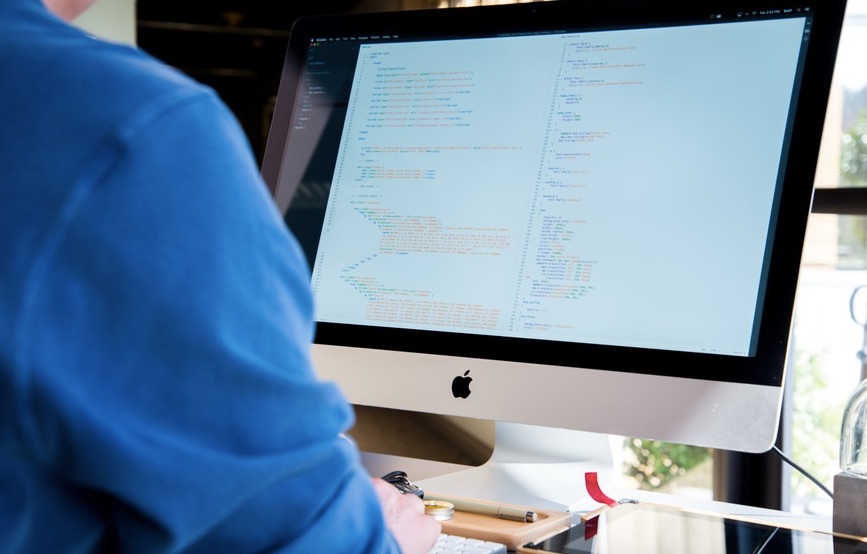Workload management is the practice of making sure work is evenly distributed within your team. This involves:
- good time management skills
- avoiding overloading a team member
- and providing everyone with projects that they can complete
In order to master these three skills, you’ll need a tool that provides you with prioritization capabilities and visibility across your team.
By creating a workload management template in Excel, you’ll have a visual overview of how heavy each team member’s workload is.
However, there are a few challenges to using Excel for workload management, so after walking you through the 7 steps to create a workload management template in Excel, I’ll share one simple hack that’s 10x easier and more effective than using a spreadsheet!
Steps To Create A Workload Management Template in Excel
Step One: Create A Project Management Template
Use this guide to create a Project Management Template. Creating a project management template before creating a workload management template ensures that your team has some time to work on their projects so that you have a more accurate depiction of your team’s workload.

Step Two: Create An Excel Spreadsheet for a Specific Project
Once you’ve established the projects your team is working on, you can create a new sheet in the spreadsheet to record your team’s workload.

Step Three: Create An Assignee Row
Use this row to record all the names of your employees. way you can have all of their information recorded.
If you have a lot of employees, you can color code everyone’s names so that it’s easier to find who you’re looking for.

Step Four: Create A Project Title Row
Enter the name of which ever project you and or your employees are working on in this row located under their name. You can enter multiple projects under the assignee’s name or keep it singular. These can either be the title of the project or the bits and pieces of a larger assignment.

Step Five: Create a Project Effort Row
Here you can enter how long you think a project should take. This can change throughout the project’s time span, but it should be established early on so that you can get feedback from your employees.
Since this is a workload management template, it’s important to set up an appropriate amount of work but still get input from your team on how long they think something will take.

Step Six: Create A Project Status Row
In this row your employees can add their level of completion on different projects. Here you will be able to see who has completed their work, who is still working, and who might not have started.
Using this row you will be able to establish who is ready to take on more projects, who is doing well with that they’ve been given, and who is struggling.

Step Seven: Create A Peak Work Time Row
Here, you and your team can monitor peak work times. This can be especially helpful when planning out meeting and specific work times.
If you mainly work with off site employees and/or interns, this can give you a broader overview of when they will be available.
This will also help with workload management because it will let you see when your employees have the best chance of completing their work; therefore, you will know the best times to assign projects and when to have them due.
Challenges with Excel:
When using Excel for workload management, while effective at first, many people run into roadblocks such as:
- No notifications when you delegate something (the doc has to constantly be checked)
- No way to “check something off as done” – you can only grey it out, or, delete it
- Re-assigning or re-distributing the workload means you have to reformat the entire sheet
- There are no real-time updates or progress tracking; it all has to be updated manually, usually after a stream of confusing check-in emails
So, what’s this hack you’re talking about?
Enter Priority Matrix!
Priority Matrix is a prioritization app that allows employers and employees track their progress on projects and monitor workload management through project transparency, task tracking, and status reports, and more. With all your information located in one place, Priority Matrix enables managers to balance their team workload more effectively.
Priority Matrix Provides Workload Visibility
Through an overall and single project basis, Priority Matrix allows you to see workload distribution among team members. In each project, you can quickly and visually understand workload distribution, since each task has an icon alongside it that represents who is responsible.

Priority Matrix Provides Resource Distribution
To help managers balance team workload more efficiently and see their team’s busiest times, Priority Matrix also creates reports using data based the amount of effort your team will need to put into the project. This feature will help you plan for peak working times and distribute resources evenly among team members.

Priority Matrix Allows You To Track Team Activity
By pulling real time data from your team and creating daily and weekly reports, Priority Matrix allows you to see exactly where your team focusing their time and effort. This feature will allow you to see if individuals are staying focused, monitor individual contributions, and gain actionable insight over your team.
By seeing all this and more, you will be able to make adjustments as needed to help your team succeed or continue to flourish.

Try Priority Matrix for free and see the difference you can make with your team’s workload management!
Webinar on how to Balance your Team workload:
Next, check out our tips for turning goals into action items to increase your team’s productivity.