We are thrilled to announce that our latest app is now available for Microsoft Teams (view listing on AppSource). Put simply, Delayed Send is an add-in for Microsoft Teams that lets you schedule messages to be sent in the future. This is a functionality that until now has been missing from the platform, so we’re very happy to fill that gap. Curious? We prepared a 1-minute video explainer to quickly show you how it works.
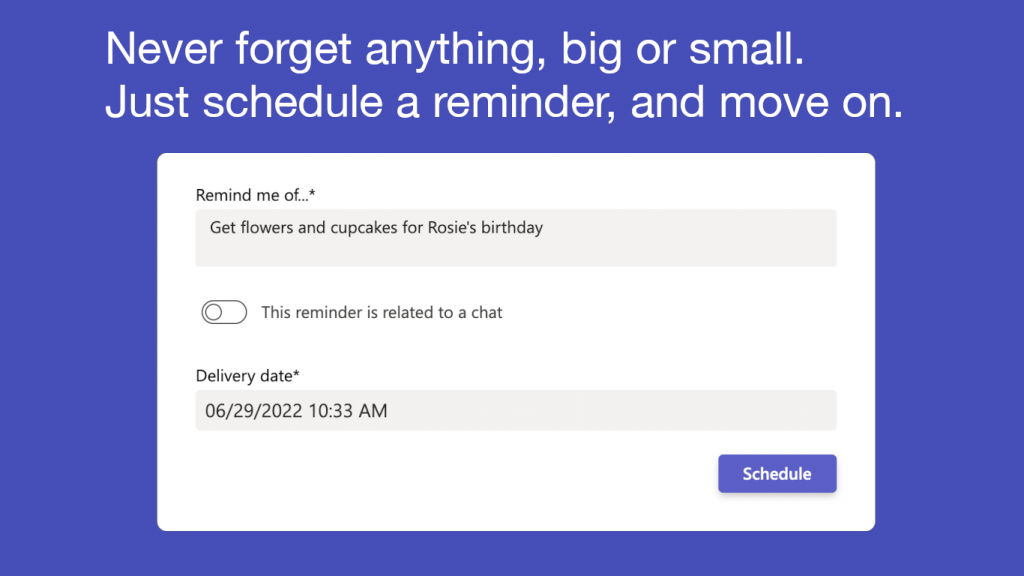
If you change your mind and the message is no longer necessary, use the Delayed Send dashboard to change the message or its delivery time. Or simply to cancel it altogether. This is something that makes the app truly special.
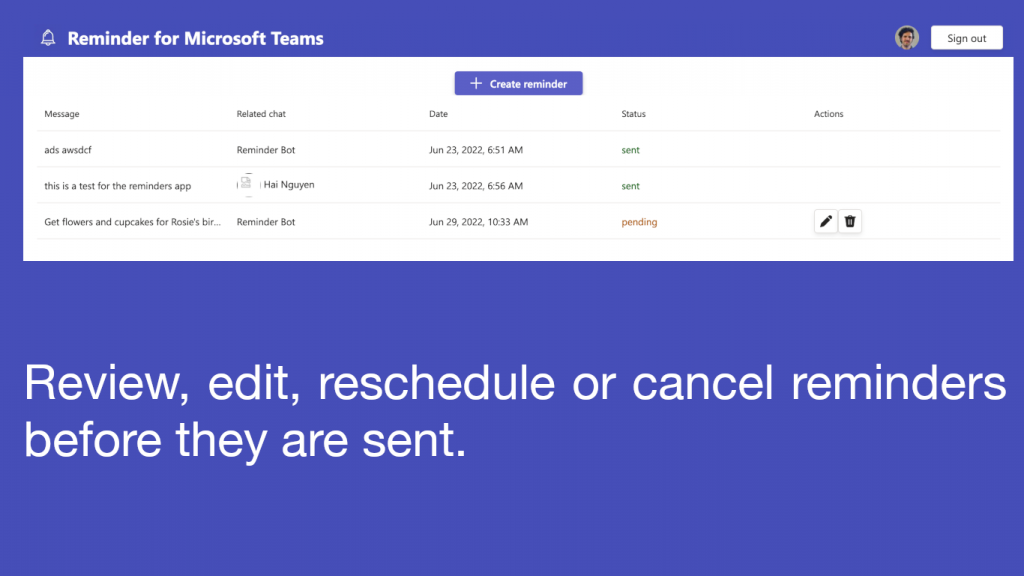
Delayed Send is a free service by Appfluence, the makers of Priority Matrix. Our plan is to keep the basic service free, forever, and we may add power features at a premium, but first and foremost, we want to make sure we provide a useful tool to Microsoft Users, without restriction. So head over to Microsoft Teams, search for “Delayed Send”, and get started now!
Of course, we are always learning. If you have feedback, suggestions or complaints for us, send us a message! We are always listening.