
Guest article, and Performance Review Template by Mike Sisco, President of the IT Manager Institute.
Background: Why the Performance Review Template?
I’ve managed IT organizations for more than 20 years so I have delivered hundreds of performance plans and reviews. But, before I became a manager, I was an employee and received performance reviews from many managers in my career. One that I remember quite well was the first review I received from my first IBM manager. This was my first performance review as an IBM rookie. To make a long story short, the rating I received was “Meets Requirements”, or average. The manager who gave it to me turned out to be one of the best managers I’ve worked for in my long career. This review wasn’t what I expected, so later that day I asked him to revisit his review with me so I could better understand how he reached his evaluations of my performance. We met the next morning and it became obvious why he rated me average. The reason was that I had focused on one part of the performance plan and essentially disregarded another part. I did this because I thought the part I focused on was the most important. Wrong!
My manager made it very clear that I was in no position to know what was important and what wasn’t. After all, I was just a green rookie at the time – right! Well, in a nutshell, this was a great lesson. It helped me ace many performance reviews since then and it has helped me coach my employees on the importance of focusing on all aspects of what is documented within a performance plan. Just for the record, I received an Outstanding review in my next IBM performance review. The point of all of this is that I’ve seen both sides of receiving and delivering performance plans. This experience provides the foundation for what you are about to read and the performance review template that I share below.
A Few Things to Know
When it comes to performance planning and reviews there are a few things you need to be aware of.
First, managers actually want to give you a good review. That’s right, the vast majority of managers want very much to award you with an above average performance review, but this can be a challenge to do as you will learn if you read on.
Second, performance reviews as well as the performance planning session a manager works through with you is great coaching opportunity. Good managers use these sessions to develop key skills that will help you become better in your job and to achieve more in your career.
Third, performance reviews can be somewhat subjective. If you have a weak manager, your review can be 100% subjective. This is unfortunate but it does happen with managers who do not take the time or do not know how to manage the process of employee performance planning and reviews.
Fourth, performance reviews are often as much about work behavior as they are about specific skills and performance. What this means is that “how you go about doing your job” can be as important as “what you get accomplished”.
Put Yourself in Your Manager’s Shoes
Understanding some of the things your manager needs to do when managing employee performance can help you when implementing steps to positively influence your review. Here are things for you to consider. The manager needs to:
- Give each employee an objective, quantifiable and challenging performance plan.
- Evaluate each employee objectively, fairly and constructively based upon what is documented in the performance plan.
- Develop each employee’s performance and professional abilities.
- Balance staff performance plans and reviews based upon individual criteria.
All employees should have unique performance plans based upon their situation which includes many factors such as skills, capabilities, experience, and individual differences. As you will see my performance review template is built in the content in a strong performance plan.
Managers don’t give every employee an outstanding performance review. The simple reason is because all employees are not outstanding. This is especially true if the manager creates challenging objectives for each employee, as they should. Managers look for people who can get things done and do it in a positive manner. Let emphasize this, a positive attitude makes a big difference. You can do everything in your plan technically well, but if you don’t do it with a positive attitude and with a team spirit it will tarnish your overall results.
3 Steps to Influence Your Performance Review
Step 1
- Quantify the performance criteria with your manager
- Determine how your manager will evaluate and measure your performance.
- Quantify objectives that must be met and when.
- Get specific.
- Ask your manager to document your performance plan.
Note: It is critical that you and your manager are on the same page here!
Step 2
- Create a performance strategy – make it a project
- Define what to do with special attention on your performance plan.
- Determine when and how to get things done.
- Track progress and document results (This will be done in your performance review template)
- Establish validation milestones with your manager.
Step 3
- Communicate your results
- Create ongoing dialogue with your manager and build a relationship.
- Translate performance results into quantifiable benefits and value.
- Communicate value achieved with your manager.
- Emphasize results discussions in the last 90 days of the performance period.
- Volunteer to do things.
Tips
- Be a positive “can do” contributor.
- Keep a log of accomplishments and positives.
- Be honest.
- Avoid being controversial and confrontational.
- Deliver more than is expected.
- Quantify your business impact.
- Ask your manager, “How can I be of more value?”.
- Always be on time and punctual.
- Do what you say you will do.
- Look for ways to add value.
- Schedule a mid-year review.
- Be sure to understand your manager’s expectations.
- Help make your manager a hero.
- Be objective and try to understand your manager’s perspective.
- Don’t make excuses.
- Ask questions for clarification so you completely understand.
- Use a task management system to document and track performance.
Use a Task Management System to Track Performance
Priority Matrix is an excellent task management and workflow system that will help you quantify your performance criteria and track the results. It’s a tool that can do several things, all of which will help you positively influence your performance review:
- Document performance requirements and timeframes
- Monitor and track performance To-Do status
- Collaborate on completing objectives within your plan
- Track positives beyond performance plan criteria
- Communicate your performance achievements
Priority Matrix Performance Review Template
Tools like Priority Matrix help you take more control of your situation and be much more proactive, both in completing performance tasks assigned to you and in communicating the results you achieve. The Performance Review template shown above is a simple example of the flexibility the system offers. Here, I’ll show you how to use this template to improve your
performance review rating.
Using Priority Matrix to improve performance reviews
It all starts with the 4 Quadrant user interface. In this example I’ve created a project titled, “My Performance” with four quadrants as shown in the image below:
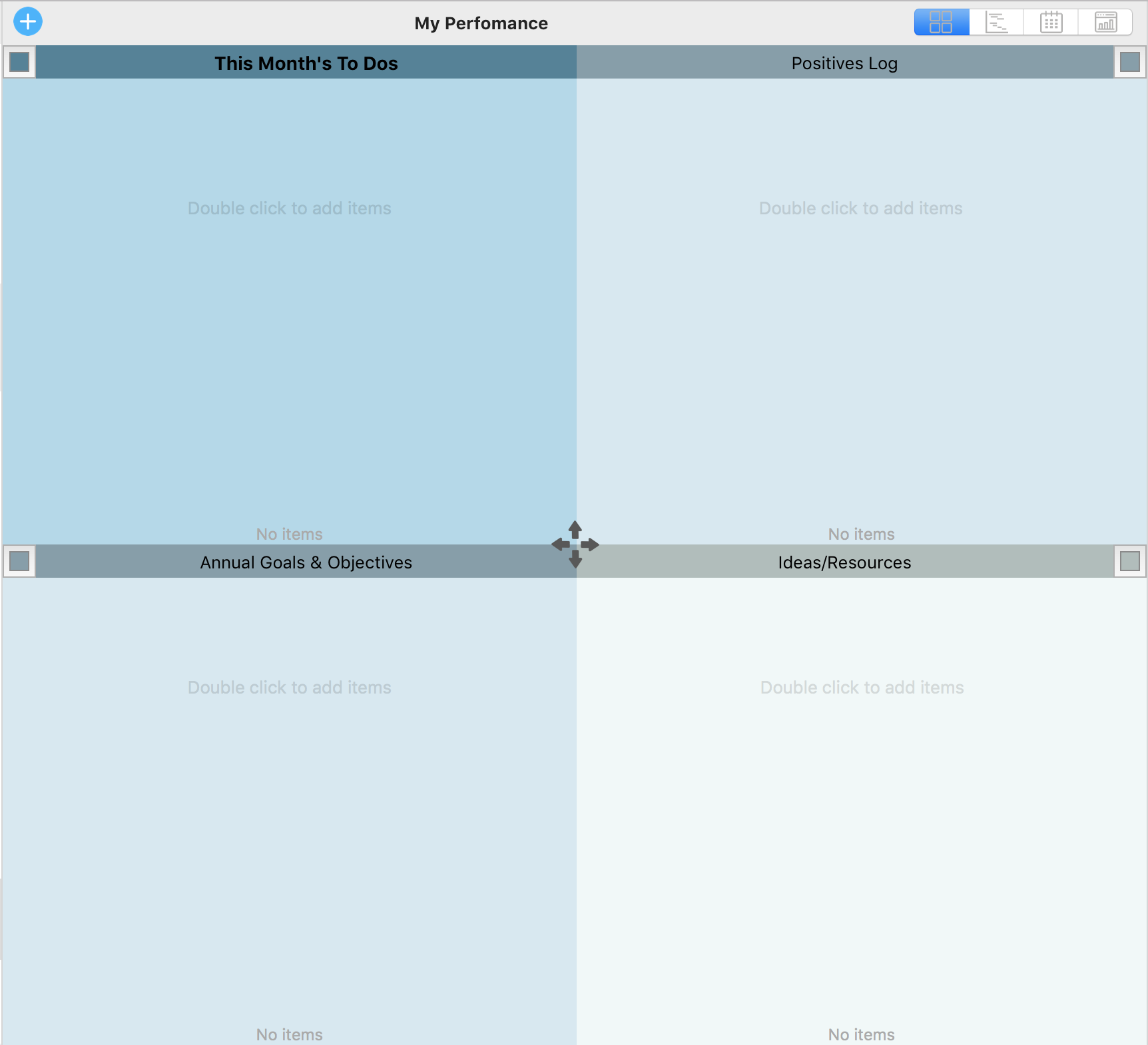
To download the Performance Review template, click here.
Here are the suggested steps to use the performance review template:
Step 1
Add all objectives and tasks included in your Annual Performance Plan into Quadrant 3 – Annual Goals & Objectives. It is critical that you and your manager establish specific criteria you will be evaluated on when your performance review comes up. You and your manager must be on the “same page”!
Step 2
At the beginning of each month, add the performance objectives and tasks you need to complete for the month into Quadrant 1 – This Month To Do’s. Place special emphasis each month to include objectives and tasks listed in Quadrant 3. The bottom line is that you must ultimately complete all the tasks and objectives in Quadrant 3 to achieve a great performance review.
Step 3
As tasks and objectives are completed in Quadrant-1 and Quadrant-3, mark them as completed to visually illustrate the status in the Priority Matrix system.
Step 4
When positive things happen that are outside your Performance Plan criteria, add them into Quadrant 2 – Positives Log. This list will probably surprise you at the end of the year and will provide great support material for your manager that can lead to a stronger review.
Step 5
Keep a list of good ideas and resources that help you perform better in Quadrant 4.
Over the months you will see that positives, accomplishments, ideas and progress on key goals really stacks up. As your performance review draws near, you will then share this populated performance review template with your boss to convey everything that you have accomplished since the last performance review.
This focus and proactive effort to perform well can make a big difference for your rating. These simple steps in the performance review template can help you “take charge” of your performance review process. In addition, if your manager also uses Priority Matrix and your share the performance review template project from the beginning, they can see your accomplishments and provide direction to help you do even better, in real-time!