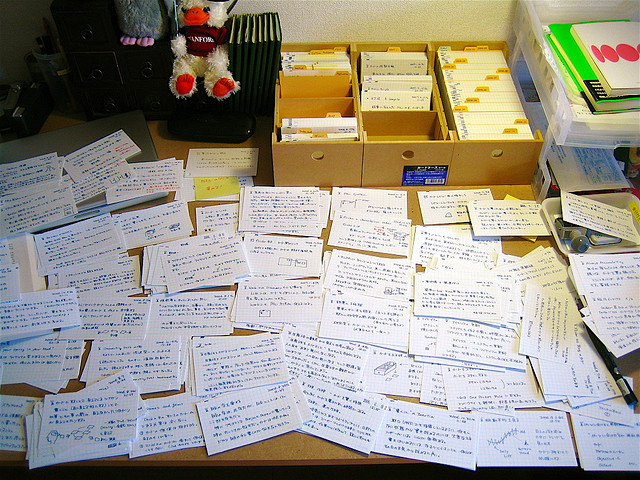Managing your to do list is sometimes about managing your “to don’t” list. You simply don’t have the resources, mental or physical, to tackle everything thrown at you. Busy people are busy because they have a lot of responsibilities. The to do list that you create should not reflect everything that you have to do, but everything that’s on the table. You can then use a prioritization scheme to decide what to do and what to drop. If you can’t decide whether you should do a task yet, just add it to the bottom right quadrant. That’s your “bucket”, sometimes called “inbox”, we call it “uncategorized”.
Having the right tools is not as important as having the right mindset. Priority Matrix is a great and useful digital software tool, but it’s only as good a to do list manager as your own discipline. We can solve the former, but you have to solve the latter.
Here are 3 tips for building your to do list:
- Write your to dos, and to don’ts. It gives you boundaries and clears your mind.
- Write everything down. Struggling with what to write and what not to write is not worth your time.
- Evaluate carefully your “critical and do now” tasks. If it no longer belongs there, move it out and worry about it later.
That should leave you only with one subset of items you ever have to worry about. Using the 4-quadrant method, the things to do are on the upper left, the things to plan for (important but not due anytime soon), are on the upper right quadrant, the stuff you should try avoid go to the bottom left, and everything else go the bottom right. (*Things on the bottom left quadrant can also be candidates for you to delegate if you have personal assistants or direct reports).
Here’s a screenshot of what your to do list using Priority Matrix on the iPhone could look like:
 |  |  | |
| Stage 1: Writing everything down and categorizing. | Stage 2: Phasing out the not critical and not urgent tasks, so that I’m focusing only on the important things. | Stage 3: Phasing out everything, so that I see only the critical and immediate tasks. This is where I should focus my attention. |
One final advice about building your to do list: write everything you need to do, but it’s better that you don’t do all of them, and perhaps not in the order in which you wrote them down. So let’s end with a brief time management strategy. Prioritize, prioritize, prioritize. Do it early. Do it often. And don’t be afraid to change it.
Don’t forget that Priority Matrix is available on the iPhone, iPad, Mac and Windows platforms. Inevitably, we don’t know what platform works best for you. Mobile platforms are easy to work with because they’re ubiquitous, but are slow to type on. Desktop platforms give you plenty of space to work with, but they’re not everywhere you want to be. That’s what free cloud sync is for, right?