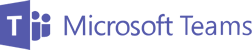Microsoft Teams Meetings – Agenda Add-In
Are all your meetings always on track? Do attendees arrive prepared? Are key takeaways always clear? We didn’t think so! That’s why we at Priority Matrix integrate with Microsoft Teams to help you prepare better meeting agendas, and then run meetings that stick to the plan.
TRY FOR FREE WITH YOUR WORK EMAIL
——— or Sign in with SSO ———-
Project Management for Microsoft Teams with Priority Matrix
Better One-on-One Meetings in Microsoft Teams
See everything you have in common with people you communicate with! While chatting or having a call, you can pull up the list of shared tasks between you and your colleagues, all inside MS Teams. You can easily create new tasks, delegate, set reminders directly within this PM integration.

Project Management for Microsoft Teams
Prioritize tasks with a complete project management solution with customizable 4-quadrants, calendar, Gantt Charts, and reports. Your data is synchronized between all your Priority Matrix apps and team members on IOS, Android, Windows, Mac, Web and your Office 365 integrations. It doesn’t get any easier to manage projects!

Prioritization and Reminder Chatbot for Microsoft Teams
Get reminders of important tasks and get suggestions on what to do next directly with in MS Teams. The PM chatbot serves to remind you of upcoming deadline, new changes to your relevant tasks and project, but also can tell you what are new things you should be working on.

What is Priority Matrix®?
Conquer your most important day-to-day commitments
while keeping your high-level goals in mind.
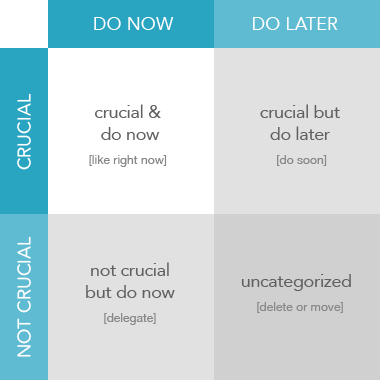
Over 90,000 busy professionals have invested in Priority Matrix® to help them prioritize and do more with less stress. Priority Matrix is a priority and task management tool based on the Eisenhower method. Your tasks are divided into 4 customizable quadrants:
President Dwight D. Eisenhower once said “What is important is seldom urgent, and what is urgent is seldom important.” Priority Matrix® is made to solve this problem in the same way Eisenhower did, and is a critically-acclaimed business and productivity tool that distinguishes itself from traditional linear to-do lists.