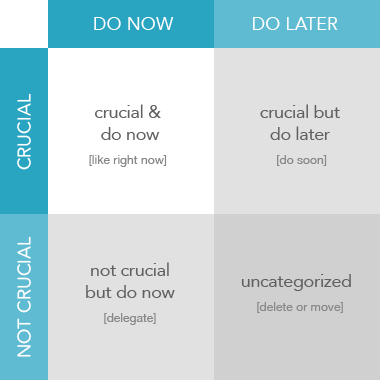Unleash Your Full Potential
Unleash Your Full Potential
Prioritization is hard. Priority Matrix makes it easy.
Focus on top priorities and projects. Priority Matrix creates a central source of truth to coordinate all the work your team needs to do.
Priority Matrix creates a central source of truth so you can coordinate all the work your team needs to do.
This page contains basic introductions to Priority Matrix for Microsoft Teams, Outlook, and Web. If you do not already have a Priority Matrix account, sign in to get started below.