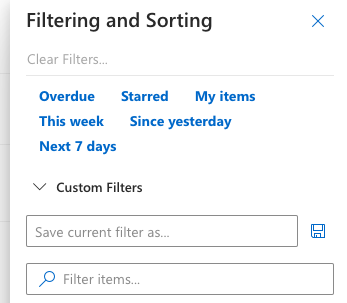Sometimes when you use Priority Matrix filter options, you may want to filter data in your matrix to fit certain criteria, either to help you focus to run reporting. For example, you might want to look at open/unfinished items that were modified in the past week, or perhaps overdue items that are also starred.
However, setting this filter often can be tedious. That’s why we added custom filter support, so you can save these custom options so that you can access them more easily the next time around.