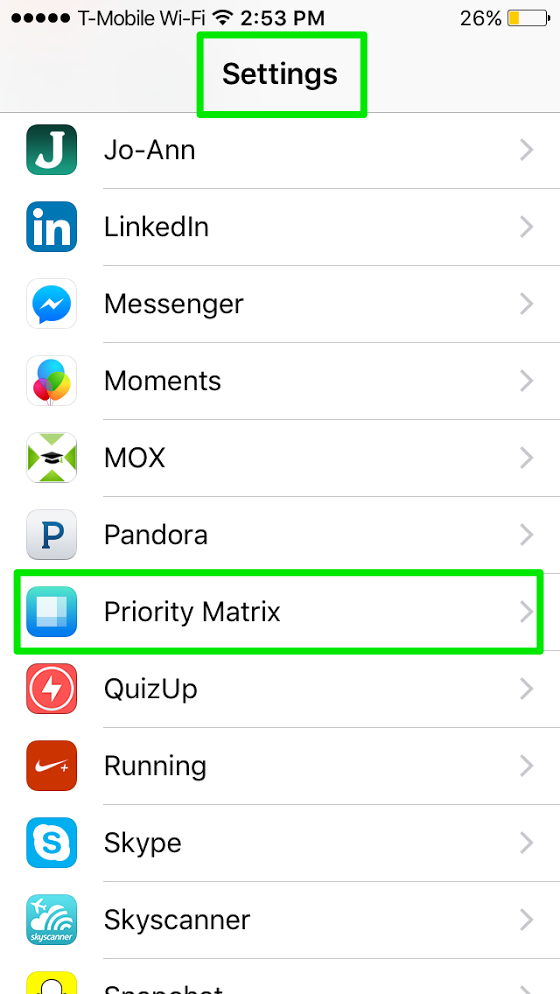Daily notifications can be great, if you find them useful. When they are not something you wish to see, we totally understand that it can get overwhelming. If you would like to only turn off the notification which reminds you to plan your day, follow these steps.
Turn off Reminder “It’s Time To Plan Your Day”
- Open your settings app
- Scroll down to Priority Matrix
- Disable daily reminders