Move Tasks From My Inbox To A Project On iPad
- Go to Inbox and select the item you want to move
- Click on Move to… link on the right panel
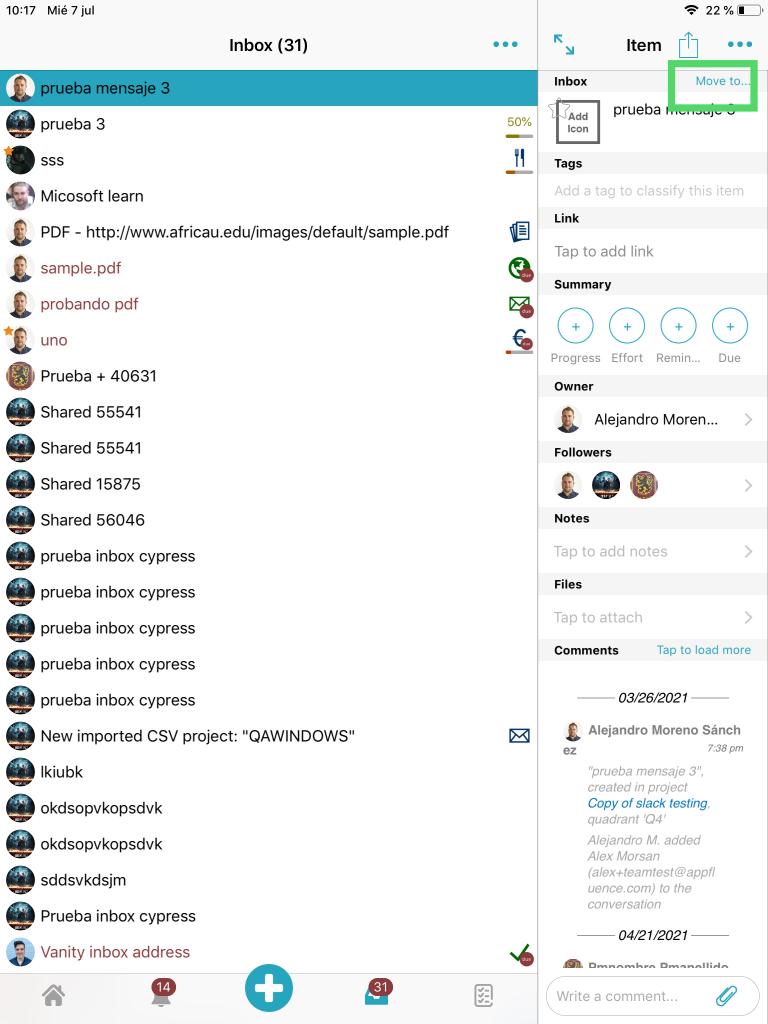
- Some items cannot be moved, but Priority Matrix can copy in the project you want it.
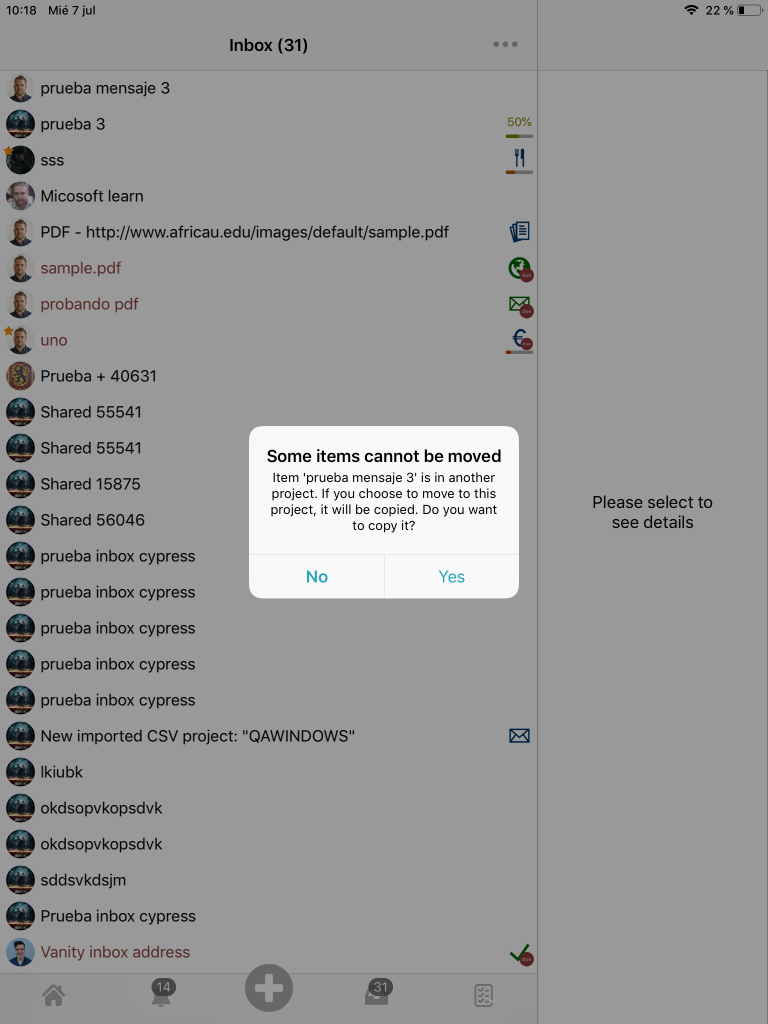
- Select the project and the quadrant you want to move the item.
And that’s it! You have this item moved in the project!
