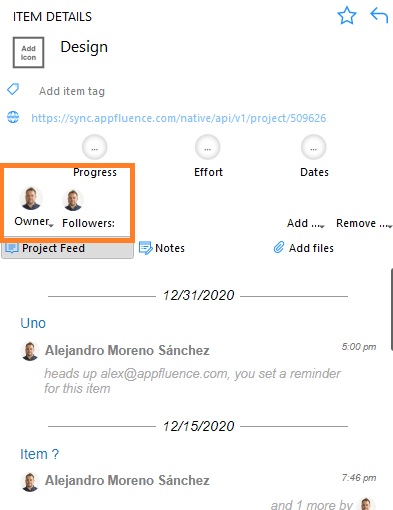Priority Matrix was designed with collaboration in mind. Using the embedded tools, such as sharing projects and the chat box, your team will have an increased understanding of what needs to be done, by when, and by whom. Let’s get the ball rolling!
Step One: Adding People to Your Team
To use Priority Matrix with your team, you first need to add your team members to your account. You must be the account administrator to do this, and here’s what to do:
- Find your avatar near the top of the PM window, and click on it
- In the menu that comes up, select “manage account”
- A screen will appear where you can add team members by adding their email.
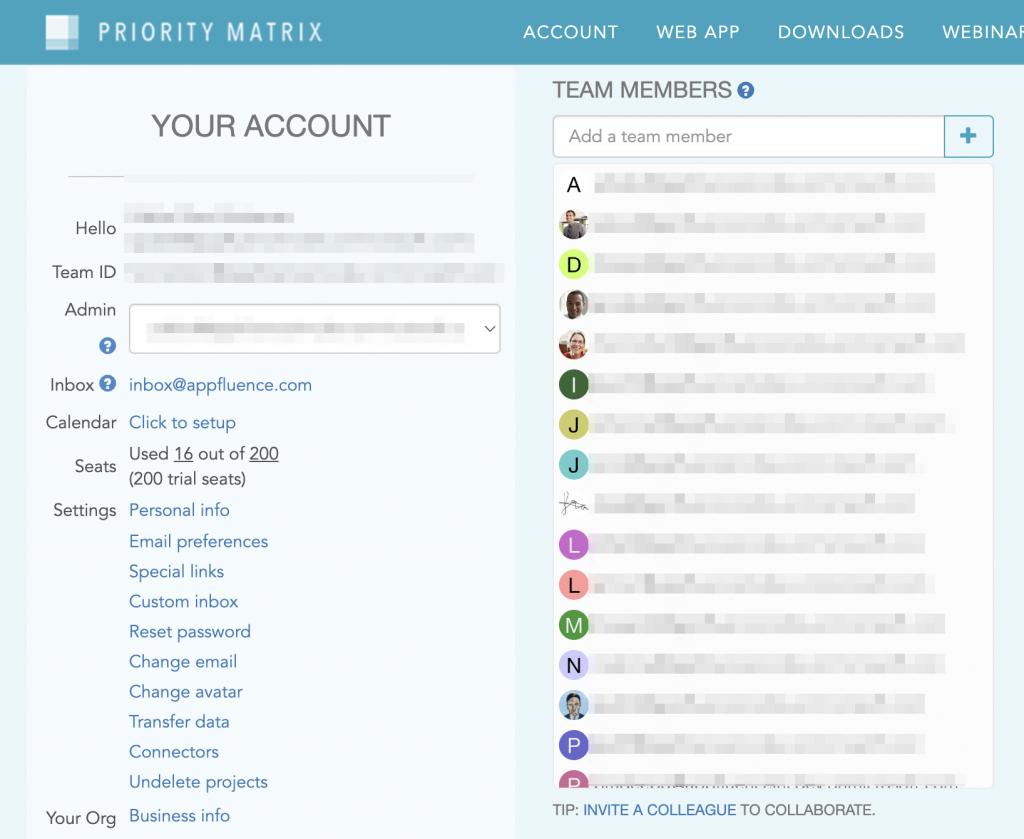
Step Two: Invite Your Team Members to a Project
Now that you’ve added some team members, you can share your projects with them. By default, all of your projects are private and personal (only you can see them). You can make a project editable by one or more team members by doing the following:
- Using the project list, click or tap on the desired project
- In the panel that shows up, locate the “Members” section, and click on the (+) button
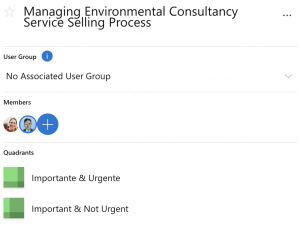
- Add users by email, or by locating them in your list of collaborators
Collaboration Features
Ok! So, your team is all set up, your projects are shared, and you’re ready to collaborate. Let’s take a look at the different things you can do.
Task Delegation
Once a project is shared, your team can delegate tasks to each other. The person who the task is delegated to becomes the new “task owner” but you will remain as a “task follower”. There are several ways to delegate a task:
- Click on the avatar of each task and select someone from the list that appears
- When the “Details Panel” is open (where you set due dates, write notes, etc.), click on the avatar for the owner, and select someone from the dropdown.
- Use the chat commands: In the item chat, type “assign to tony” (or someone else in your team)
Task Followers
So, now you can assign a task! But, what if you want to stay in the loop, or you want a team member to stay in the loop, but the task is delegated to someone else? That’s where “followers” come into play. If someone in the project doesn’t own the task but wants to keep tabs on it, that person can either be added or add him or herself as a “follower.” Followers get email updates and push notifications when changes are made to the item.
Conversation
In the Item Details Panel, you’ll find the Conversation Section. The Conversation Section not only lists the history of changes made to the item (such as added files, updated due dates, changes of owners), but also provides a place where your team can converse about the item. Just write up a comment, hold shift and push enter, and you’ve started the conversation. The most successful PM teams use this feature as an alternative to email, leaving the email inbox for external communications only. Even better, the conversation section will never be deleted, leaving you an entire history of your changes and conversations even after the item has been complete
Viewing Data with Master List, Calendar, Reports and Gantt Chart
Priority Matrix also includes several different views of your task data that help take collaboration to a new level. In the Master List, you can filter the list of all of your team’s tasks by several collaboration based parameters, such as team member. You can view your whole team’s calendar or the calendar for just one project or team member using the Priority Matrix Calendar Module. With a Priority Matrix Business subscription, you can access Productivity Insight Reports that help you to glean insights about how your team works. Priority Matrix Business also includes a Gantt Chart module that constructs a timeline view of your projects, helping you to see where each team member fits into a project’s timeline.