Priority Matrix is an adaptable and versatile tool, designed for a wide array of applications. As you accumulate a substantial volume of data, incorporating visual cues becomes crucial to swiftly identify individual projects and contextualize items. Customization options for each project include modifications to the following elements:
- Project name
- Quadrant titles
- Quadrant colors
- Project notes
- Start and end dates (optional)
- Tags
These elements can be accessed through the project details page. To navigate to this page, follow the steps outlined below:
- Open your list of projects.
- Select the relevant project by clicking or tapping on it.
- Locate the project details panel on the right side of the screen.
- Edit the project name by clicking on it and making changes.
- Modify the quadrant titles by clicking on them.
- Modify the quadrant color indicators by clicking on the small matrix icons.
- Set or clear the start and end dates by clicking on the corresponding date fields.
- Add or modify project notes to elucidate the project’s objective.
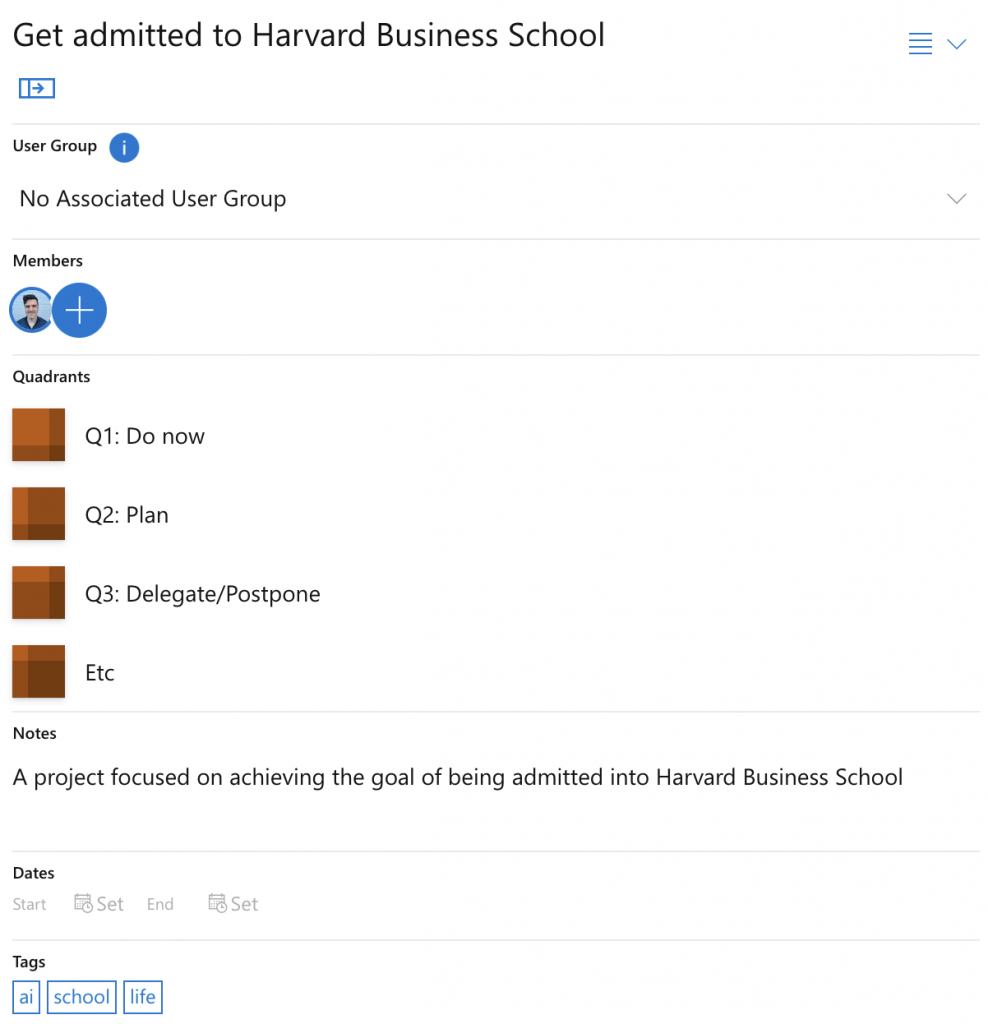
All changes will be saved automatically and will be reflected within the app in a matter of moments. Should you require further assistance, our dedicated support team is available to provide guidance and address any inquiries.
