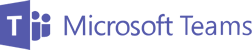Empowering Government to Deliver Results
Priority Matrix for Government lets agencies of all sizes manage email, tasks and projects. Hosted by Microsoft Azure Gov Cloud, you can trust that your data is secure at all times.
Priority Matrix for Microsoft Teams and Outlook let you prioritize Outlook emails, manage projects, and conduct effective Teams meetings.
Or jump right in and explore on your own with a 14-day free trial.
Secure from the ground up
Priority Matrix for Government is a solution you can trust. Hosted by Microsoft Azure Gov Cloud, an infrastructure provider with next-level security designed from the ground up to serve federal, state, local, and tribal government agencies, your data remains in US soil at all times, and only pre-screened US personnel is authorized to perform maintenance tasks.
Works seamlessly with Office 365
Priority Matrix for Government is a leading solution for project management in Microsoft Teams and Outlook. This is a mission-specific deployment based on Priority Matrix, the first Microsoft 365 Security Certified project management solution, and an Outlook Editor’s Choice app.
Office 365 Project Management Integrations
Manage projects, priorities, and deadlines all within Microsoft Teams. Priority Matrix Government for Microsoft Teams features shared tasks list for one-on-one meetings.
Turn emails into tasks to never drop important emails ever again. Priority Matrix Government for Outlook 365 lets you connect emails and attachments to action items; use AI to identify relevant tasks; open emails on all PM platforms, including Microsoft Teams.
Jump right in and explore on your own with a 14-day free trial.
“Priority Matrix makes me much more effective. It helps me ‘know’ what is going on in my world that is currently relevant. This also allows me to be able to delegate and collaborate on those tasks, schedule them, with total integration into the Office 365 suite. I feel on some level that the Priority Matrix integrations takes the core Office 365 suite to the next level.”
– Steve Reid, Information Systems Analyst, CVWD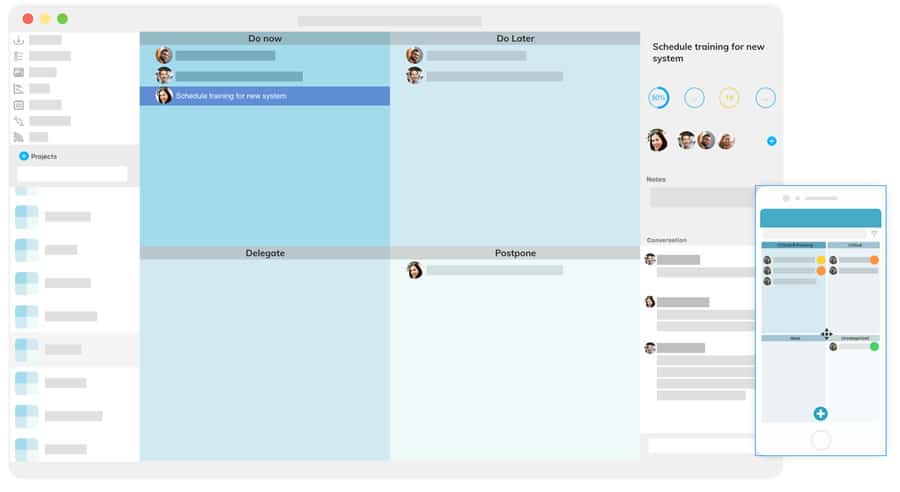
Based on the eisenhower method framework, Priority Matrix is a full featured project management software that helps teams prioritize and focus on what matters most.
Thousands of Customers Trust Priority Matrix to Better Manage Priorities

Priority Management
- PRIORITIZATION CENTRIC – Understand and communicate to everyone what tasks are critical, and what are not.
- SEE THE BIG PICTURE – Use the master list for a broad overview of all your projects and progress or get an instant snapshot of project progress by looking at the project squares.
- QUICKLY IDENTIFY FOCAL POINTS – visually categorize your tasks using icons and stars to rapidly identify the types of tasks you have at hand and to distinguish your most important tasks.

Visibility
- NEVER LOSE A TASK AGAIN – filter by collaborators to easily see who’s working on what at any given time. Use tags, filters, sort, and search to never lose track of a task again
- ACCURATE REPORTS – get instant, accurate daily, weekly, or time specific reports to track the status of your team and projects. Easily generate individual teammate’s reports for comprehensive performance reviews.
- ALWAYS KNOW WHAT’S HAPPENING – use the real time item & project history streams to keep up to date. See conversations and progress for each individual task or for entire projects.

Collaboration
- INDIVIDUALIZED PROJECT ACCESS – add teammates to build your dreamteam for any project. Easily work with collaborators without a Priority Matrix account through their own email client.
- ALLOCATE RESPONSIBILITIES – sharing responsibilities has never been easier. Assign tasks to a point person, or add several followers to a task to keep them up to date.
- COMMUNICATE EASILY – keeping everyone up to date is a breeze with an inapp chat and indepth history. Chat through the app or simply reply to project or item progress emails to contribute to the conversation.
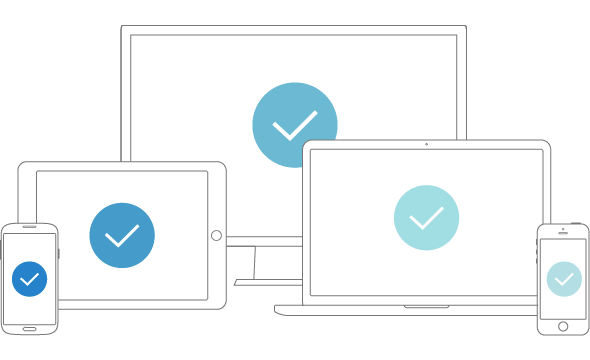
organization
- KEEP TRACK OF ALL THE DETAILS – add icons, notes, dates, progress, files, effort estimates, and more to keep track of all the little things effortlessly. Sort by these criterias to see tasks that are closest to being done or tasks that require the most effort.
- SHARE & MANAGE FILES EASILY – drag files to your desired project to upload and organize your files. Add due dates, notes, and more to each file- if you have a document deadline, simply upload, date, and assign to ensure timely delivery.
- SYNC ACROSS DEVICES – Whether you prefer to work off of your mac, windows, iphone, ipad, or android, we’ve got you covered. Sync seamlessly so you can focus on the important stuff and never worry about losing or forgetting your tasks again.

Integrations
- OFFICE 365 – Handle important Outlook emails, manage complex projects, conduct efficient Teams conversations, all while reducing context switching.
- OUTLOOK 365 – Create tasks from emails, attach emails to existing action items, as well as set due dates, priorities, reminders, and delegate emails all within Outlook.
- MICROSOFT TEAMS – Manage projects directly inside Teams, get timely reminders, and conduct effective one-on-one meetings inside Teams.